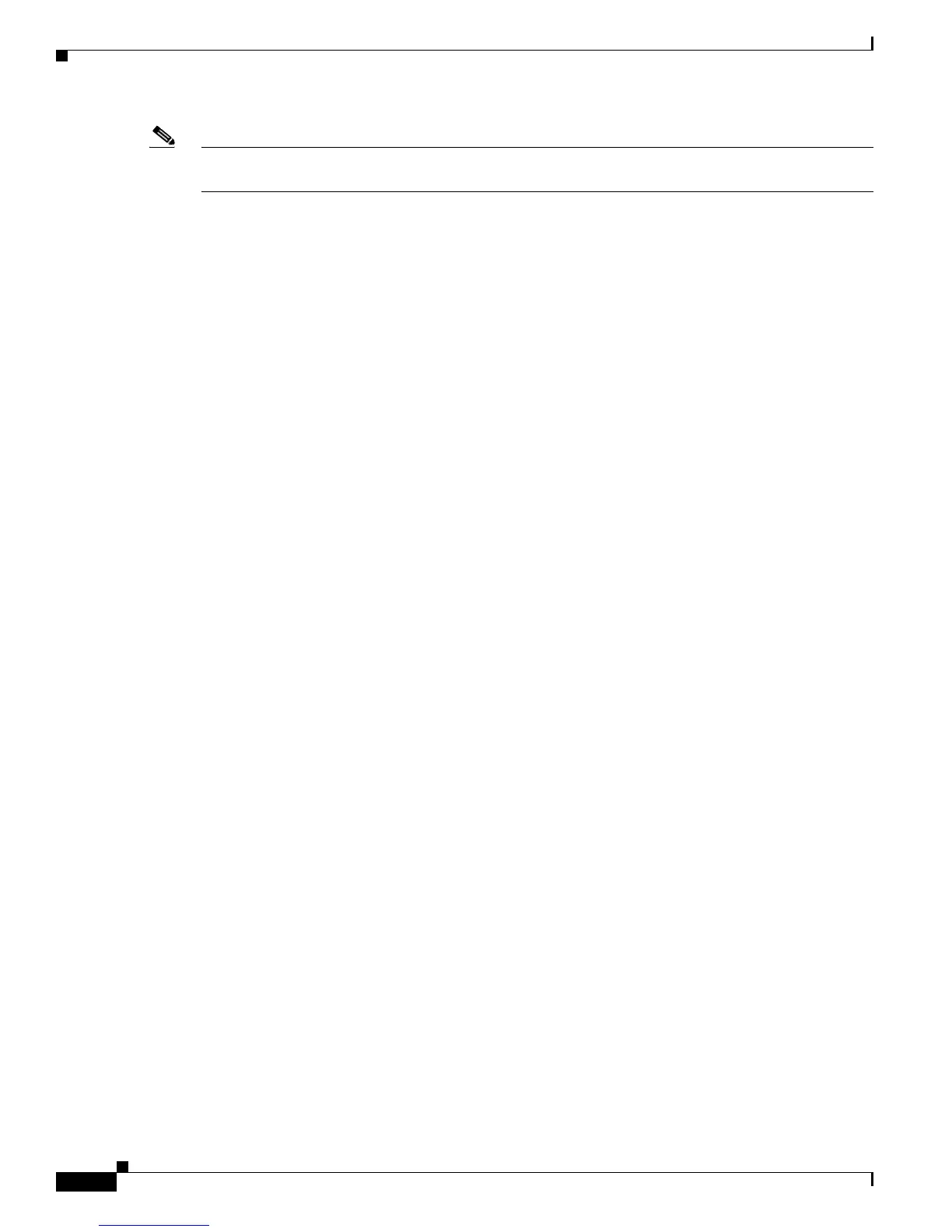54-4
Cisco 7600 Series Router Cisco IOS Software Configuration Guide, Release 12.2SX
OL-4266-08
Chapter 54 Power Management and Environmental Monitoring
Understanding How Power Management Works
Note When you enter the no power enable module slot command to power down a module, the module’s
configuration is not saved.
This example shows how to power on the module in slot 3:
Router# configure terminal
Router(config)# power enable module 3
Viewing System Power Status
You can view the current power status of system components by entering the show power command as
follows:
Router# show power
system power redundancy mode = redundant
system power total = 1153.32 Watts (27.46 Amps @ 42V)
system power used = 397.74 Watts ( 9.47 Amps @ 42V)
system power available = 755.58 Watts (17.99 Amps @ 42V)
Power-Capacity PS-Fan Output Oper
PS Type Watts A @42V Status Status State
---- ------------------ ------- ------ ------ ------ -----
1 WS-CAC-2500W 1153.32 27.46 OK OK on
2 none
Pwr-Requested Pwr-Allocated Admin Oper
Slot Card-Type Watts A @42V Watts A @42V State State
---- ------------------ ------- ------ ------- ------ ----- -----
1 WS-X6K-SUP2-2GE 142.38 3.39 142.38 3.39 on on
2 - - 142.38 3.39 - -
5 WS-X6248-RJ-45 112.98 2.69 112.98 2.69 on on
Router#
You can view the current power status of a specific power supply by entering the show power command
as follows:
Router# show power status power-supply 2
Power-Capacity PS-Fan Output Oper
PS Type Watts A @42V Status Status State
---- ------------------ ------- ------ ------ ------ -----
1 WS-CAC-6000W 2672.04 63.62 OK OK on
2 WS-CAC-9000W-E 2773.68 66.04 OK OK on
Router#
You can display power supply input fields by specifying the power supply number in the command. A new
power-output field with operating mode is displayed for power supplies with more than one output mode.
Enter the show env status power-supply command as follows:
Router# show env status power-supply 1
power-supply 1:
power-supply 1 fan-fail: OK
power-supply 1 power-input 1: AC low
power-supply 1 power-output-fail: OK
Router# show env status power-supply 2
power-supply 2:
power-supply 2 fan-fail: OK
power-supply 2 power-input 1: none<<< new
power-supply 2 power-input 2: AC low<<< new
power-supply 2 power-input 3: AC high<<< new
power-supply 2 power-output: low (mode 1)<<< high for highest mode only
power-supply 2 power-output-fail: OK
