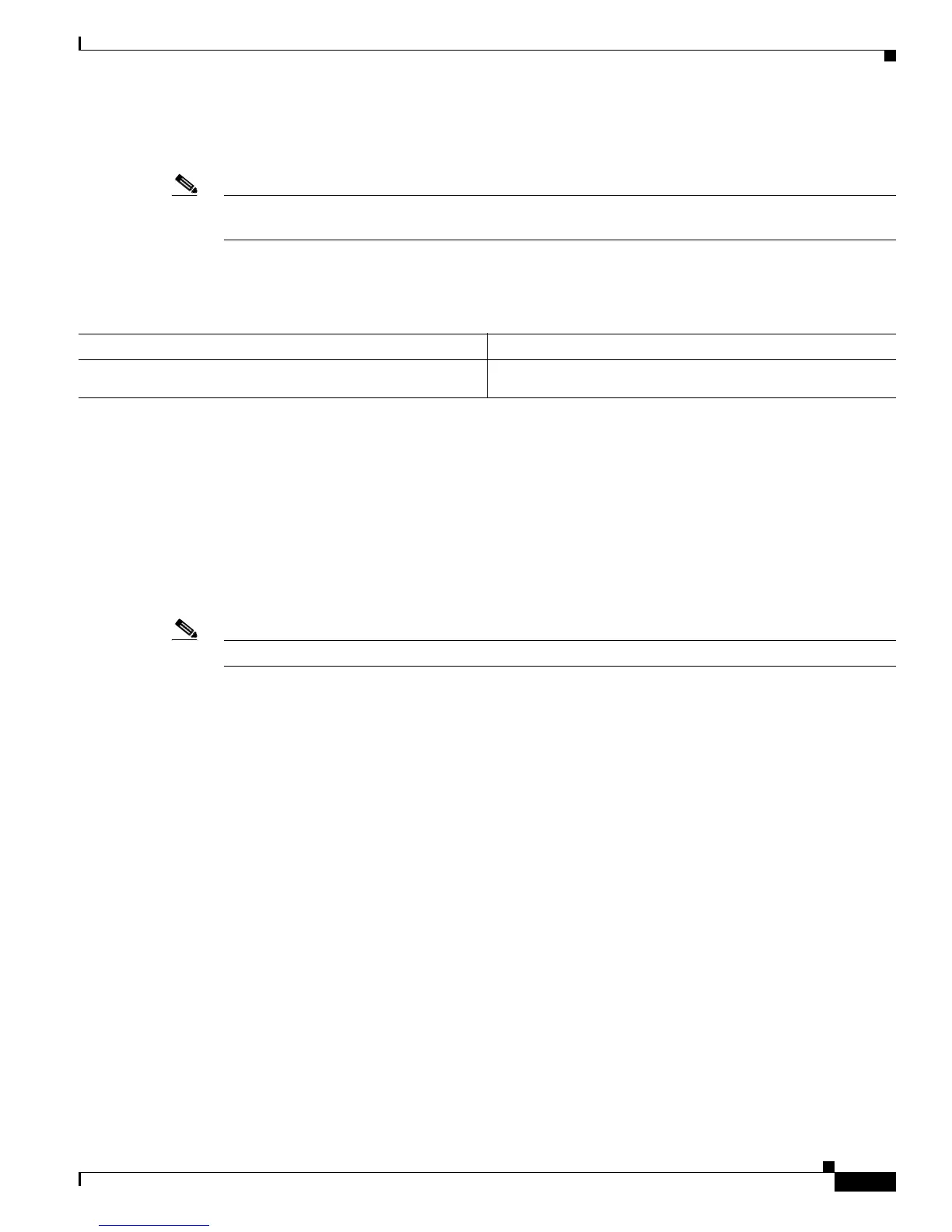26-5
Cisco 7600 Series Router Cisco IOS Software Configuration Guide, Release 12.2SX
OL-4266-08
Chapter 26 Configuring IP Unicast Layer 3 Switching
Configuring Hardware Layer 3 Switching
Configuring Hardware Layer 3 Switching
Note For information on configuring unicast routing on the MSFC, see Chapter 22, “Configuring Layer 3
Interfaces.”
Hardware Layer 3 switching is permanently enabled. No configuration is required.
To display information about Layer 3-switched traffic, perform this task:
This example shows how to display information about hardware Layer 3-switched traffic on Fast
Ethernet port 3/3:
Router# show interface fastethernet 3/3 | begin L3
L3 in Switched: ucast: 0 pkt, 0 bytes - mcast: 12 pkt, 778 bytes mcast
L3 out Switched: ucast: 0 pkt, 0 bytes - mcast: 0 pkt, 0 bytes
4046399 packets input, 349370039 bytes, 0 no buffer
Received 3795255 broadcasts, 2 runts, 0 giants, 0 throttles
<...output truncated...>
Router#
Note The Layer 3 switching packet count is updated approximately every five seconds.
Cisco IOS CEF and dCEF are permanently enabled. No configuration is required to support hardware
Layer 3 switching.
With a PFC (and DFCs, if present), hardware Layer 3 switching uses per-flow load balancing based on
IP source and destination addresses. Per-flow load balancing avoids the packet reordering that can be
necessary with per-packet load balancing. For any given flow, all PFC- and DFC-equipped switches
make exactly the same load-balancing decision, which can result in nonrandom load balancing.
The Cisco IOS CEF ip load-sharing per-packet, ip cef accounting per-prefix, and ip cef accounting
non-recursive commands on the MSFC apply only to traffic that is CEF-switched in software on the
MSFC. The commands do not affect traffic that is hardware Layer 3 switched on the PFC or on
DFC-equipped switching modules.
For information about Cisco IOS CEF and dCEF on the MSFC, refer to these publications:
• The “Cisco Express Forwarding” sections at this URL:
http://www.cisco.com/en/US/docs/ios/12_2/switch/configuration/guide/xcfcef.html
• The Cisco IOS Switching Services Command Reference publication at this URL:
http://www.cisco.com/en/US/docs/ios/12_2/switch/command/reference/fswtch_r.html
Command Purpose
Router# show interface {{
type
1
slot/port
} |
{port-channel
number
}} | begin L3
1. type = ethernet, fastethernet, gigabitethernet, or tengigabitethernet
Displays a summary of Layer 3-switched traffic.
