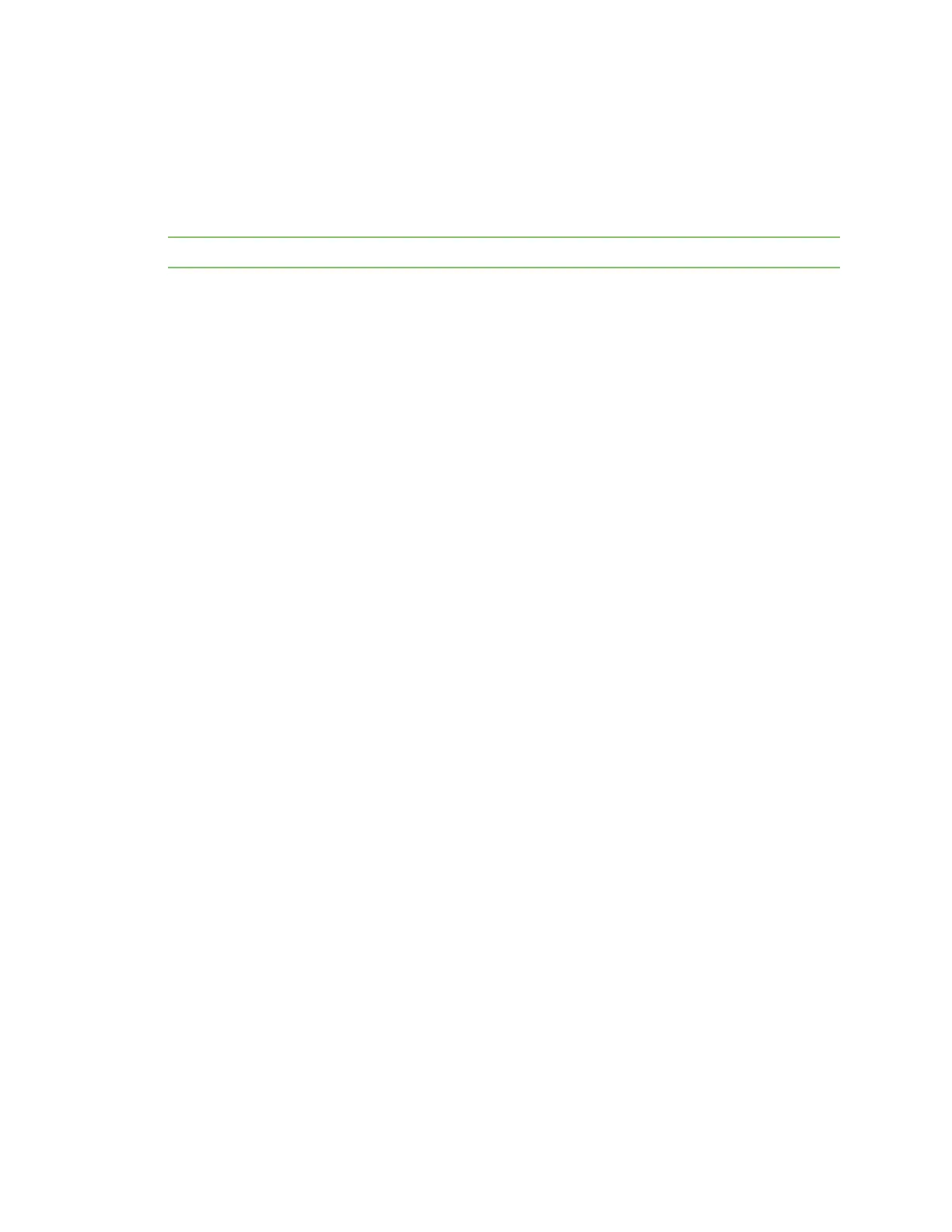Applications Develop Python applications
Digi Connect EZ Mini User Guide
445
l Access runtime database: digidevice.runt
l Set the maintenance window: digidevice.maintenance
n Use the Python serial module—pySerial—to access the serial ports.
n Eclipse Paho MQTT Python client enables applications to connect to an MQTT broker to publish
messages, and to subscribe to topics and receive published messages.
Note Module-related documentation is in the Digidevice module section.
Digidevice module
The Python digidevice module provides platform-specific extensions that allow you to interact with
the device’s configuration and interfaces. The following submodules are included with the digidevice
module:
This section contains the following topics: