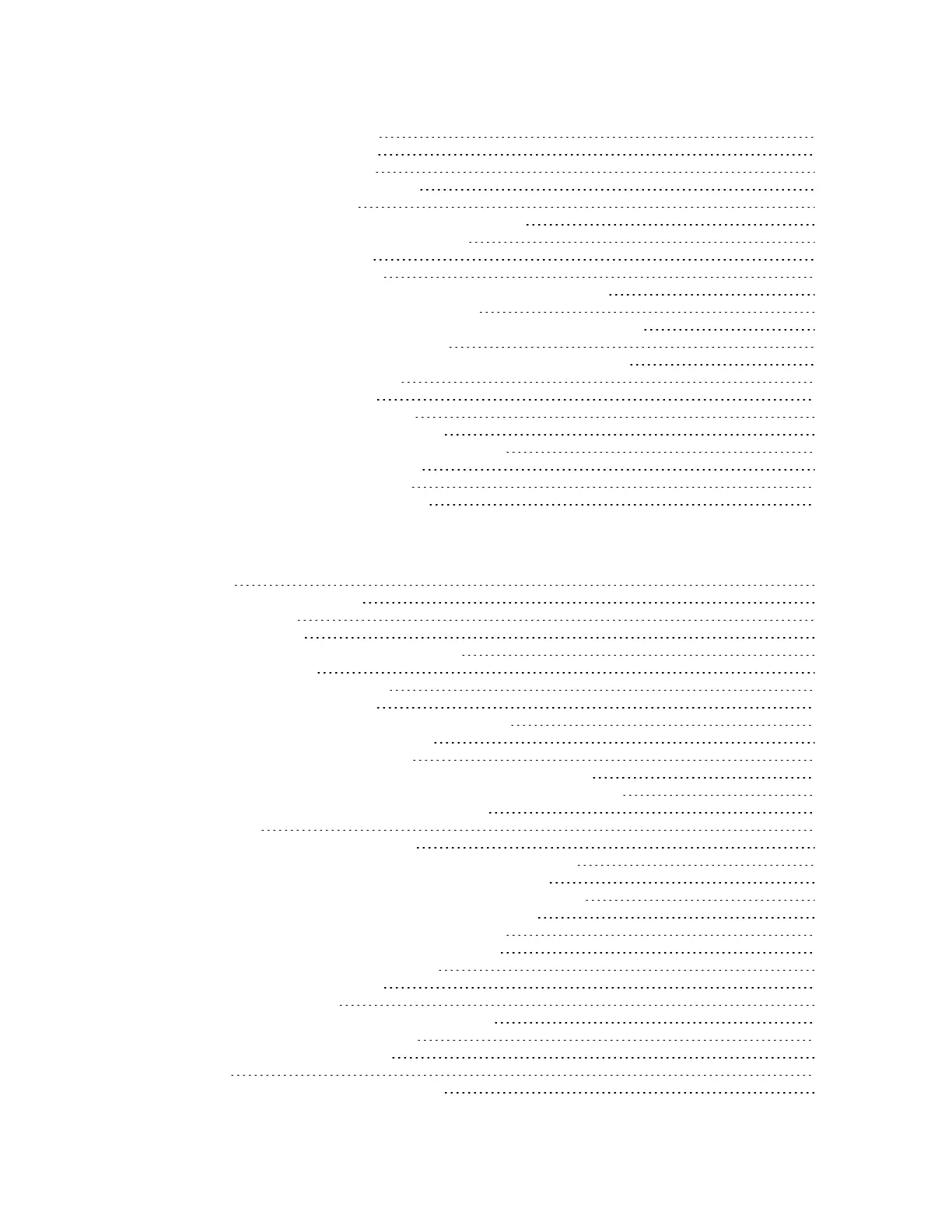Digi Connect EZ Mini User Guide
9
Configure Application mode 121
Configure PPP dial-in mode 124
Configure UDP serial mode 131
Configure Modem emulator mode 142
Configure Modbus mode 145
Configure RealPort mode using the Digi Navigator 149
Installation and configuration process 149
Digi Navigator features 150
Install the Digi Navigator 150
Configure RealPort on a Digi device from the Digi Navigator 151
Digi Navigator device discovery process 153
Services used to discover a device when connected to a network 153
Digi Navigator application features 158
Advanced RealPort configuration without using the Digi Navigator 161
Windows Operating System 162
Linux Operating System 162
Download the RealPort driver 162
Configure RealPort on your laptop 162
Configure the serial port for RealPort mode 164
Configure the RealPort service 169
Show serial status and statistics 169
Review the serial port message log 170
Virtual Private Networks (VPN)
IPsec 173
IPsec data protection 173
IPsec mode 173
IPsec modes 173
Internet Key Exchange (IKE) settings 173
Authentication 174
Configure an IPsec tunnel 174
Configure IPsec failover 201
Configure SureLink active recovery for IPsec 204
Show IPsec status and statistics 220
Debug an IPsec configuration 221
Configure a Simple Certificate Enrollment Protocol client 222
Example: SCEP client configuration with Fortinet SCEP server 229
Show SCEP client status and information 234
OpenVPN 237
Configure an OpenVPN server 238
Configure an OpenVPN Authentication Group and User 247
Configure an OpenVPN client by using an .ovpn file 251
Configure an OpenVPN client without using an .ovpn file 254
Configure SureLink active recovery for OpenVPN 258
Show OpenVPN server status and statistics 274
Show OpenVPN client status and statistics 275
Generic Routing Encapsulation (GRE) 277
Configuring a GREtunnel 277
Show GRE tunnels 282
Example: GRE tunnel over an IPSec tunnel 283
Dynamic Multipoint VPN (DMVPN) 298
Configure a DMVPN spoke 299
L2TP 305
Configure a PPP-over-L2TP tunnel 305