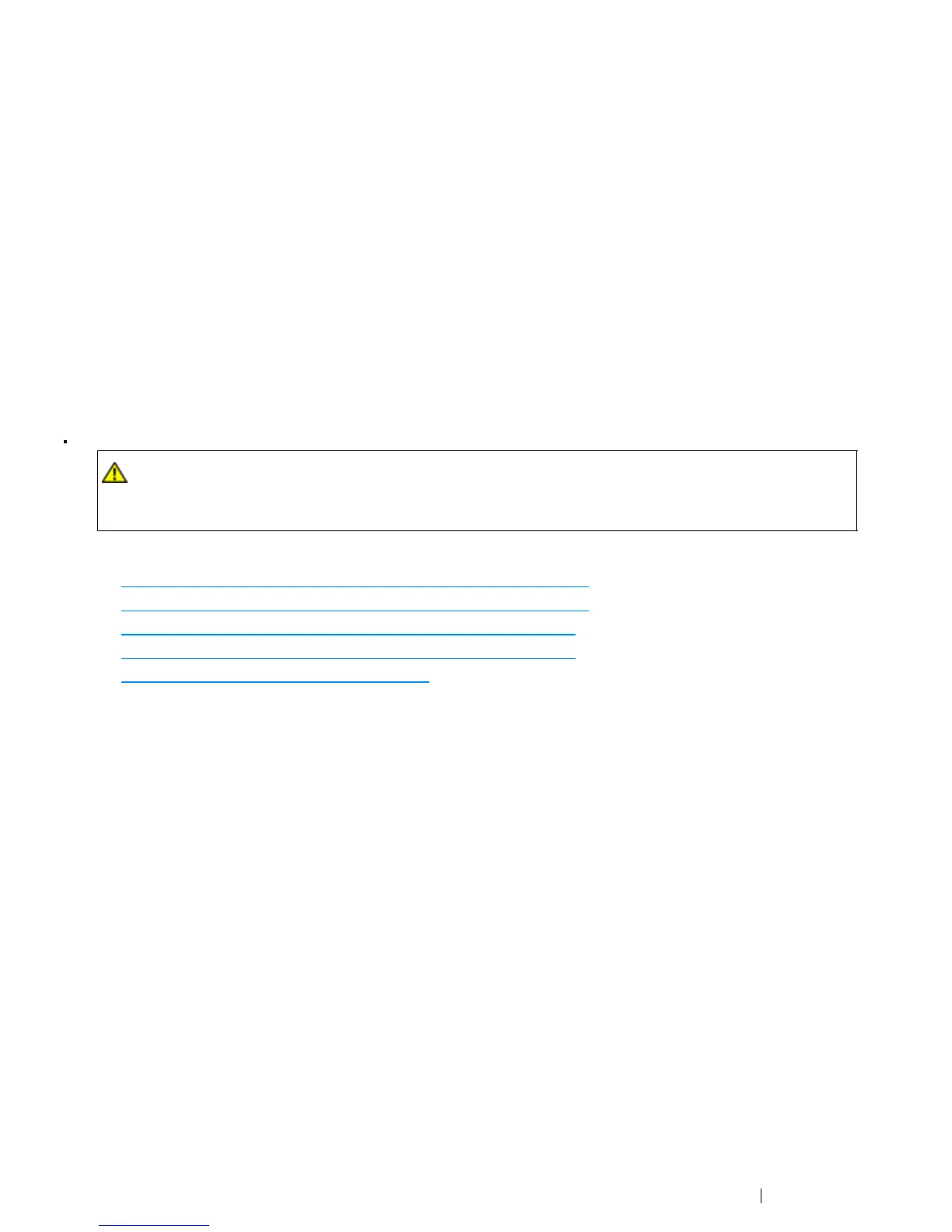Printing Basics 115
Print Media Usage Guidelines
The printer tray accommodates various sizes and types of paper and other specialty media. Follow
these guidelines when loading paper and media:
• Envelopes can be printed from the multipurpose feeder (MPF) and priority sheet inserter (PSI).
• Fan paper or other specialty media before loading in the tray.
• Do not print on label stock once a label has been removed from a sheet.
• Use only paper envelopes. Do not use envelopes with windows, metal clasps, or adhesives with
release strips.
• Print all envelopes single-sided only.
• Some wrinkling and embossing may occur when printing envelopes.
• Do not overload the tray. Do not load print media above the fill line on the inside of the paper
width guides.
• Adjust the paper width guides to fit the paper size.
• If excessive jams occur, use paper or other media from a new package.
See also:
• "Loading Print Media in the Multipurpose Feeder (MPF)" on page 123
• "Loading Print Media in the Priority Sheet Inserter (PSI)" on page 131
• "Loading Envelope in the Multipurpose Feeder (MPF)" on page 128
• "Loading Envelope in the Priority Sheet Inserter (PSI)" on page 133
• "Printing on Custom Size Paper" on page 154
WARNING:
• Do not use conductive paper such as origami paper, carbonic paper or conductively-coated paper.
When paper jam occurs, it may cause short-circuit and eventually a fire accident.
