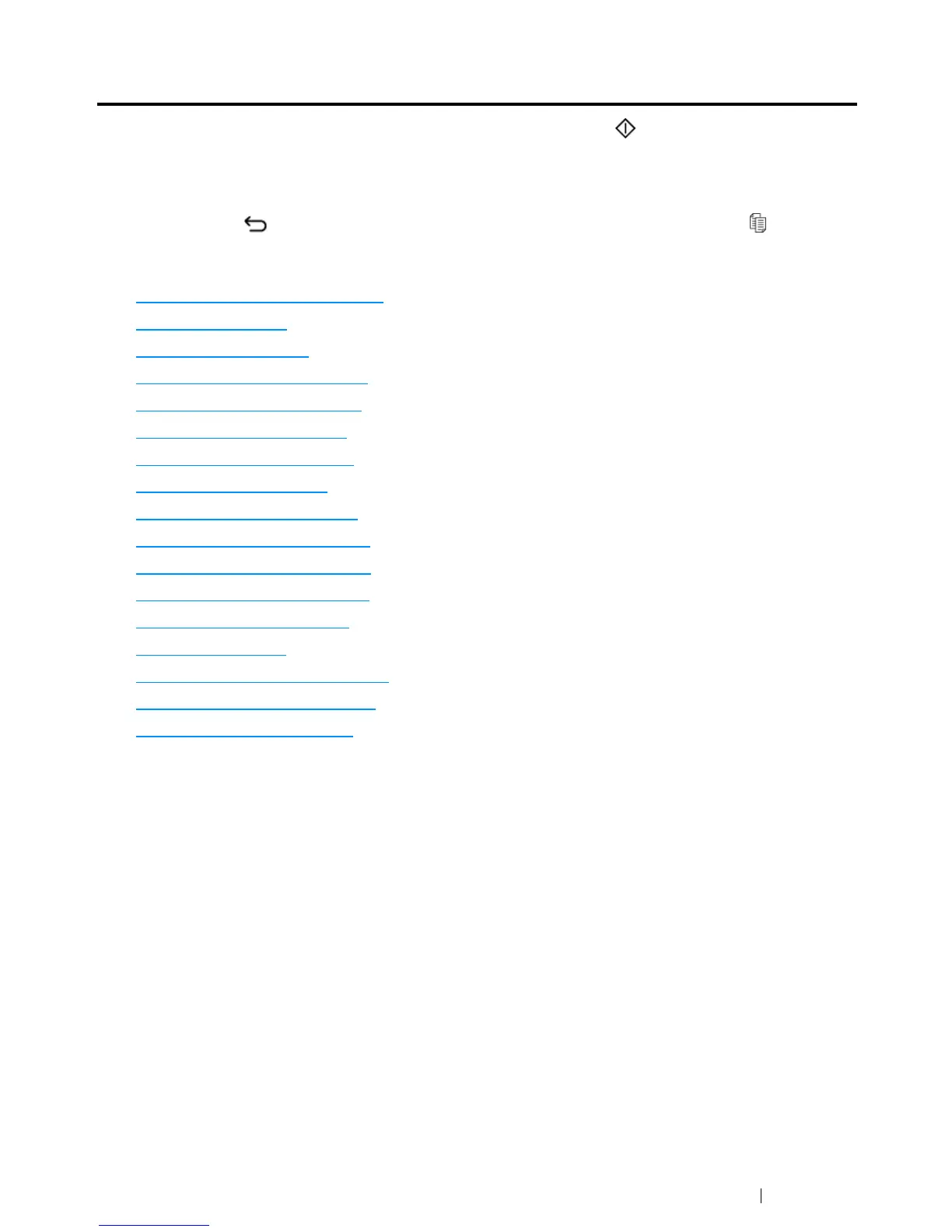Copying 167
Setting Copy Options
Set the following options for the current copy job before pressing the (Start) button to make
copies.
NOTE:
• After a copy job is completed, the copy options would be kept until the screen returns to Select Function
(auto-reset or the (Back) button is pressed), the CA (Clear All) button is pressed, or the (Copy)
button is pressed again.
This section includes:
• "Number of Copies" on page 168
• "Color" on page 169
• "Collated" on page 170
• "Reduce/Enlarge" on page 171
• "Document Size" on page 173
• "Original Type" on page 174
• "Lighter/Darker" on page 175
• "Sharpness" on page 176
• "Auto Exposure" on page 177
• "Color Balance R" on page 178
• "Color Balance G" on page 179
• "Color Balance B" on page 180
• "Gray Balance" on page 181
• "N-Up" on page 182
• "Margin Top/Bottom" on page 184
• "Margin Left/Right" on page 185
• "Margin Middle" on page 186
