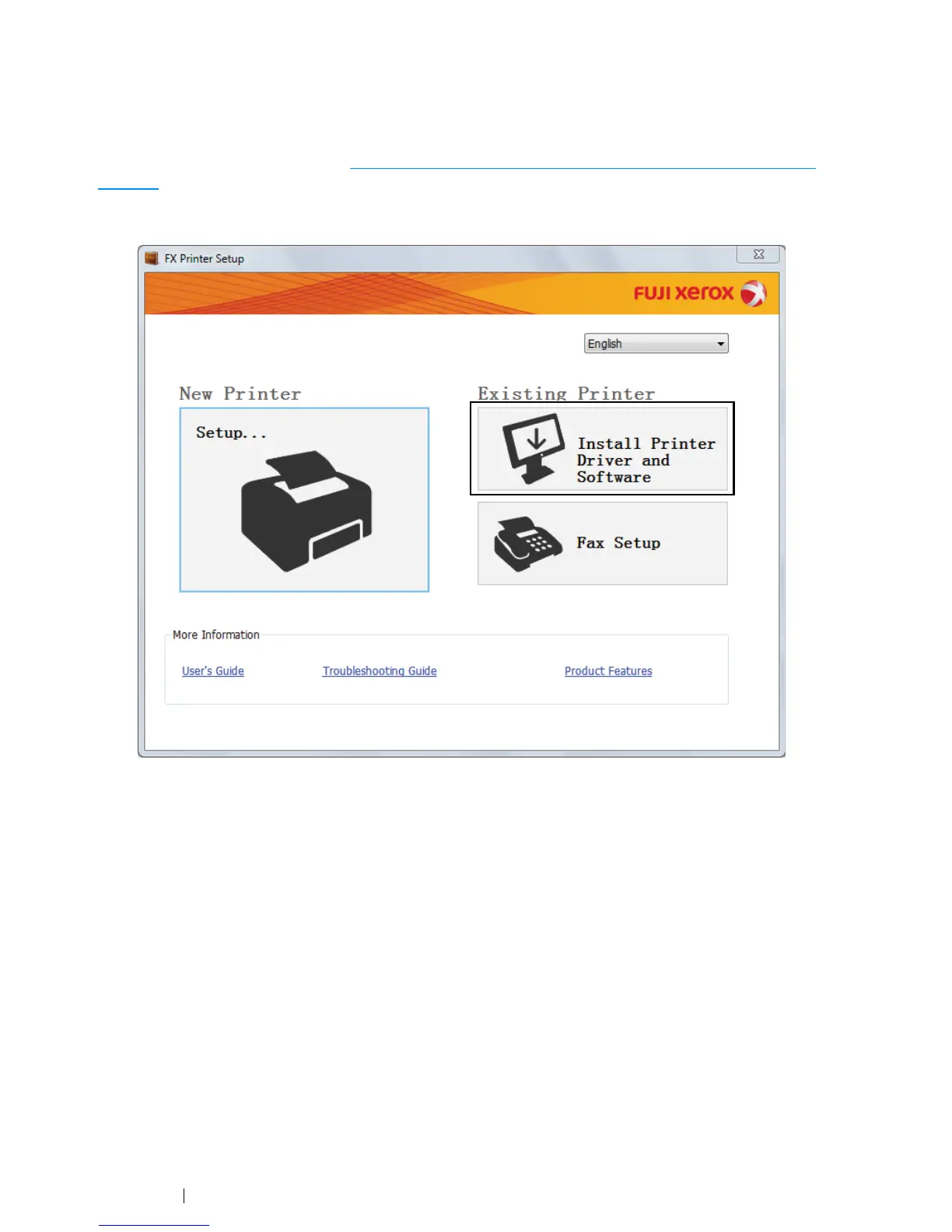92 Printer Connection and Software Installation
Using Installer to Install Software for the Existing Printer
If the printer connection via USB/Ethernet/Wireless is already configured and you want to perform the
print driver and software installation only, follow the procedure below.
If you have executed the steps in "Using Installer to Set Up Connection and Install Software" on
page 88, the following procedure is not necessary.
1 Click the Install Printer Driver and Software button.
2 If you agree to the terms of the License Agreement, choose I accept the terms of the license
agreement, and then click Next.
3 Choose an installation type, and then click Next.
For the printer connected to your computer Using the USB cable, select Personal Installation.
For the printer connected to a wired or wireless network, select Network Installation.
4 Follow the instructions displayed on the screen to complete the installation.
