
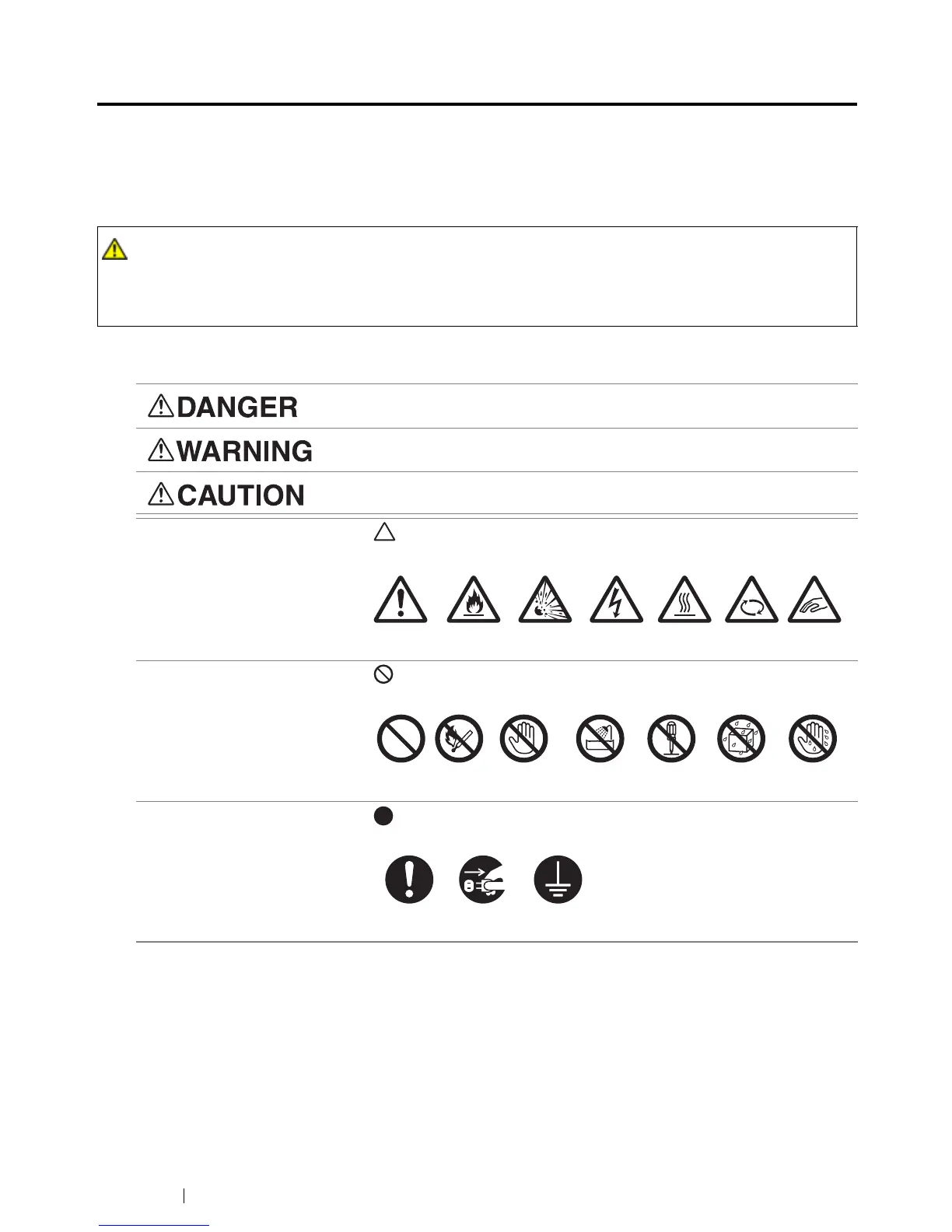
Do you have a question about the Fuji Xerox DocuPrint CM215 series and is the answer not in the manual?
| Brand | Fuji Xerox |
|---|---|
| Model | DocuPrint CM215 series |
| Category | Printer |
| Language | English |
Details safety precautions for electrical connections and power usage.
Guidelines for safely placing and installing the printer.
Precautions for safe operation and maintenance of the printer.
Safety instructions for handling toner and drum cartridges.
Information on installing essential drivers for printer and scanner functionality.
Provides requirements and methods for connecting the printer via USB, Ethernet, or Wireless.
Step-by-step instructions for setting up the printer on Windows systems.
Step-by-step instructions for setting up the printer on macOS systems.
Detailed instructions for loading paper into the printer's feeders.
Covers procedures for printing documents and canceling print jobs.
Steps for making copies using the printer's document glass.
Steps for making copies using the automatic document feeder.
Explains various options to customize copy jobs before execution.
Procedures for scanning documents to a computer via USB connection.
Detailed guide for scanning documents to network computers via FTP or SMB.
Steps to scan documents directly to a USB storage device.
Instructions for scanning documents and sending them as email attachments.
Essential steps for connecting the printer to a telephone line for faxing.
Covers the process of sending faxes, including document loading and settings.
Details on how the printer receives incoming faxes and different modes.
Detailed guide on identifying and clearing paper jams from various printer locations.
Troubleshooting steps for jobs not printing or printing with incorrect characters.
Addresses various issues affecting the quality of printed output.
Troubleshooting steps for common issues encountered with fax operations.
Solutions for various issues that may arise during scanning.
Explains error codes and messages displayed by the printer.
Information on how to contact Fuji Xerox for technical support.
General instructions and warnings for cleaning the printer's components.
Detailed steps for safely removing and installing toner cartridges.
Recommendations for utilizing support materials and contacting Fuji Xerox for service.











