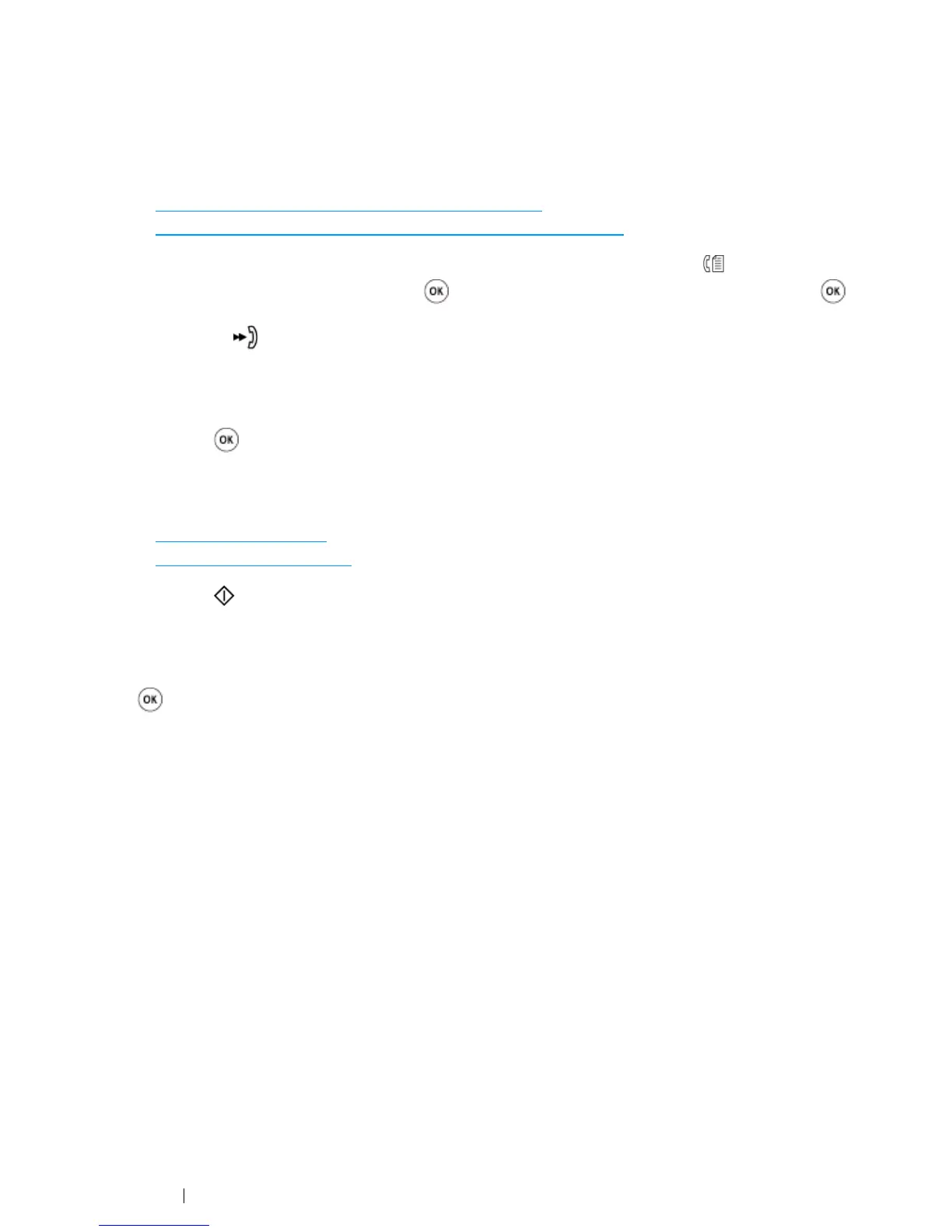274 Faxing (DocuPrint CM215 f/CM215 fw Only)
Sending a Fax Using a Speed Dial
1 Load the document(s) facing up with top edge in first into the ADF or place a single document
facing down on the document glass and close the document cover.
See also:
• "Loading an Original Document on the ADF" on page 244
• "Loading an Original Document on the Document Glass" on page 245
2 To enter the speed dial number, do either of the following after pressing the (Fax) button:
• Select Fax to, and then press the button. Select Speed Dial, and then press the
button.
• Press the (Speed Dial) button.
3 Enter the speed dial number between 01 and 99 using the numeric keypad.
The corresponding entry's name briefly appears on the LCD panel.
4 Press the button.
5 Adjust the document resolution to suit your fax needs.
See also:
• "Resolution" on page 246
• "Lighter/Darker" on page 248
6 Press the (Start) button.
7 The document scans to the memory.
When you are using the document glass, the display prompts you for another page. Select Yes
to add more documents or to select No to begin sending the fax immediately, and then press the
button.
8 The fax number stored in the speed dial location is automatically dialed. The document is sent
when the remote fax machine answers.
NOTE:
• Using the asterisk (*) in the first digit, you can send a document to multiple locations. For example, if you enter
0*, you can send a document to the locations registered between 01 and 09.
