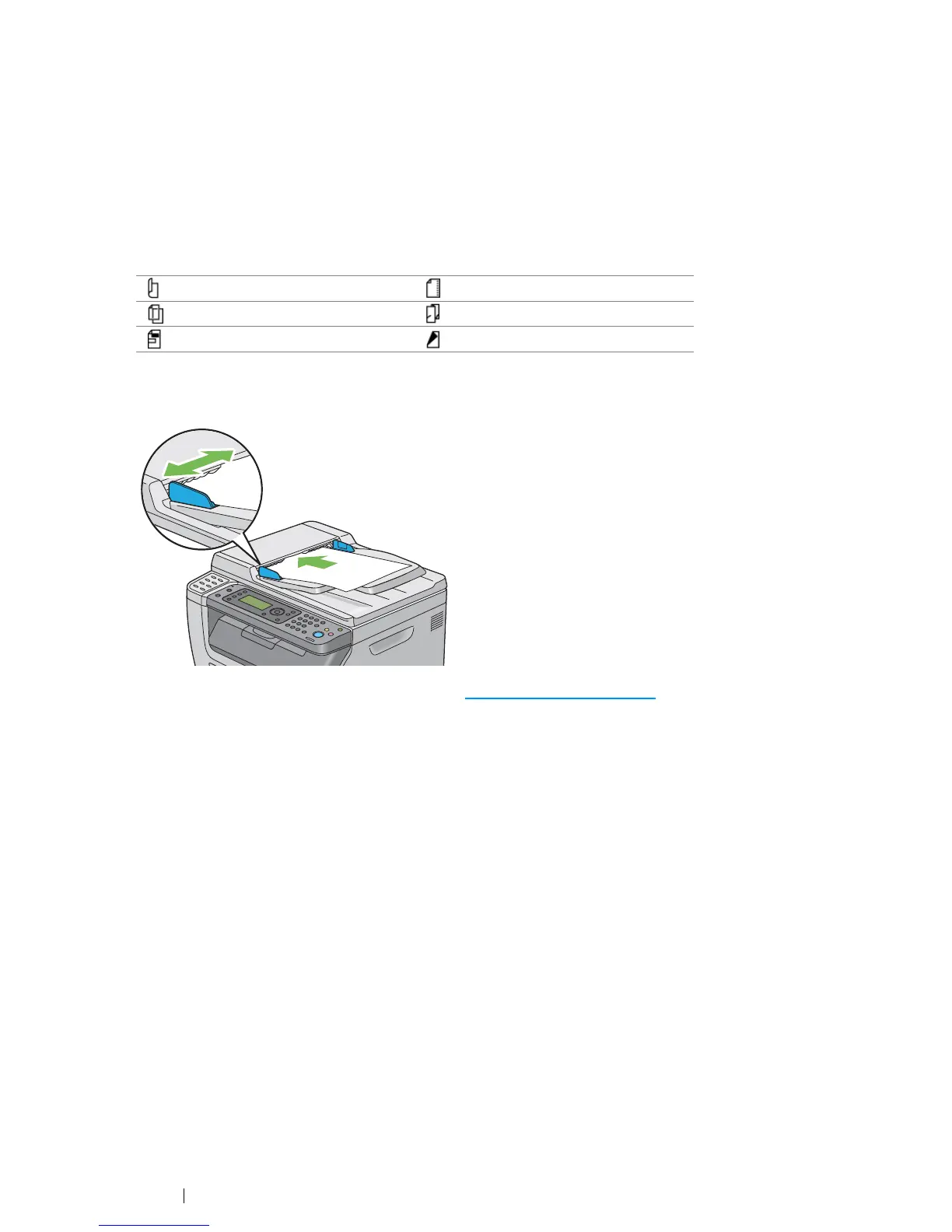244 Faxing (DocuPrint CM215 f/CM215 fw Only)
Loading an Original Document on the ADF
IMPORTANT:
• Do not load more than 15 sheets into the automatic document feeder (ADF) or allow more than 15 sheets to
be fed to the document output tray. The document output tray should be emptied before it exceeds 15 sheets
or your original documents may be damaged.
NOTE:
• To get the best scan quality, especially for gray scale images, use the document glass instead of the ADF.
• You cannot load the following documents in the ADF. Be sure to place them on the document glass.
1 Place the document(s) facing up on the ADF with the top edge of the documents in first. Then
adjust the document guides to the correct document size.
2 Adjust the document resolution, referring to "Resolution" on page 246.
Curled originals Pre-punched paper
Lightweight originals Folded, creased or torn originals
Cut and paste originals Carbon paper
