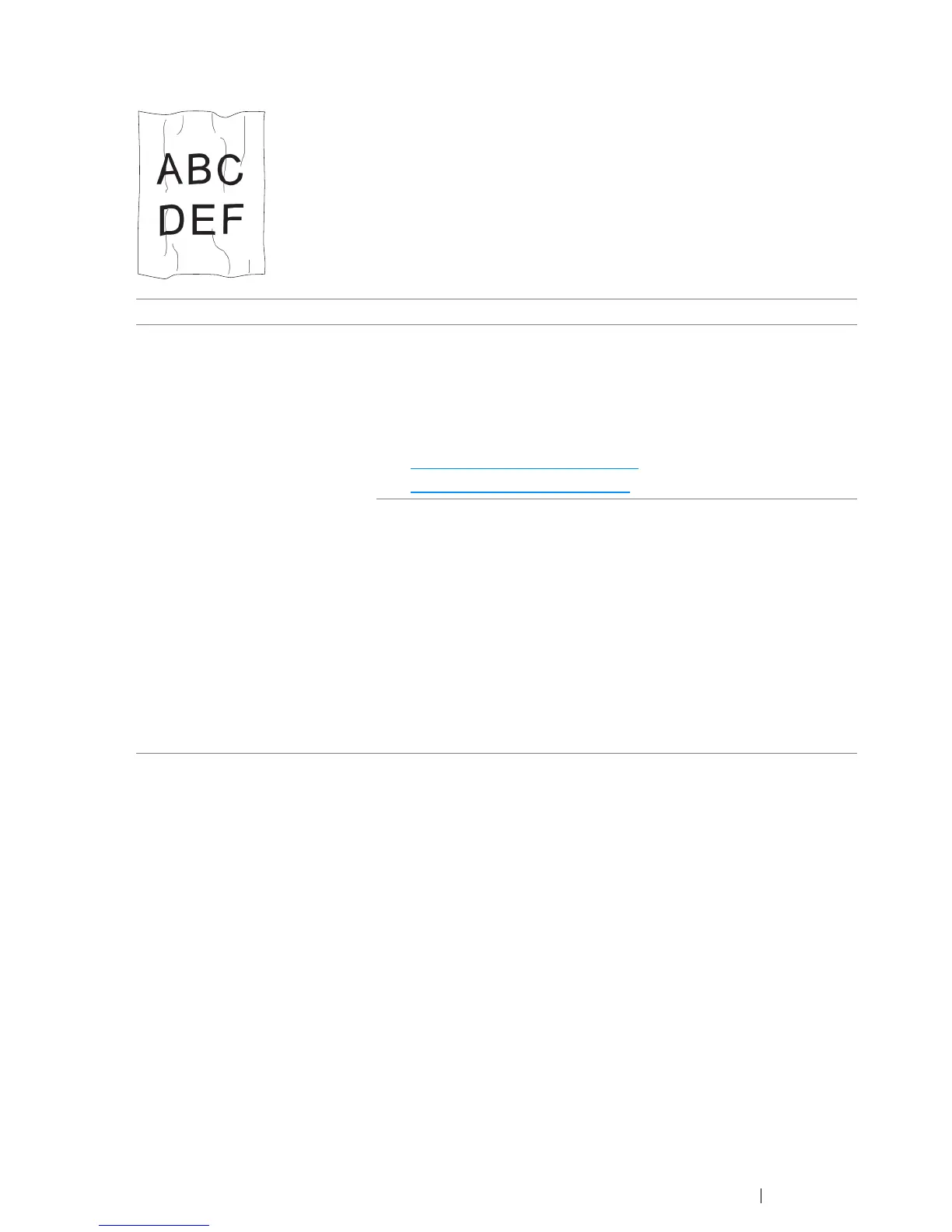Troubleshooting 379
Wrinkled/Stained Paper
NOTE:
• If the problem continues even though you have taken suggested actions described above, contact the Fuji
Xerox local representative office or an authorised dealer.
Problem Action
The output is wrinkled.
The output is stained.
Verify that the correct print media is being used.
If not, use the print media recommended for the printer.
If excessive wrinkles occur, use paper or other media from a new
package.
See also:
• "Usable Print Media" on page 120
• "About Print Media" on page 114
If you use the envelope, check whether the crease is within 30 mm of
the four edges of the envelope.
If the crease is within 30 mm of the four edges of the envelope, this is
considered normal. Your printer is not at fault.
If not, take the following actions:
• If the envelope is Com 10, which is 220 mm or longer and has a
flap on the long edge, use a different size envelope.
• If the envelope is C5, which is 220 mm or longer and has a flap on
the short edge, load it in the MPF with the flap open and facing up.
• If the envelope is Monarch or DL, which is shorter than 220 mm,
load it long edge feed in the MPF with the flap open and facing up.
If the problem continues, use a different size envelope.
