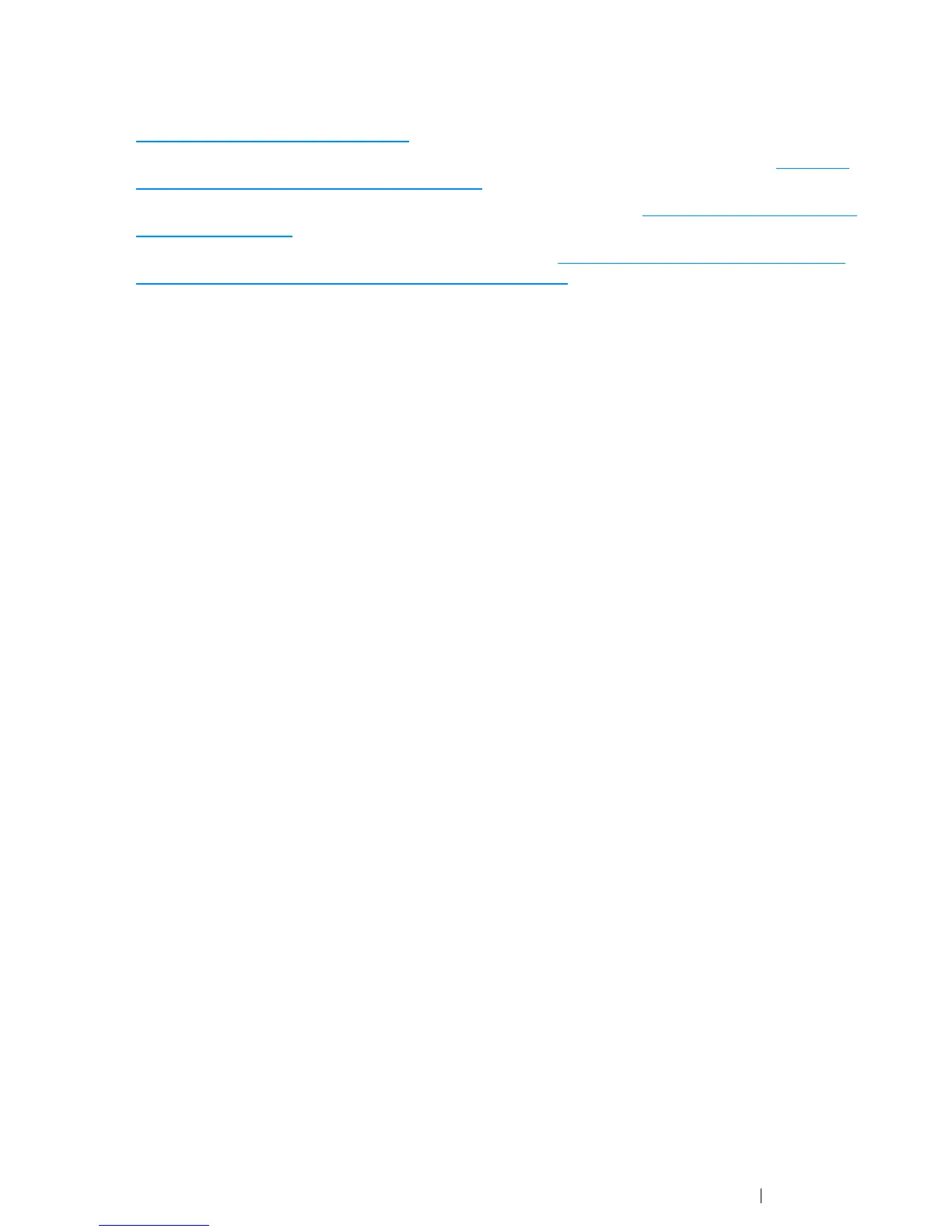Scanning 191
Scanning - From Printer
• To scan and send the scanned data to a computer connected to a network via the WSD, see
"Scanning to the WSD" on page 197
.
• To scan and send scanned data to a computer or server connected to a network, see "Sending
the Scanned File to the Network" on page 225.
• To scan and save the scanned data onto a USB storage device, see "Scanning to a USB Storage
Device" on page 226.
• To scan and send the scanned data through e-mail, see "Sending an E-Mail With the Scanned
Image (DocuPrint CM215 f/CM215 fw Only)" on page 227.
Scanning beyond these recommended resolutions may exceed the capabilities of the application. If
you require a resolution above those recommended in the table below, you should reduce the size of
the image by previewing (or pre-scanning) and cropping before scanning the image.
