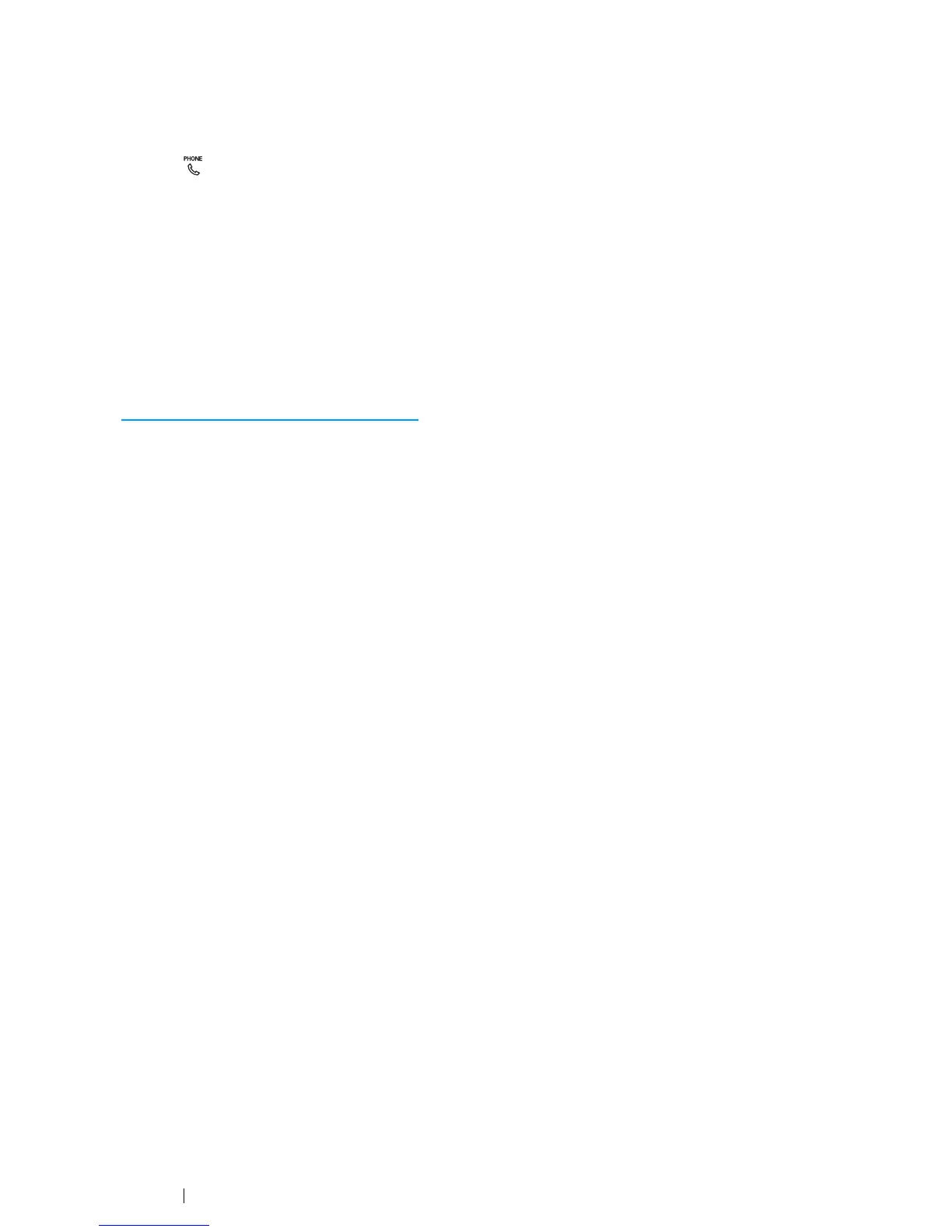266 Faxing (DocuPrint CM215 f/CM215 fw Only)
Receiving a Fax Automatically in the Telephone/Fax or
Ans Machine/Fax
To use Telephone/Fax or Ans Machine/Fax, you must attach an external telephone to the phone
connector ( ) on the rear of your printer.
In the Telephone/Fax, if the printer receives an incoming fax, the external telephone rings for the
time specified in Auto Rec TEL/FAX, and then the printer automatically receives a fax.
In the Ans Machine/Fax, if the caller leaves a message, the answering machine stores the
message as it would normally. If your printer hears a fax tone on the line, it automatically starts to
receive a fax.
NOTE:
• If you have set Auto Rec Fax and your answering machine is turned off, or no answering machine is
connected to your printer, your printer will automatically go into the fax receive mode after a predefined time.
See also:
• "Using an Answering Machine" on page 282
