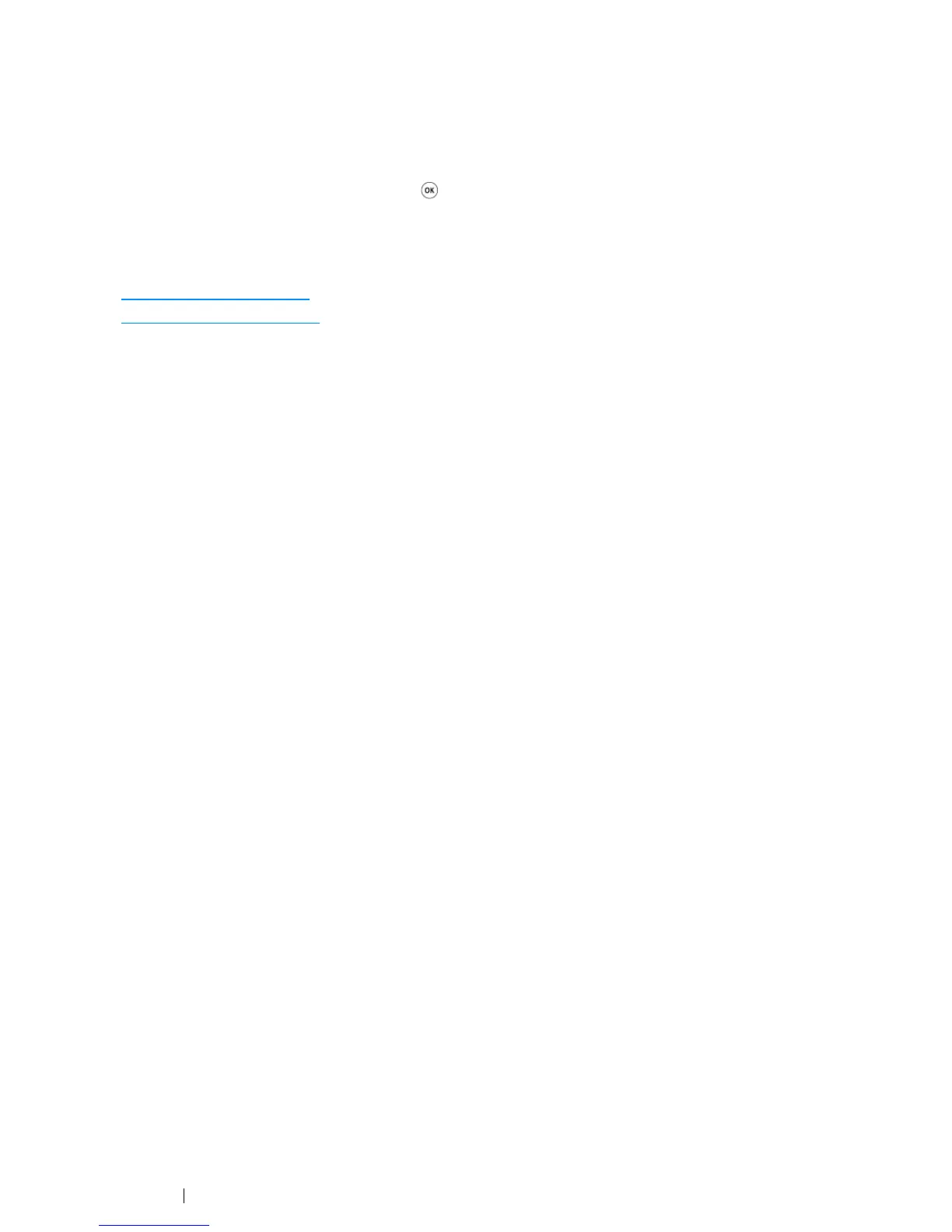252 Faxing (DocuPrint CM215 f/CM215 fw Only)
Confirming Transmissions
When the last page of your document has been sent successfully, the printer beeps and returns to the
standby mode.
If something goes wrong while sending your fax, an error message appears on the LCD panel.
If you receive an error message, press the button to clear the message and try to send the
document again.
You can set your printer to print a confirmation report automatically after each fax transmission.
See also:
• "Fax Transmit" on page 312
• "Fax Broadcast" on page 313
