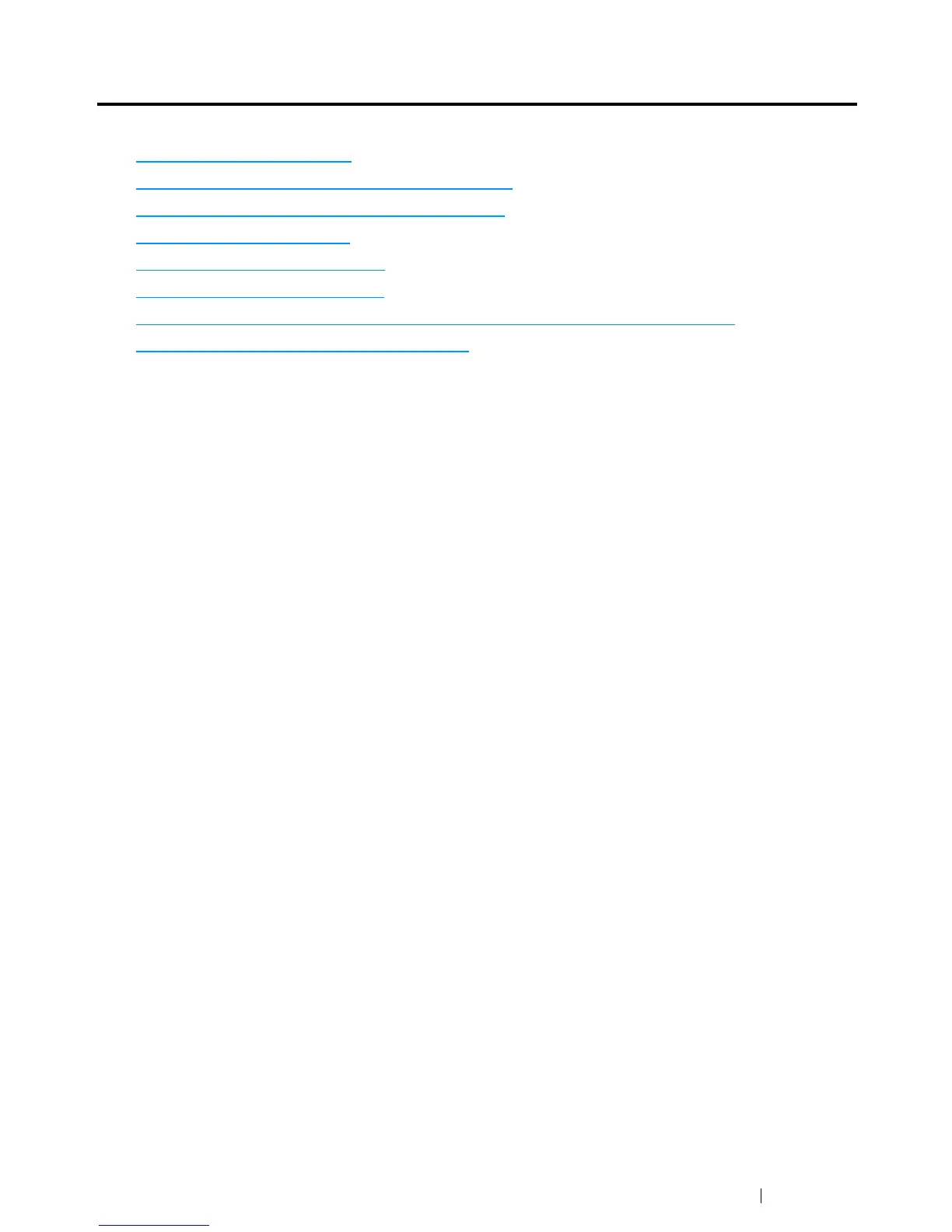Faxing (DocuPrint CM215 f/CM215 fw Only) 271
Automatic Dialing
This section includes:
• "Speed Dialing" on page 272
• "Storing a Number for Speed Dialing" on page 273
• "Sending a Fax Using a Speed Dial" on page 274
• "Group Dialing" on page 275
• "Setting Group Dial" on page 276
• "Editing Group Dial" on page 277
• "Sending a Fax Using Group Dialing (Multi-address Transmission)" on page 278
• "Printing an Address Book List" on page 279
