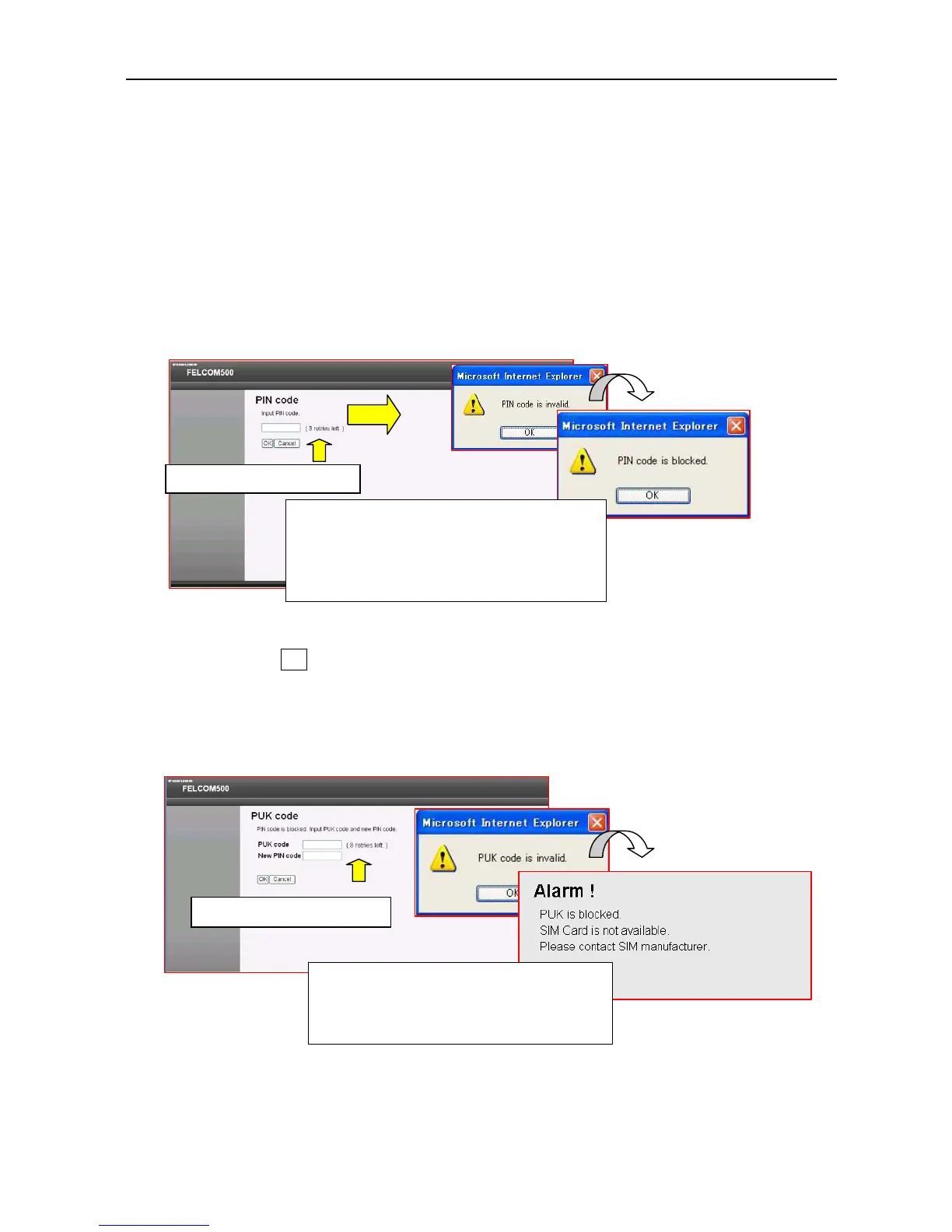2.1 SIM Password (PIN Code)
2-4
2.1.2 Handling the SIM Card
1. PIN Code and PUK Code
If you fail to enter the PIN code for 3 consecutive times, the SIM card will be forced to
be locked. This locked status can be released by entering the “PUK code”.
If you fail to enter the PUK code for 10 consecutive times, the SIM card will become
unavailable.
The frequency of failed inputs for the PIN code and PUK code will not be reset even if
you turn the power off since the frequency is stored in the SIM card, but once you enter
the correct code, the frequency of failed inputs will be cleared.
When you click OK for the message “PIN code is blocked.”, the following PUK input
screen will be displayed. Enter the “PUK1” code and the “PIN1” code described upon
the SIM card.
If the PUK code is not correct, the message “PUK code is invalid” will be displayed,
and the PUK input screen will be displayed even if you reboot the system.
PIN code "X retries left"
You fail to enter the correct PIN code, the
number in “X retries left” will count down,
and if you fail to input the correct PIN code
for 3 consecutive times, the PIN code will be
blocked.
PIN input failed for 3
consecutive times.
PUK code “X retries left”
PUK input failed for
10 consecutive times.
If you fail to input the correct PUK code
for 10 consecutive times, “Alarm! PUK is
blocked” will be displayed, and the SIM
card will become unavailable.
