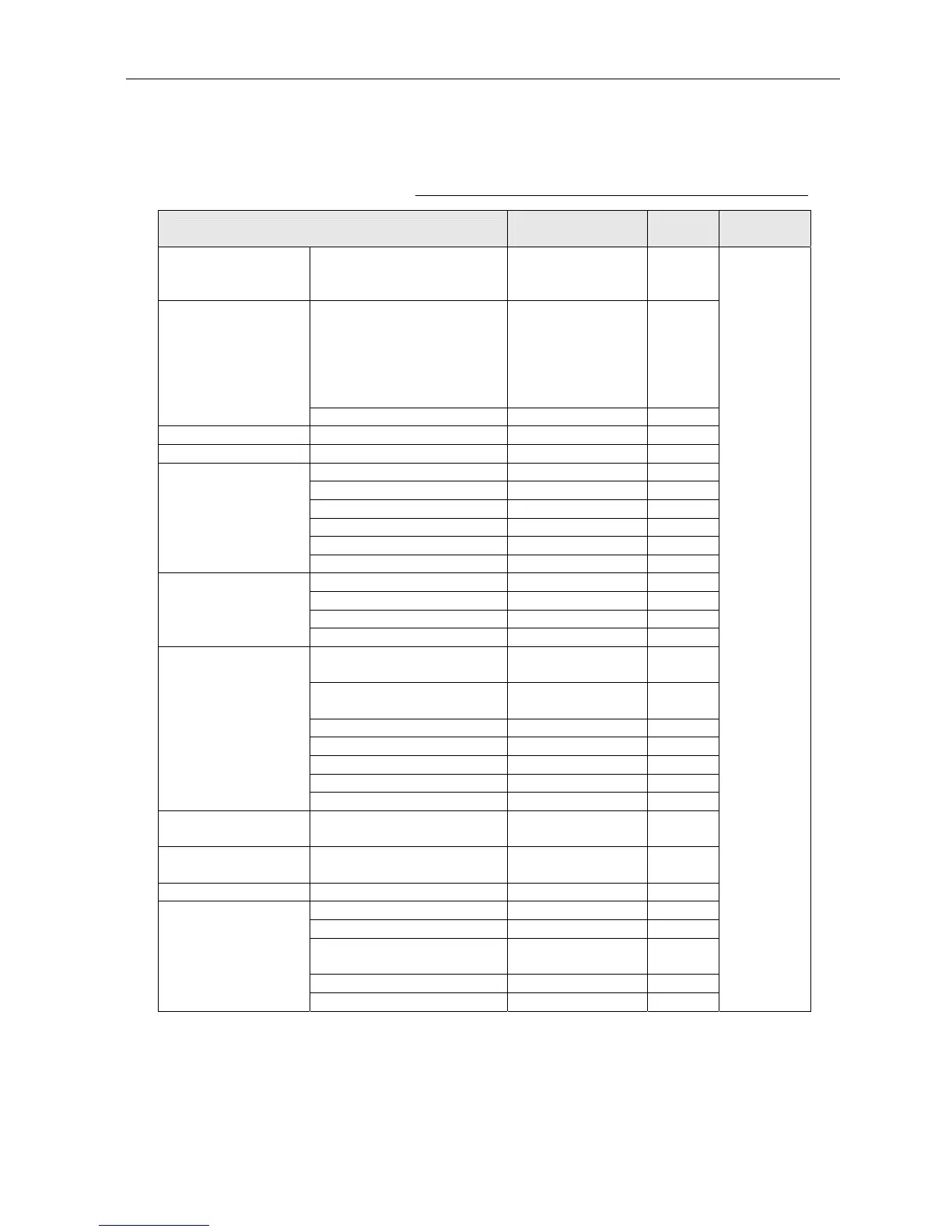10.9 Initializing
10-44
3. Items initialized in the Communication unit
Table 10.9.1 Items initialized in the Communication unit
Menu
Except Connect
Settings
All
Hardware
Reset
Main -> Satellite
Search
Search Option:
Search all satellite
automatically
3 3
ALL SMS BOX
- Create SMS
- Inbox
- Sent
- Draft
- Recycle bin
Not Init. Not Init.
SMS
SMS Settings
3 3
Contacts All Contents Not Init. Not Init.
SIM PIN Enable/Disable Not Init. Not Init.
GPS
3 3
Analog ports Not Init.
3
Incoming indicator
3 3
Serial port
3 3
Satellite Not Init. Not Init.
Settings ->
Basic settings
OTA
3 3
Incoming routing
3 3
Outgoing limit
3 3
Group
3 3
Settings ->
PBX settings
Extension Not Init.
3
LAN -> IP address ->
Own IP address
Not Init.
3
LAN -> IP address ->
DHCP server
Not Init.
3
LAN -> Routing
3 3
LAN -> RIP
3 3
LAN -> VRRP
3 3
WAN settings
3 3
Settings ->
Network settings
Security
3 3
Settings ->
SMS server
Password
3 3
Settings ->
Change password
Admin password
3 3
Device Device list
3 3
Air interface ->Registration Not Init. Not Init.
Air interface -> Voice call Not Init. Not Init.
Air interface -> Data
connection
Not Init. Not Init.
Error log Not Init. Not Init.
Log
System log
3 3
3
Note)
Except
SIM -> PIN
Enable
/Disable,
PIN Code
and
SMS Msg.
3: Item subject for initialization, Not Init.: Item not subject for initialization
