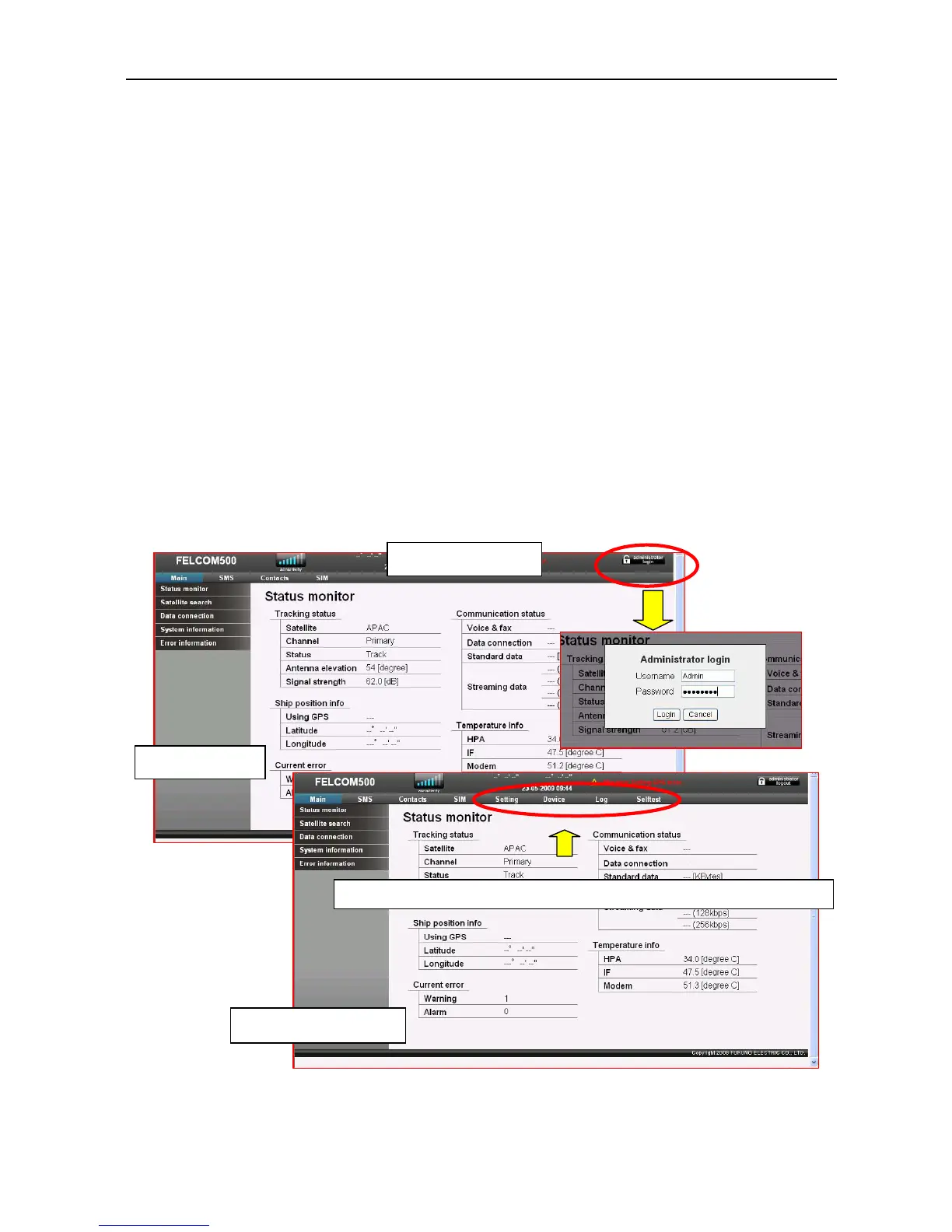2.2 Administrator's Mode and Service Mode
2-7
2.2 Administrator's Mode and Service Mode
The Web MMI for FELCOM-250/500 has an Administrator's mode screen where
settings can be made, and a Service mode screen where settings and maintenance works
can be executed.
To call these screens, the Username and Password for each mode will be required.
Note) In each PCs, where the Username and the Password are entered will
have its mode changed.
2.2.1 Call the Administrator's Mode
Click [admin login] to have the “Administrator login” screen displayed, and then enter
the following Username and Password.
If you do not execute any operation for 15 minutes, the screen will return to the Users'
screen.
Username : Admin
Password : 01234567 (this can be changed by; Settings -> Change password)
Click [Admin login]
Setting, Device, Log, Self test will be added to the Navigation bar area
Administrator's screen
Users' screen
