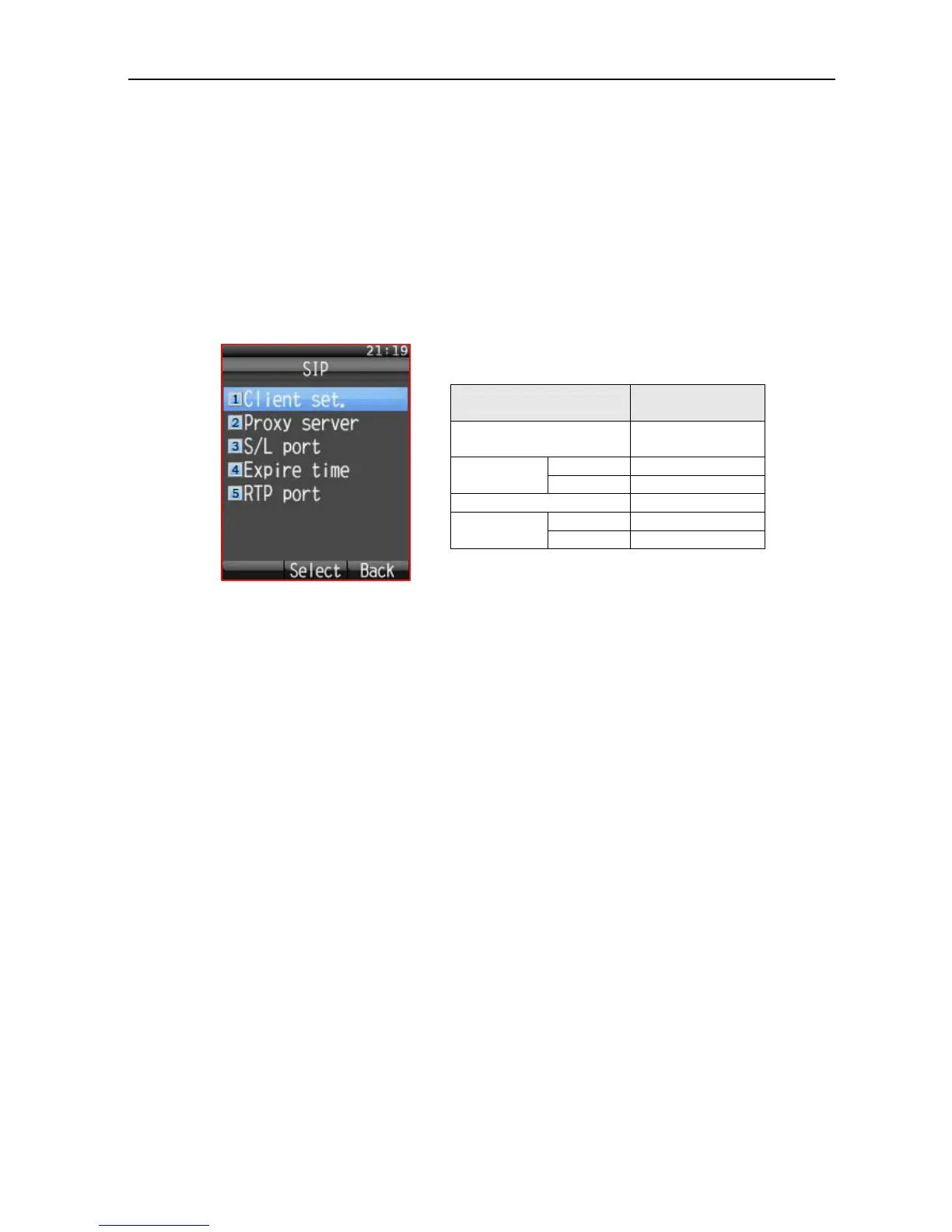4.3 Registering the Handset in the SIP Server
4-18
4.3.4 Confirm the Other Settings in the SIP menu (Mandatory)
Step-4) Settings -> SIP -> Client set
In the SIP menu, there are settings such as Proxy server, S/L port, Expire time, and RTP
port additionally to Client set. These settings are basically made when the SIP server is
to be installed separately upon the system. If you wish to use the SIP server for the
Communication unit, the values need to be set as the default values.
1. Proxy server
Confirm that this is set to 192.168.1.1.
The Proxy server refers to the server which forwards the SIP messages.
You will need to set the IP address for the SIP server. The SIP server sets the IP address
for the Communication unit itself (HUB). Confirm the IP address from the Web MMI
via; Settings -> Network settings -> LAN -> IP address -> “Own IP address.”
2. S/L port
Confirm the settings to be S(Server port): 5060 and L(Local port): 5060.
Server port is the SIP server port number, and Local port is the Handset port number.
Connection will be controlled using these port numbers.
If these numbers are incorrect, registration will be disabled in the SIP server, and neither
of extension call or outside call will be available.
Reference:
An analog telephone and FAX are set as SIP Phone by the SIP server.
However, they are not set the above setting like the Handset.
Item
Setup value
(default value)
Proxy server
192.168.1.1
(Own IP address)
S: Server 5060
S/L port
L: Local 5060
Expire time 3600
RTP1 5004
RTP port
RTP2 5006
