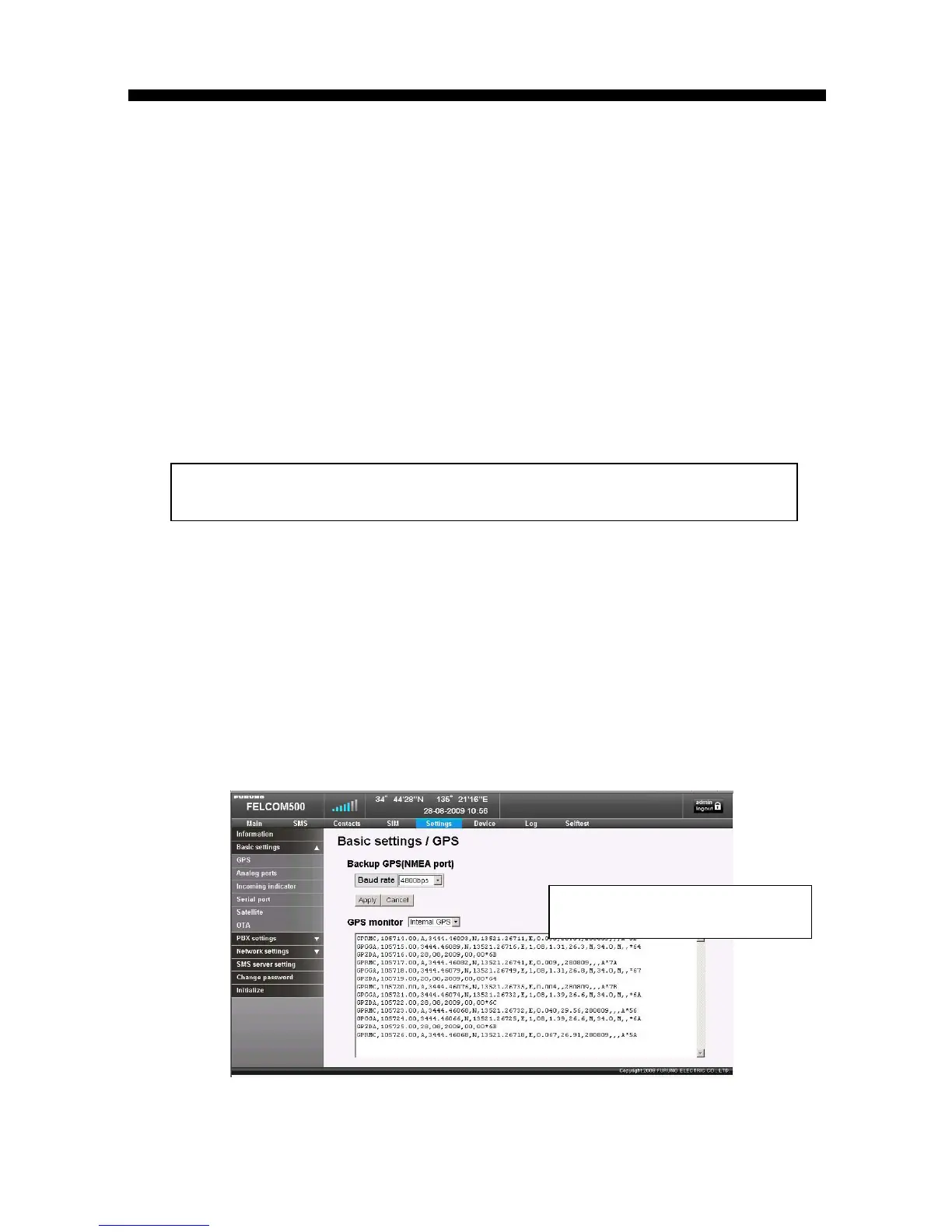Appendix 1. NMEA Port
AP1-1
AP1.1 Monitoring the GPS Data
It is mandatory for INMARSAT FB to have the Internal GPS (position data).
Additionally, connection with an External GPS (IEC1162-1, IEC1162-2) is available as
an option. The Internal GPS has higher priority. If no position data is being input from
either the Internal or the External GPS, communication will be unavailable. When the
GPS data is interrupted, the position data will be time out in 30 minutes. Other data will
be time out in 60 seconds.
The position data is used for;
x Reporting the position data for registering in the network when the power is
turned ON
x Selecting the Spot beam based on the Spot beam map information broadcasted in
Common Channel during communication
Note that position data is not used for controlling the Antenna. Sentences other than
the position data or the time data are not used.
Make sure to have RMC and ZDA input for the External GPS.
External GPS can be accepted by NMEA1.5, too.
AP1.1.1 Monitoring the GPS Data
In order to monitor the GPS data from the Internal GPS or the External GPS, select
Settings -> Basic settings in the Web MMI, and open “GPS”.
Make the settings as shown below;
x Baud rate : 4800 bps, 38400 bps
x GPS monitor : Internal, External, None
Note)
Baud rate is effective for monitoring the External GPS.
Appendix 1. NMEA Port
Note) Internal GPS output data:
$GP RMC, $GP GGA, $GP ZDA
