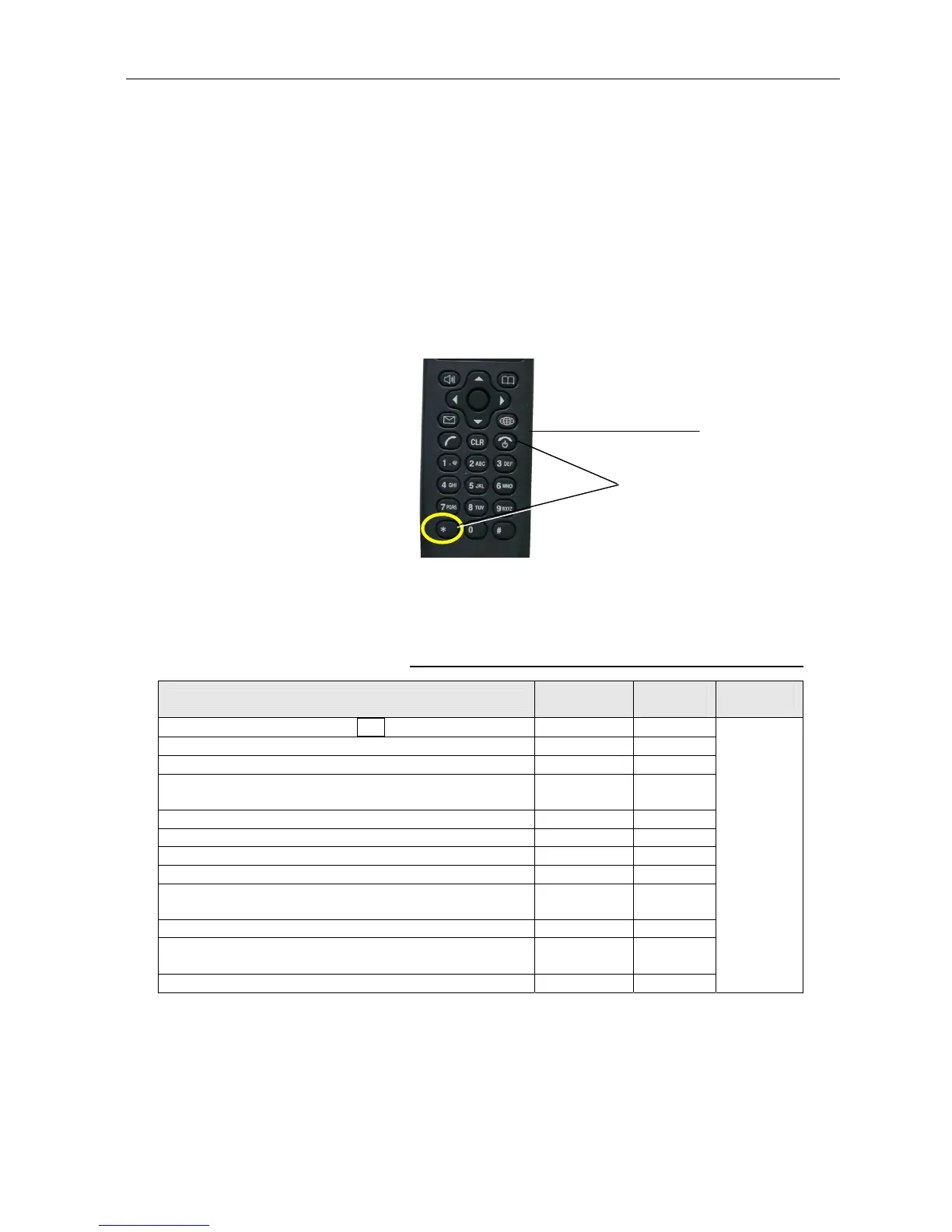10.9 Initializing
10-46
3. Reset the Handset hardware
All settings in the Handset will be initialized to be restored to the factory default status.
How to reset the hardware)
1) Disconnect the Handset subject for initialization from the LAN port.
2) Connect the Handset to the LAN port while pressing the [ON Hook] key and the [*]
key at the same time. Keep on pressing those keys.
3) Keep on pressing the keys until the screen on the Handset changes from white to
“black”, or until the logo “FURUNO” is displayed.
4. Items initialized in the Handset
Table 10.9.2 Items initialized in the Communication unit
Menu
Except
Con.
All
setting
Hardware
Rest
[Web top] -> 1 Input URL -> Hist.: Input history Not Init. Not Init..
[Web top] -> 2 Favorite Not Init.. Not Init..
[Web top] -> [4 Setting] -> 6 Clear cache Not Init.. Not Init..
[Web top] -> 1 Font size, 2 Zoom level, 3 Disp.mode,
4 Advanced, 5 Timeout
3 3
[SMS] -> 2 Inbox, 3 Sent, 4 Draft, 5 Recycle bin Not Init.. Not Init..
[SMS] -> 6 Settings -> 1 Signature, Password Not Init..
3
[Sys Msg] Not Init.. Not Init..
[Phone book] Not Init.. Not Init..
[Setting] -> [1 Basic] -> 1 Sound, 2 Display, 3 Clock, 4
Notify, 5 Quick call, 6 Echo cancel
3 3
[Setting] -> [2 Network] -> 1 Automatic, 2 Manual Not Init..
3
[Setting] -> [3 SIP] -> 1 Client set, 2 Proxy server,
3 S/L port, 4 Expire time, 5 RTP port
Not Init..
3
[Setting] -> 4 Password Not Init..
3
3
Reboot:
Keep on pressing the
[ON Hook] key
Initialization:
[ON Hook] + [*] -> Power ON
3: Item subject for initialization, Not Init.: Item not subject for initialization
