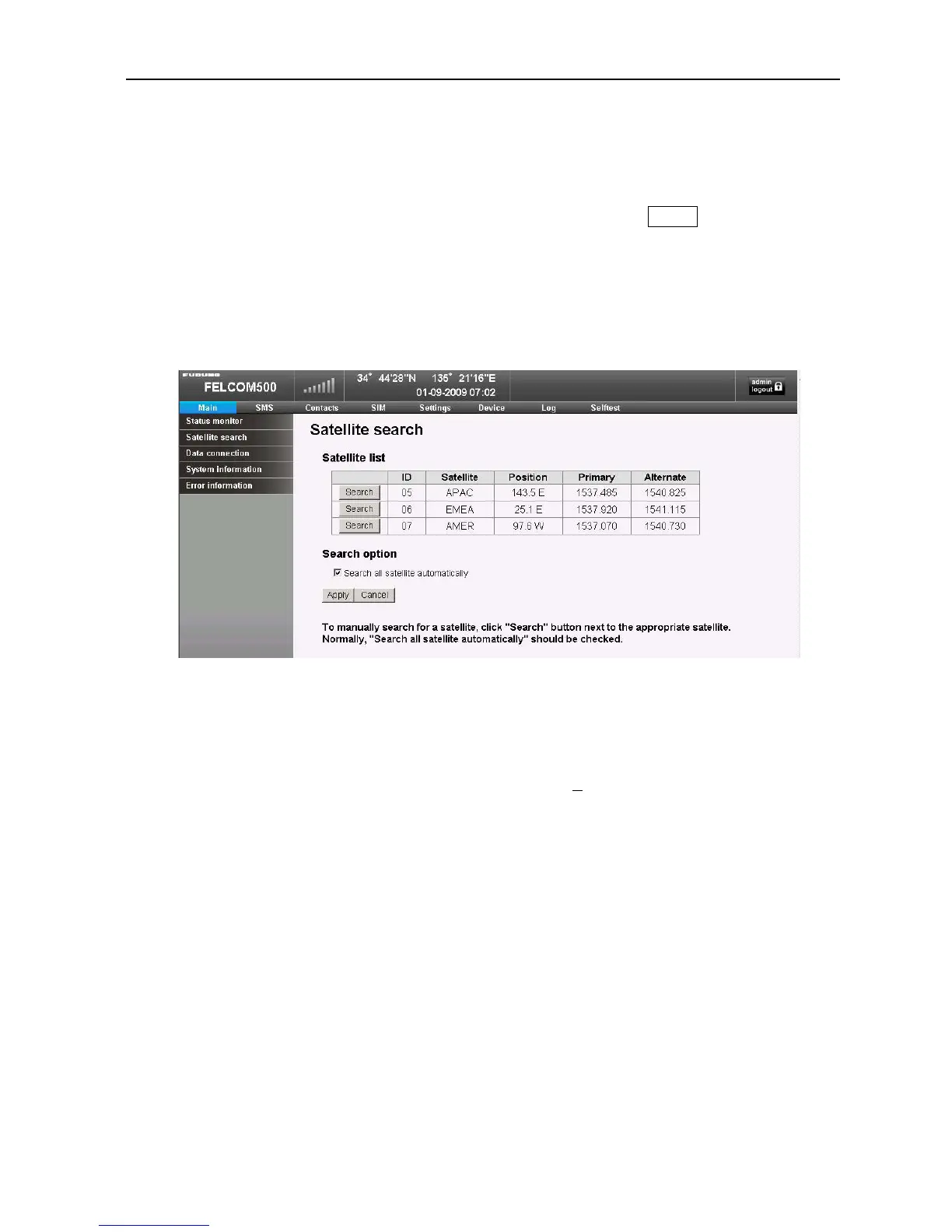10.2 Status monitor
10-7
3. Status
The satellite acquiring status is displayed. Global Beam is used for tracking the
satellites.
In order to switch satellites, open Main -> Satellite search, and click Search for the
satellite you wish to switch to. You cannot search for the satellite you are currently
acquiring.
Make sure to place a tick for “Search all satellite automatically” in Search Option so
that when the satellite signal is interrupted, a satellite will be searched for across all
ocean areas.
If no tick is placed, searches will be made in the selected ocean area.
x Searching:
Satellite currently being searched
x Tuning:
This shows that the Antenna elevation angle is being fine tuned. It also
shows that the frequency is being fine tuned (+1 kHz step from the centre
frequency
, Max. ±3 kHz) while tracking the satellite, too.
x Tracking:
This shows that the satellite is currently being acquired.
x Blocking:
This shows that the satellite signal is currently being blocked. If the satellite
signal is blocked for several seconds, the system will switch to Searching
operation.
Reference only)
The Signal strength for when the signal is shown as blocking on the
status monitor screen for FELCOM-500 is 50 dB/Hz or lower. Tracking
is actually executed using Global beam signal.
