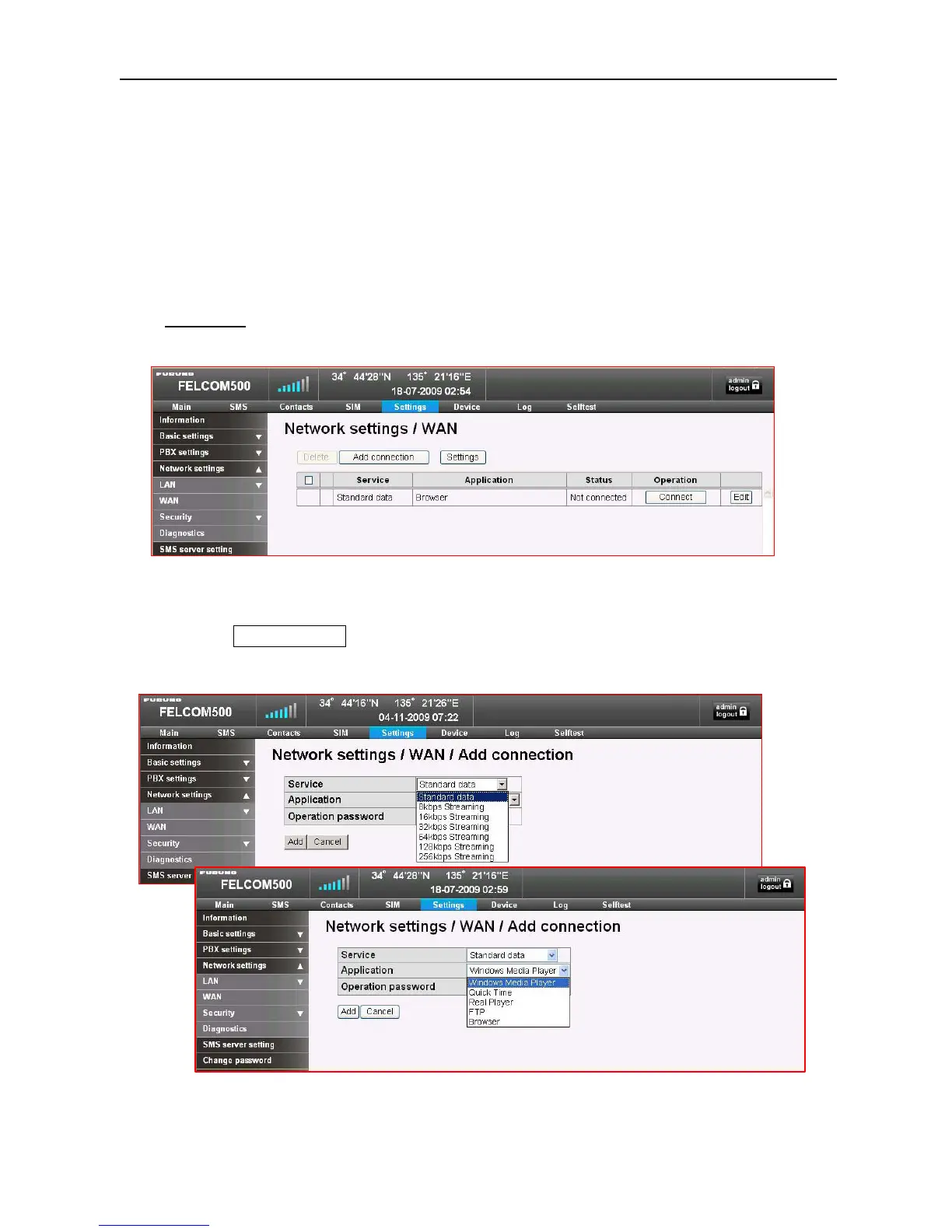5.1 WAN Settings
5-2
5.1.2 WAN Settings
1. Add connection: Add Streaming IP data
The WAN/Add connection settings will be reflected onto; Main -> Data connections.
The settings will also be reflected onto the Web MMI of other PCs which are connected
to the network.
Note that even if Streaming IP data is added, only the connection for Standard IP data
can be initiated.
Procedure)
1. From the Settings menu, open; Network settings -> WAN.
2. Click Add connection, and make the settings for the Service, Application, and
Operation Password. Set the Operation Password if necessary.
