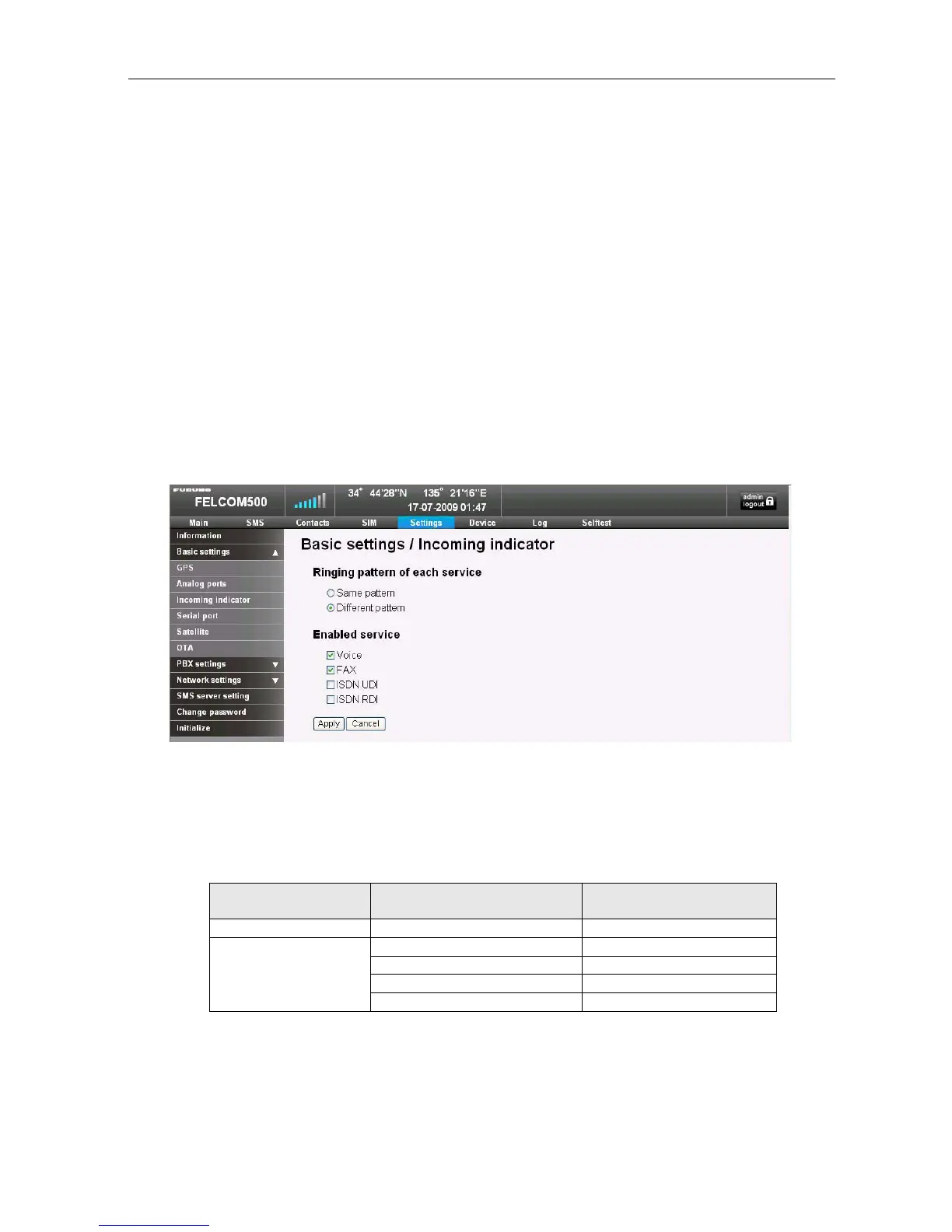4.7 Setting for the Incoming Indicator
4-28
4.7 Setting for the Incoming Indicator
Basic settings -> Incoming indicator
This is the setting for the ringing pattern and for whether the Incoming indicator is to
have the ringing made or not for when phone, FAX, UDI, and RDI received incoming
calls.
To stop the ringing, press the [ACK] button on the Incoming indicator.
If you have taken the terminal “off hook” before pressing the button, the ringing of the
Incoming indicator will stop at that point.
Procedure)
1. From the Settings menu, open; Basic settings -> Incoming indicator.
2. Make the settings for the items [Ringing pattern of each service] and [Enabled
service].
x [Enabled service]: The setting for whether to make a ringtone or not for each
service type
x [Ringtone pattern of each service]: The setting for whether to have different ringing
types of each service
Ringing pattern of
each service
Service type Ringing type
Same pattern ALL Service Pi-, Pi-
Voice (AMBM) Pi-, Pi-
FAX (3.1k Audio) PiPiPiPi
ISDN UDI PiPi-, PiPi-
Different patter
ISDN RDI PiPi-, PiPi-
