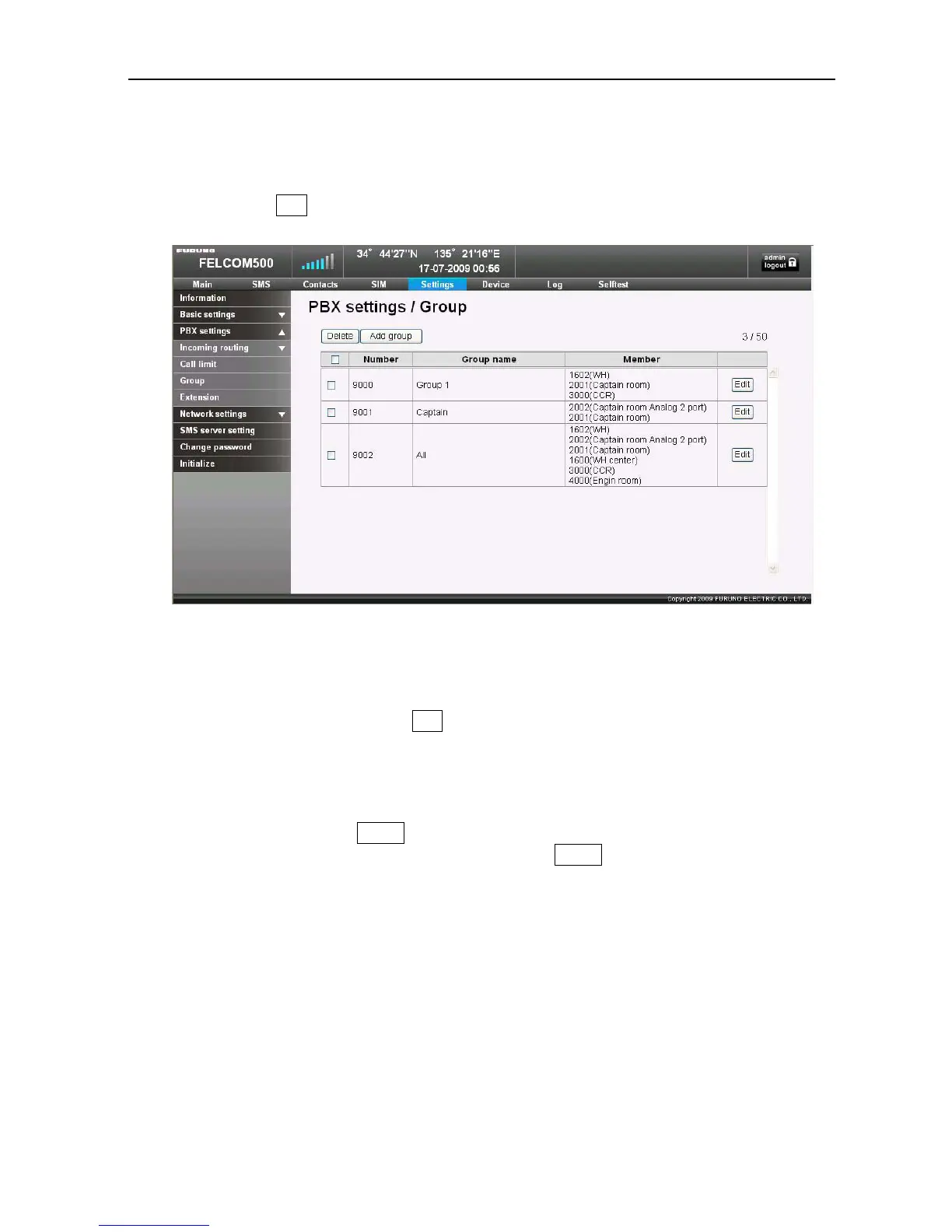4.6 Group Registration for Extension Calls: Group
4-27
5. Enter the numbers for the group members in the range of “1000 to 9999” into the
Member field, and enter a group name consisting of 50 characters at maximum.
6. If you click Add, the group registration screen will be displayed.
1) Edit the Registered Data
To edit the registered data, click Edit within the box. The group registration screen
will be displayed; re-edit the data.
2) Delete the Registered Data
To delete the registered data, place a tick for the check box for the “Number” you
wish to delete, and click Delete. When you wish to delete all members, place a tick
for the check boxes in the “Number” field, and click Delete.
