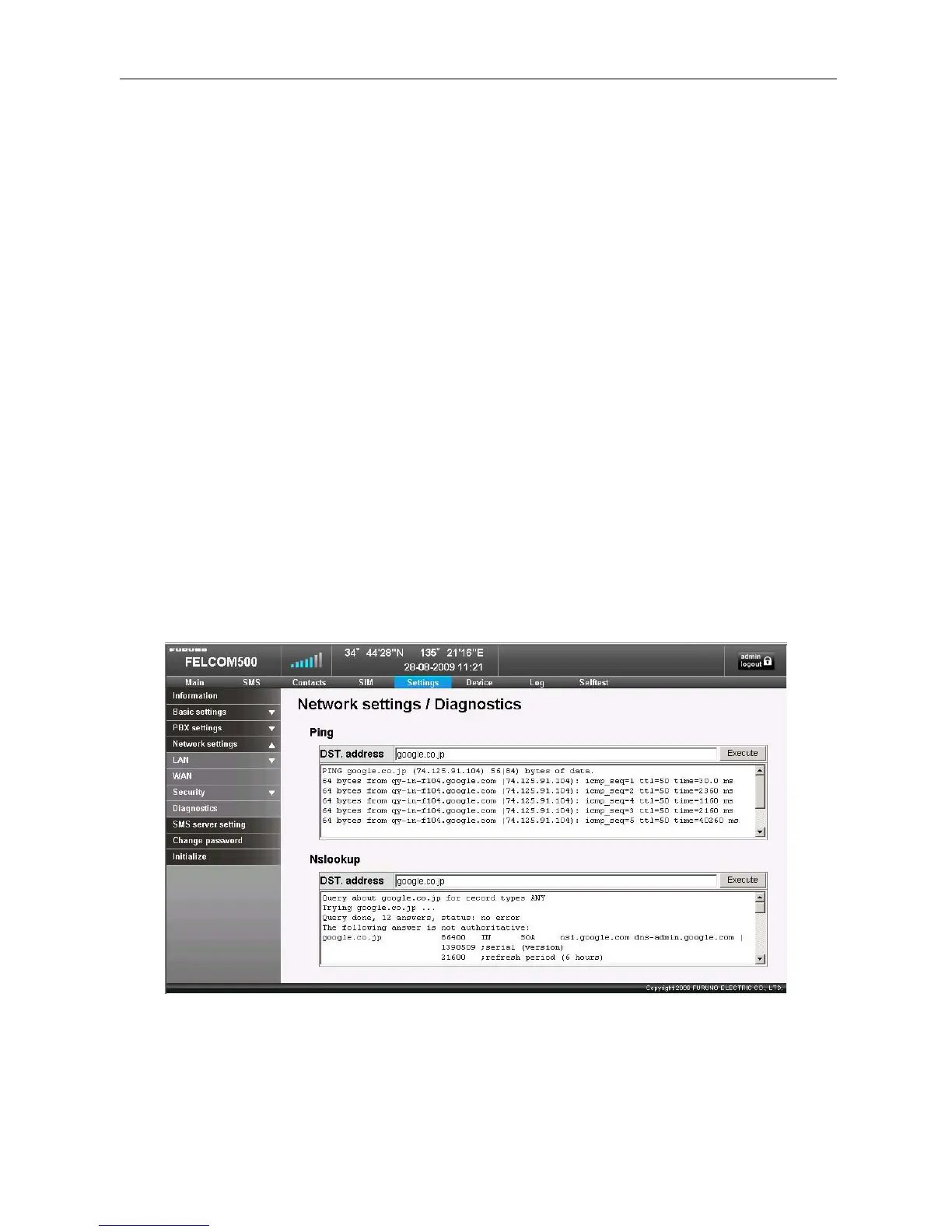5.2 Diagnostics
5-11
5.2 Diagnostics
You can confirm the Internet connection status.
From the Web MMI, select; Settings -> Network settings, and open “Diagnostics”.
In the Ping field;
Enter the IP address or the domain name of the counterparty.
If the counterparty makes a response, you will receive the response. In normal cases,
the network route between hosts will be determined as operating normally if the ping
command is executed in a normal manner and packet lost does not occur.
Note that this function is the same as the “Ping” function executed upon the Windows
command prompt screen.
Reference)
Ping exchanges 2 messages – “echo request” which requests for a response from
the counterparty equipment and “echo response” which sends a response for an
echo request using ICMP (Internet Control Message Protocol).
In the Nslookup field;
Enter either the IP address or the domain name.
The domain name server host names or the host names for the domains you had
entered will be displayed as corresponding to each IP address.
This function is the same function with “nslookup” which can be executed upon the
Windows command prompt screen.
