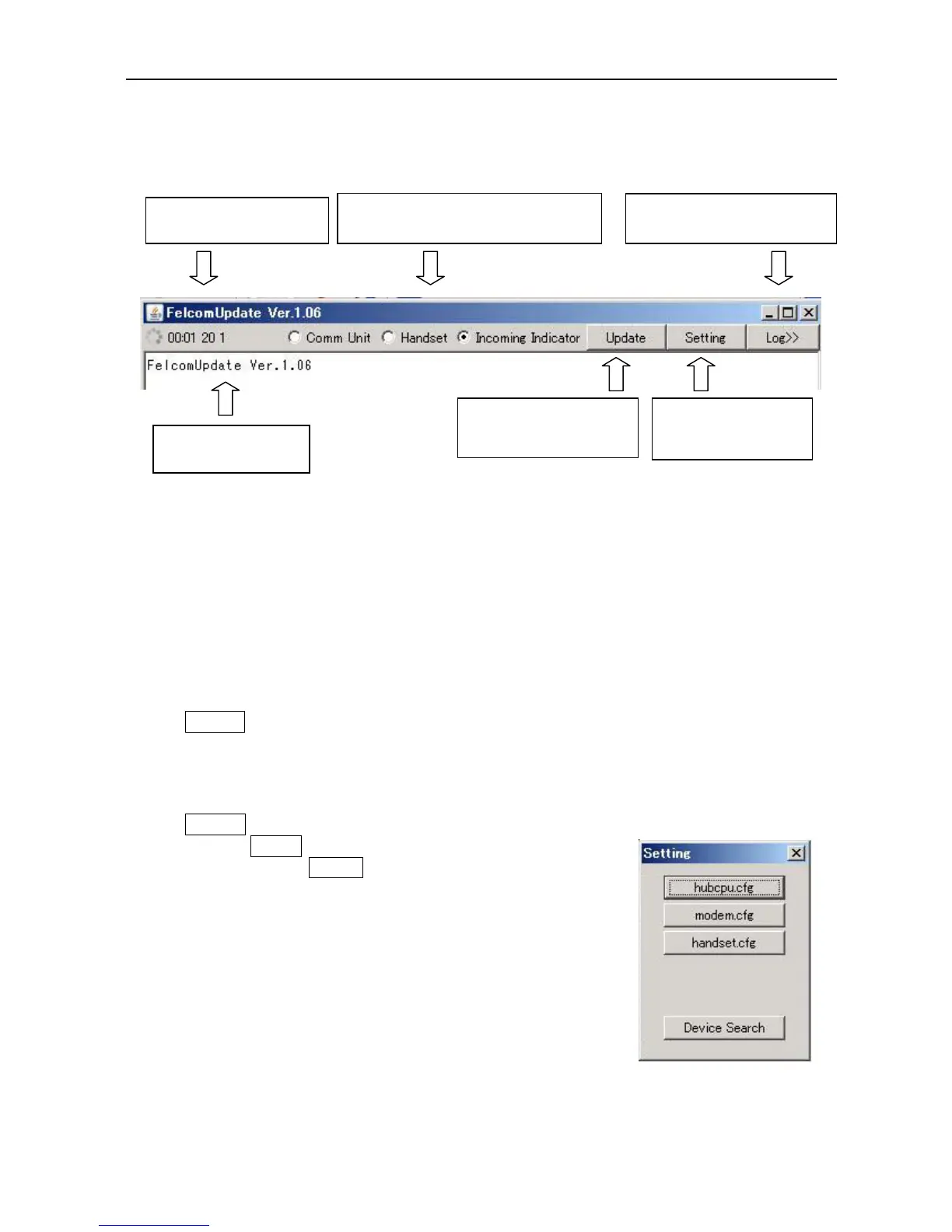12.3 BDE Software Updating Tool
12-22
12.3.2 Handling the Software Updating Tool
1. Radio Button:
You can select the unit for which you intend to update the software.
x Comm unit: Communication unit (HUB, MODEM)
x Handset: Handset
x Incoming Indicator: Incoming indicator
2. Update
The software updating process will start.
3. Setting
If you click Setting, the popup screen shown below will be
displayed. By using xxx.cfg, you can select the software you
wish to update. Refer to page 12-24.
Device Search will search for the device which the software
update tool selected with the “Radio button”.
Refer to page 12-23.
Updating process
elapsed time displayed
Radio buttons: Select the target unit
for having the software updated
Update: Start updating
the software
Setting: Settings for
the updating files,
