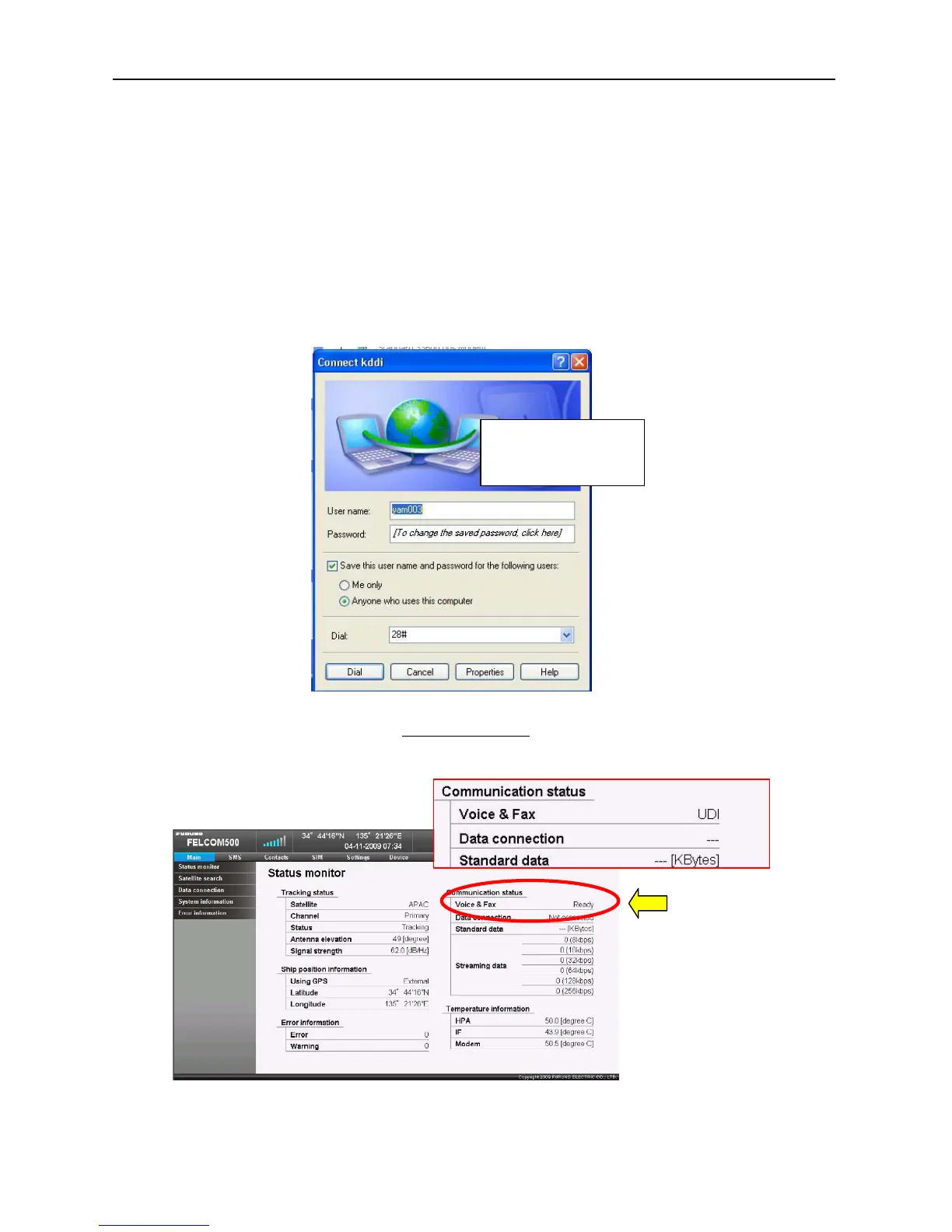6.3 Connecting to the Network Using UDI
6-12
6.3 Connecting to the Network Using UDI
Open the dial-up connection you have created, and click Dial.
The “Call” will start; enter data for “Confirm the user name and password”, and
“Register for the network”, and you will be connected to the network.
The following example is the dial-up connection for when accessing to “KDDI 28#”.
When you disconnect from the connection, open the dial-up connection, and click
Disconnect.
Dial-up connection
If you connect via UDI/RDI,
the connected service will be
displayed in "Voice & Fax.”
User name: yam003
Password: kddi
Access code: 28#
