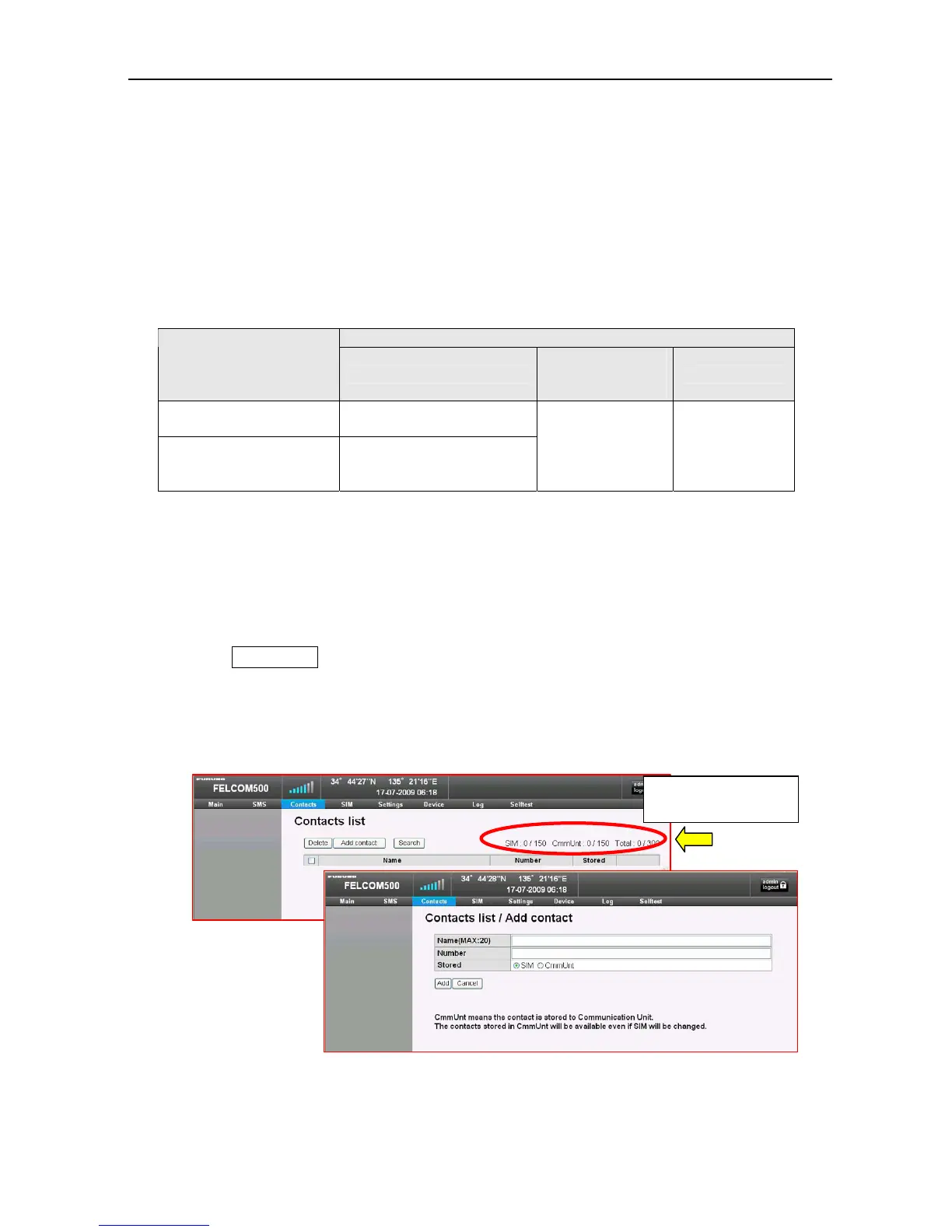4.8 Registering the Contacts
4-29
4.8 Registering the Contacts
You can register the phone number from the Web MMI or from each Handset.
The registered data can be saved in the Communication unit, the SIM card, and the data
can be used commonly between the Handsets or the Web MMI.
You can also specify the storage location as each individual “Handset” to use the data
registered solely by that specific Handset.
Note that the registered contact list will be used as the SMS contact list.
Storage location
Handset
Communication
unit
(CmmUnt)
SIM card
Register from the Web
MMI
⎯
Register in each
Handset
Yes:
(50 contacts at maximum
for each Handset)
Yes: Common
(150 contacts at
maximum)
Yes: Common
(Varies
depending on
the SIM card)
4.8.1 Register the Contact from the Web MMI
Procedure)
1. Open the “Contact” menu.
2. Click Add contact. In the “Name (Max. 20)” field, you can enter the name, etc. for
the contact, and in the “Number” field, you can enter the TEL number which can be
20 digits at maximum.
The Stored field makes the setting for the data storage location, and “SIM” refers to
the SIM card, and “CmmUnt” refers to the Communication unit.
Number of registered
contacts displayed
