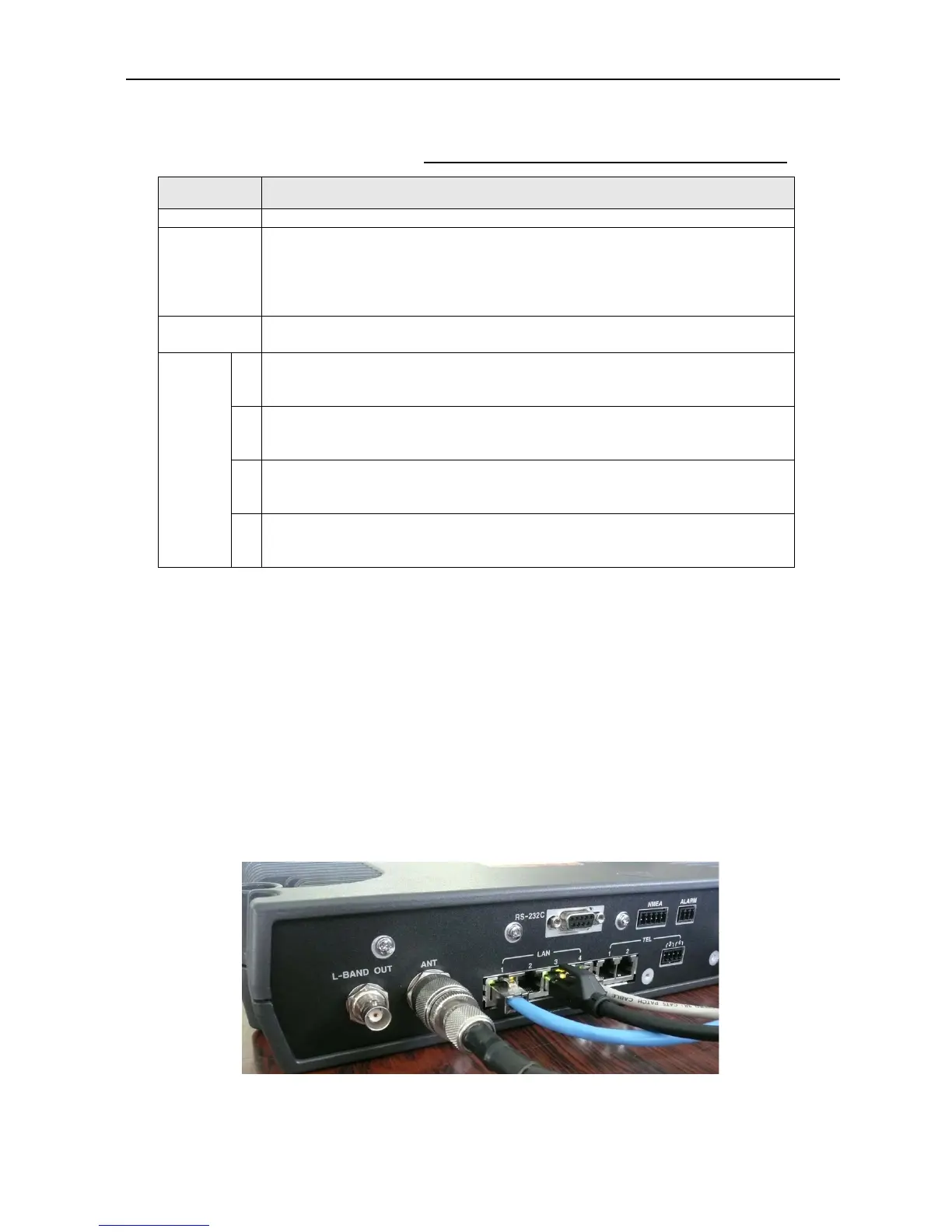10.7 LED and DIP Switch for the Communication unit
10-34
Table 10.7.1 The statuses shown on the panel LED
LED Description
POWER Lighted when the power is turned on.
READY
Lighted: Authentication (usage permission) for Circuit Switched (Voice/Fax)
or Packet Switched has been successfully provided, or the
Tracking Status is set to “Track”.
Blinking (at an interval of 1.0 s): Satellite signal detected
Light off: Satellite search in process
TX
Lighted: Transmission in process (IF ON)
Light off: Not transmitted yet (IF OFF)
1
Lighted: No modem alarm / warning
Blinking (at an interval of 1.0 s): Modem warning currently occurred
Blinking (at an interval of 0.2 s): Modem error currently occurred
2
Lighted: No HUB alarm / warning
Blinking (at an interval of 1.0 s): HUB warning currently occurred
Blinking (at an interval of 0.2 s): HUB error currently occurred
3
Lighted: No ADE alarm / warning
Blinking (at an interval of 1.0 s): ADE warning currently occurred
Blinking (at an interval of 0.2 s): ADE error currently occurred
STATUS
4
Lighted : No Handset alarm / warming
Blinking (at an interval of 1.0 s): Handset warning currently occurred
Blinking (at an interval of 0.2 s): Handset error currently occurred
2. LAN Port
The ports currently establishing communication have both green and orange LEDs
lighted/blinking.
- GREEN: Lnk/Act
Lighted: Linkage established, Turned off: Linkage not established yet,
Blinking: Data currently being transmitted/received
- YELLOW: Fulld/Col
Lighted: Full duplex, Turned off: Half-duplex, Blinking: Collision currently
occurred
