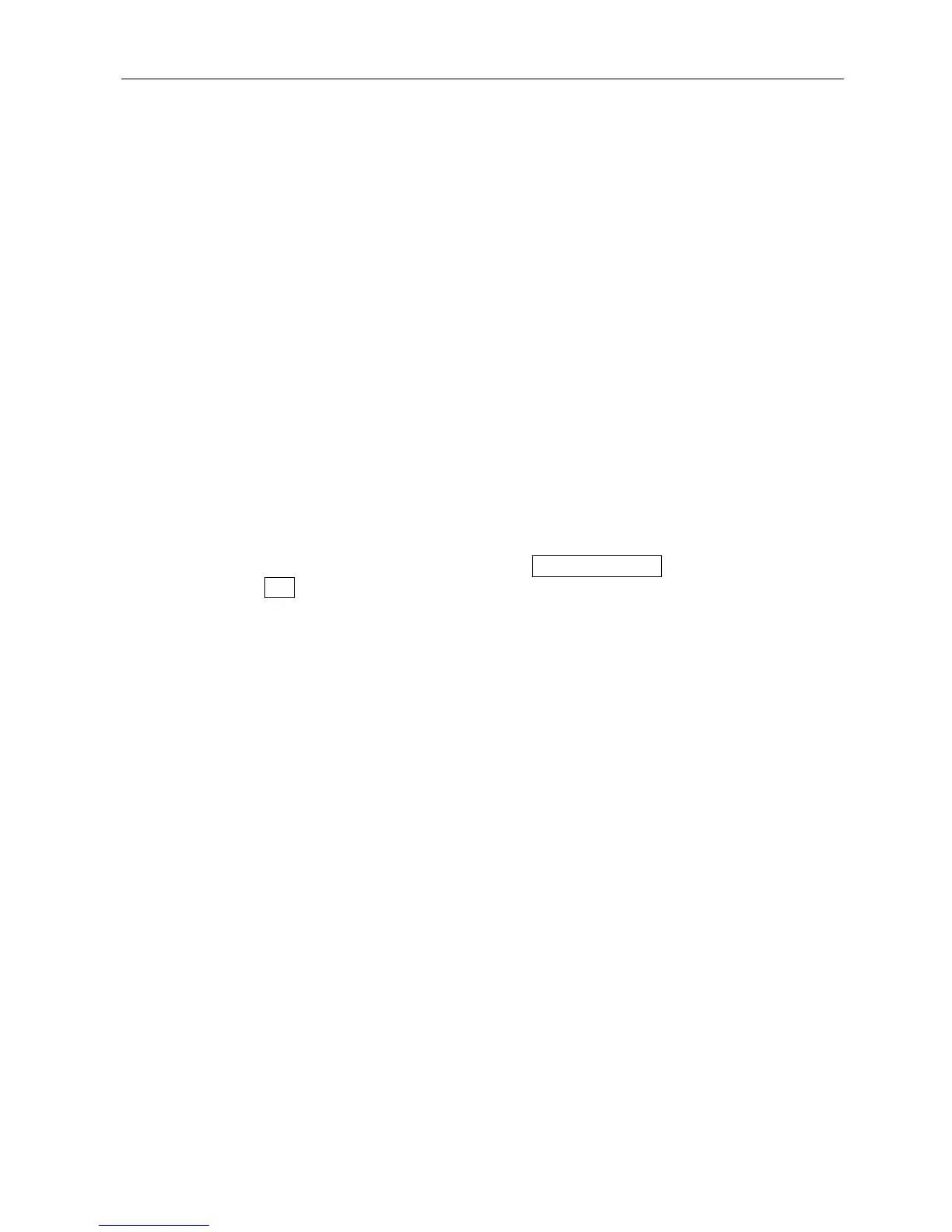Chapter 13 Q&A
13-5
Q32. Is it possible to apply restrictions onto the connections for PS
communication? 5-5, 8-3
You can make the settings via; Settings -> Network settings -> WAN -> Settings ->
Auto disconnection. You can also apply a restriction onto PS connection made by a
specific PC. This setting can be made via; Settings -> Network settings -> Security -> IP
filter.
Q33. Is there any way I can save the system log in the PC? AP2-20
Please have a syslog server prepared. It is recommended that you set a static IP address
for the server IP address. If the IP address is automatically allocated by DHCP server,
the IP address would change from time to time, and resetting would be required.
Q34. Is there any specific range of IP addresses available for being
allocated? 7-3
The default setting allows the IP address to be allocated from DHCP server.
The range of the addresses are; 192.168.1.10 to 254. The IP addresses are naturally
available for being edited.
Q35. Is there any way to allocate a Static IP address? 7-4, 7-7
Open Settings -> Network -> LAN -> IP address -> Lease information, click Change
manual, open Edit, and edit the IP address.
The appropriate IP addresses are those within the range of 192.168.1.2 to 9.
192.168.1.10 to 254 are the IP address reserved (managed) by DHCP server.
Q36. What value is the normal signal strength?
The actual measured value at APAC/EL: 54 degrees is 63 dB/Hz (Regional beam), and
when communication is started, the value will raise to 68 dB/Hz (Spot beam).
The approximate level for FELCOM-500 for when communication is not implemented
is “approx. 60”, and when communication has started, the value raises to “approx. 70”.
In the case of FELCOM-250, the rough standard will rise from “approx. 55” to “approx.
65”. Please note that the values may vary according to the Antenna variation, the
satellite used, and the position.
Q37. No Communication
1) Please confirm; Log -> Air interface -> Registration. Are both Voice and Data set to
Success? In other words, when the power is turned on, CS (Voice: Voice, FAX, UDI,
and RDI) and PS (Standard IP Data, Streaming IP Data) are registered in the FB
network. If the value is set to Failure, you are unable to make communication.
Unless Registration is set to Success, Ready LED will not be lighted.
The conditions for having Ready LED lighted additionally to having Registration set
to Success, the position data is to be input and the Antenna is to be in Tracking
status.
