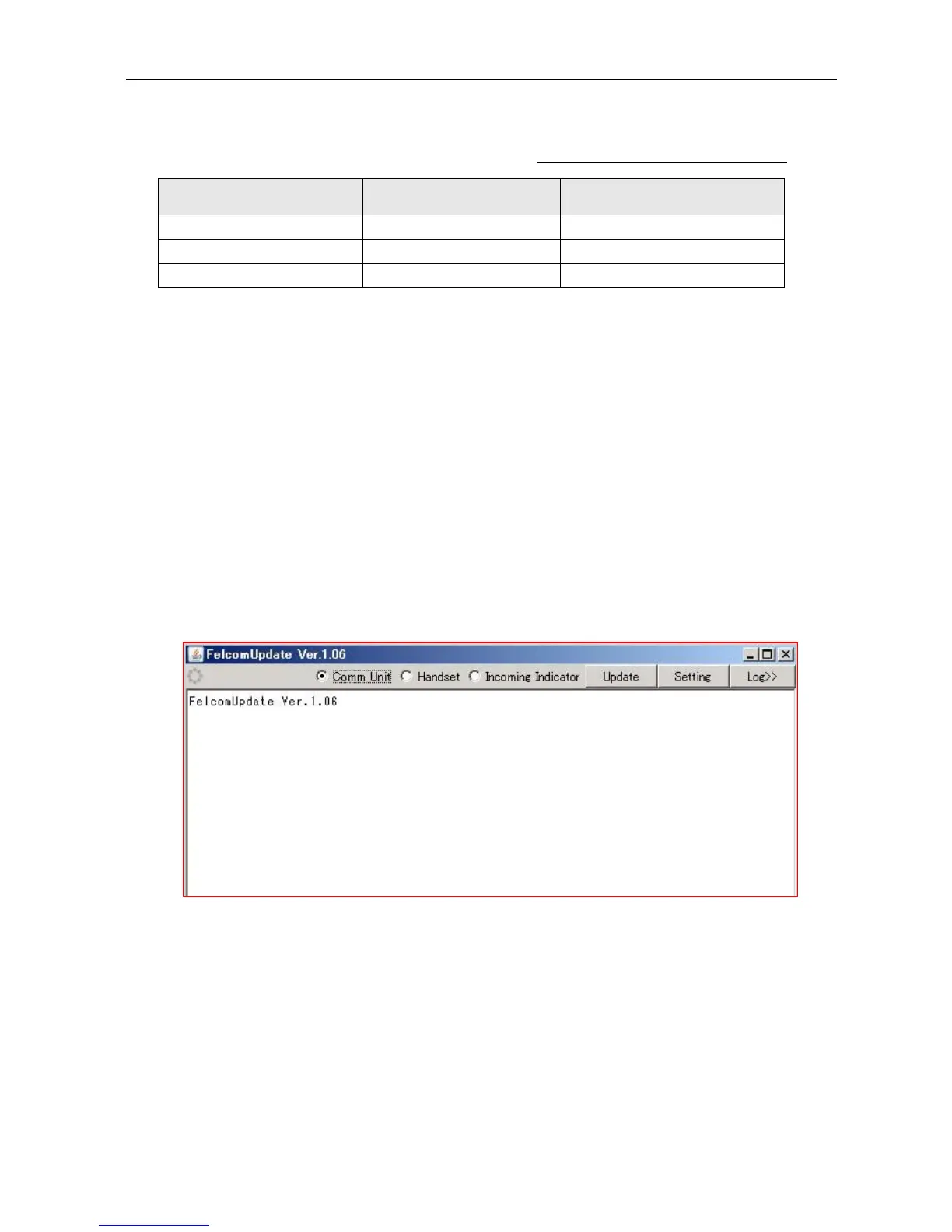12.1 Updating the Communication Unit Software
12-10
Table 12.1.4 Setting the IP address
Setup item LAN 1 LAN 2
IP address 192.168.1.2 172.31.16.2
Subnet mask 255.255.255.0 255.255.0.0
Default gateway Blank Blank
Reference)
LAN1 is used for normal mode LAN connection between the Communication unit
and the PC. 192.168.1.1 is the IP address for the Communication unit; allocate
192.168.1.2 to the PC. Note that IP addresses beyond 192.168.1.10 are those used for
automatic allocation and are not to be used manually.
LAN2 is used for establishing maintenance mode LAN connection between the
Communication unit and the PC. 172.31.16.1 is the IP address for the
Communication unit; allocate 172.31.16.2 to the PC.
Step-2. Open the FelcomUpdate.jar File
Open the program folder for FelcomUpdate, and click the “FelcomUpdate.jar” file. The
software updating tool screen will be displayed.
As for the description for this screen, Refer to “12.3.2 Handling the Software Updating
Tool” on page 12-22.
