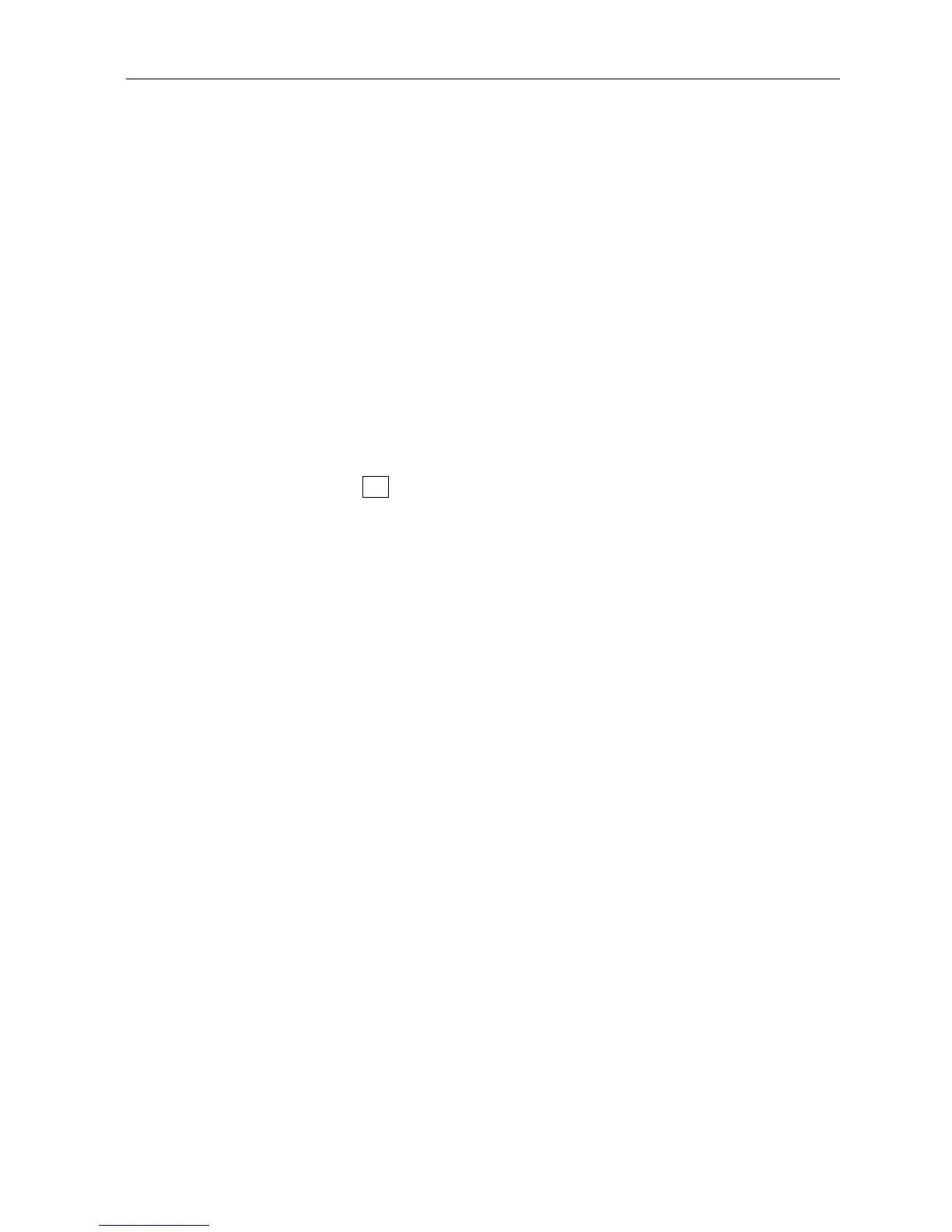10.5 Selftest
10-21
6. When completing the Selftest;
x In the case of ADE: When “Selftest” is completed, the system will reboot
automatically; you do not need to click [Restart:]. You can
continue the operation without executing any manual
operation.
x In the case of BDE: When “Selftest” is completed, click [Restart] to reactivate
the Communication unit.
10.5.2 Contents of the Selftest
1. ADE
The outline of the Antenna operations while Selftest is in process for FB-1500 is as
described below. Although the operations are almost the same for FB-1250, the Antenna
rotation direction and the rotation frequency will be different.
1) If you click Start and OK, the Antenna will maintain the same position for approx.
30 seconds.
2) The Antenna will immediately turn to the extreme right until the end of the cross
axis, and then return to the original position.
3) The EL axis will attempt to move for the full EL angle to below the stopper.
4) Set the EL angle to 0 degree, and the rotate the AZ axis 3 times to the CW
direction.
5) Set the EL axis to 45 degrees, and rotate it 15 times at the angle of ±10 degrees.
6) Set the EL axis to 90 degrees, and rotate it 2.5 times to the CCW direction.
7) The Antenna will immediately turn to the extreme right until the end of the cross
axis, and then return to the original position.
8) Restore the EL axis to the original position, and then rotate it 2 times to the CW
direction.
9) Click Restart, and the procedure is completed.
2. BDE
x ROM Check : This will check Read/Write for the HUB board ROM.
x RAM Check : This will check Read/Write for the HUB board RAM.
x Serial Check : The checking procedure will be executed by the NMEA port
internal loop back test.
x Modem Check : This will check the MODEM board.
