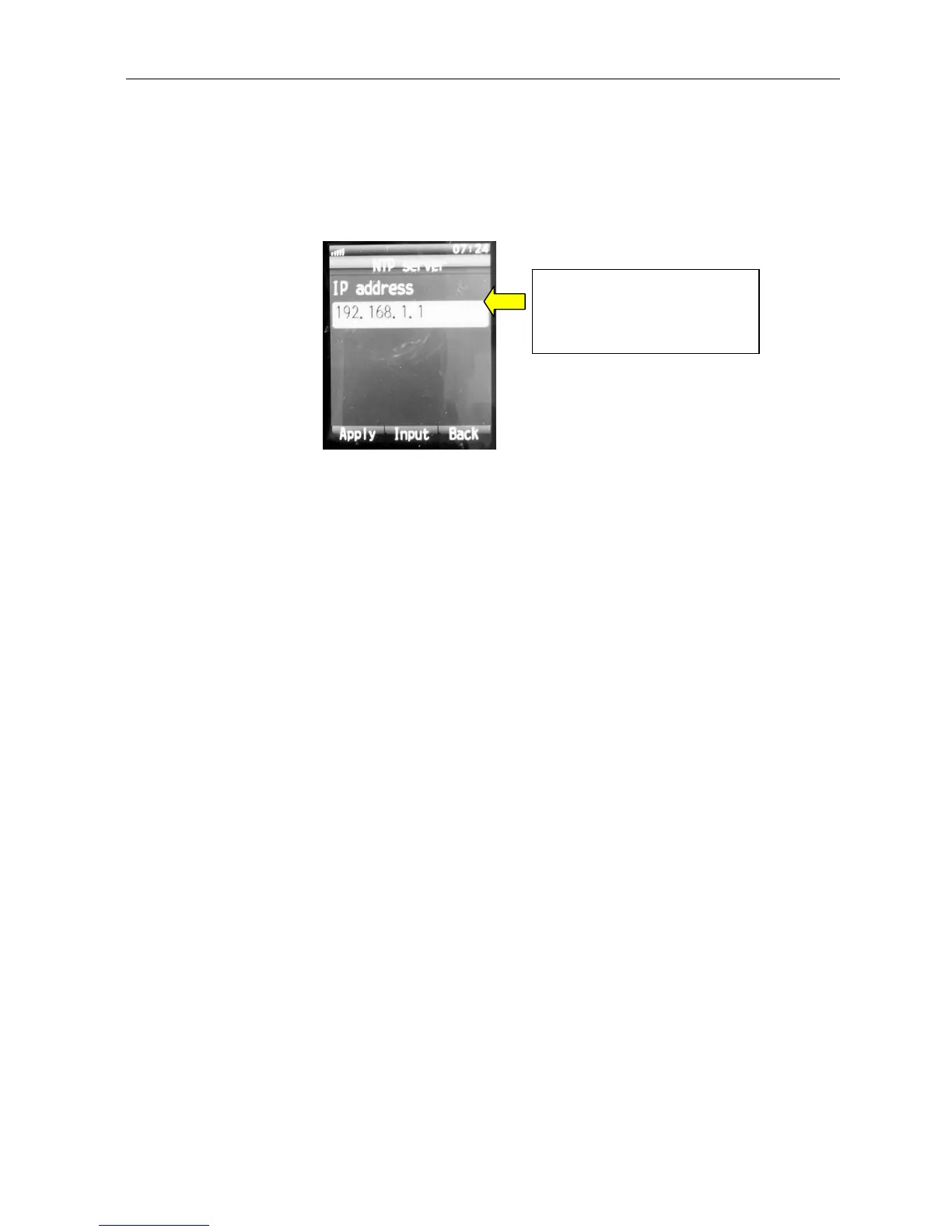10.1 Overview
10-4
If you specify the IP address for the NTP server within the network where
FELCOM-250/500 is connected to, you will be able to have the time data obtained from
the specified IP address. This is not the NTP server for the WAN. Do not set the IP
address for the NTP server for the WAN.
5. Alarm Display
Display will be made when system alarms or warnings are issued.
The priority between the message categories are; SIM > Error > Warning, and the
latest alarm / warning within the category will be displayed. Even if there are several
events issued concurrently, only one event will be displayed. As for the messages,
refer to “Appendix 2.”
The Error Message or the Warning Message will be displayed via; Main -> Error
information. The number of events issued at that time will be displayed in Error
information within the contents display area. These displays will be deleted
automatically when the target events are resolved.
Relevant information) Log -> Error log
1,000 cases of Errors, Warnings, and Notices at maximum will be saved in the log
which can be reached via Log -> Error Log in the Web MMI, and they will not be
deleted even if the power is turned off.
Note that the same messages will be displayed in the Web MMI for other PCs, too.
Reference)
10 cases of the same messages at maximum will be displayed upon the Handset
standby screen and in Main Menu -> SysMsg, and the displayed messages will not
be deleted even if the Error or Warning event is resolved; they will be deleted
when the power of the Handset is turned off.
NTP Server
Enter the IP address for the
Communication unit:
192.168.1.1.
