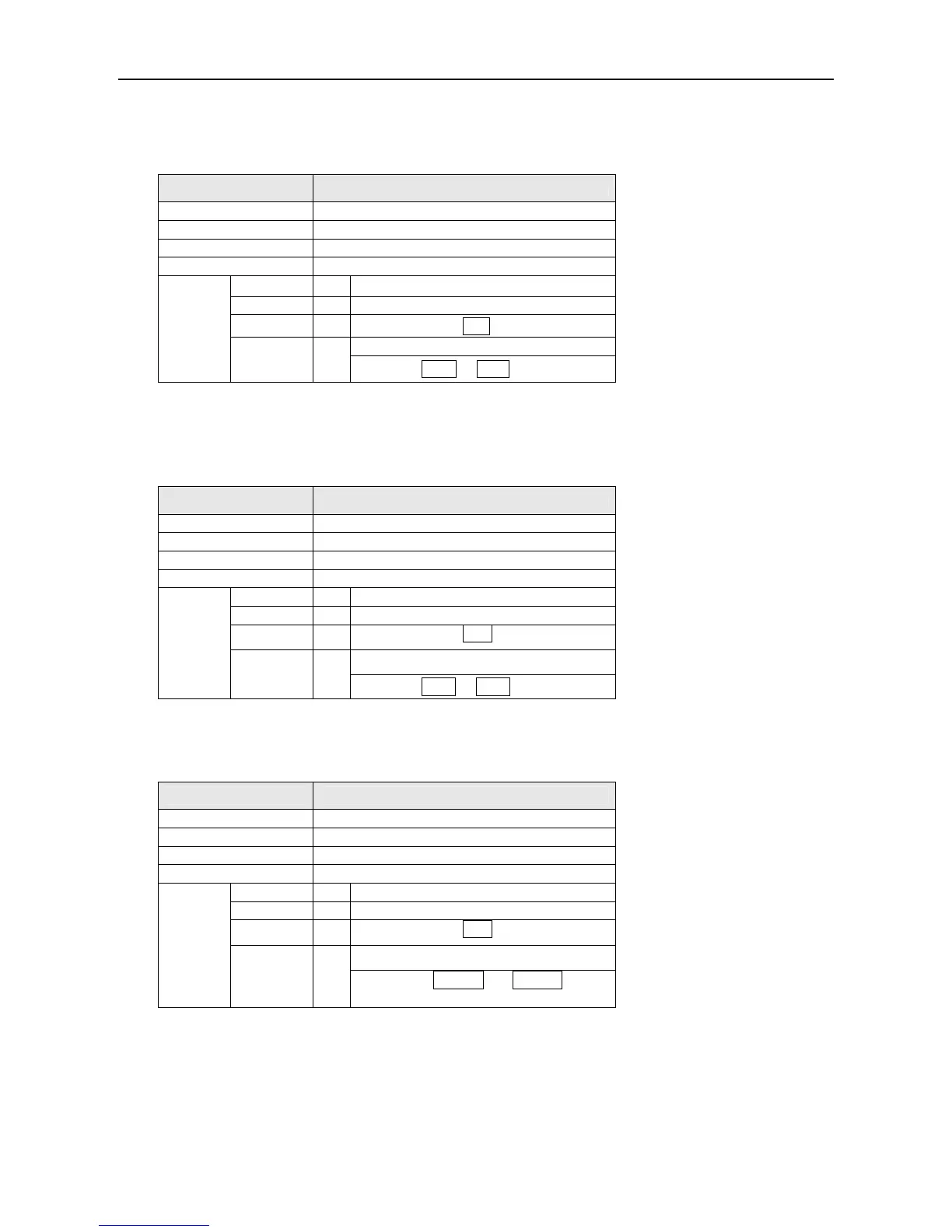8.1 Security Settings
8-6
1. PC-A(192.168.1.2) can connect all.
Item Setting
Action Pass
Direction LAN -> WAN
DST. address Blank column
From address 192.168.1.2
ALL
●
ICMP
Any Protocol No. (1 – 255)
Protocol
TCP/UDP
Port No. - (0 – 65535)
2. PC-B(192.168.1.3), world Wide Web HTTP rejected.
2.1
Item Setting
Action Reject
Direction LAN -> WAN
DST. address Blank column
From address 192.168.1.3
ALL
ICMP
Any
Protocol No. (1 – 255)
TCP/UDP
Protocol
TCP/UDP
●
Port No. 80 - 80 (0 – 65535)
2.2
Item Setting
Action Reject
Direction LAN -> WAN
DST. address Blank column
From address 192.168.1.3
ALL
ICMP
Any
Protocol No. (1 – 255)
TCP/UDP
Protocol
TCP/UDP
●
Port No. 443 - 443 (0 –
65535)
Port No. 80:
World Wide Web HTTP
Port No. 443:
http protocol over
TLS/SSL
