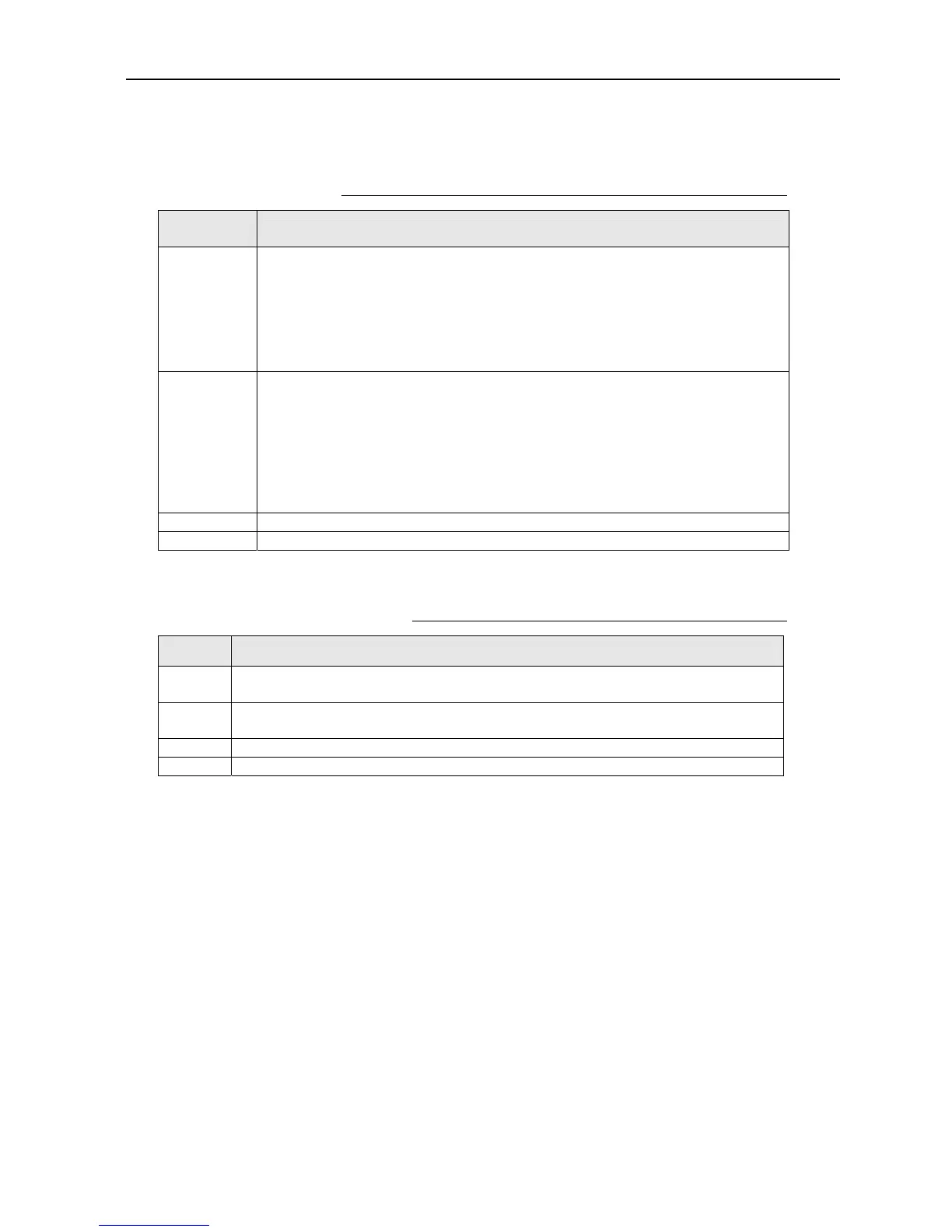10.7 LED and DIP Switch for the Communication unit
10-39
Table 10.7.8 HUB board: S2 (DIP_SW for debugging the CPU)
S4
(All OFF)
Function
#1
Normal: OFF, Research/inspection mode: ON
ON: Connection can be established to 172.31.16.1 (HUB CPU board) via
telnet.
Research/inspection command (loopback, ver) is available, and MAC
address update is valid.
When the system is in research/inspection mode, HUBCPU firmware
updating is unavailable.
#2
Normal: OFF, when maintenance mode is activated (HUB CPU only): ON
Set to ON when HUBCPU normal activation cannot be executed, and the
mode cannot be changed to maintenance mode.
HUBCPU firmware can be updated.
This is the measure for when there had been a write error in the flash
ROM during development where DIP-SW 2 will have maintenance mode
forcibly activated for HUB CPU only, leaving MODEM CPU unchanged
and not activated in maintenance mode.
#3 To be set to ON for high-speed SIO loop back operations.
#4 Currently not used, to be set to OFF.
Table 10.7.9 HUB board: S4 (for boundary scan test)
S2 Function
#1
To be set to OFF during normal operations, and to be set to ON during CPU
boundary scan test.
#2
To be set to OFF during normal operations, and to be set to ON during FPGA
boundary scan test.
#3 Not used (circuit not connected either)
#4 Not used (circuit not connected either)
