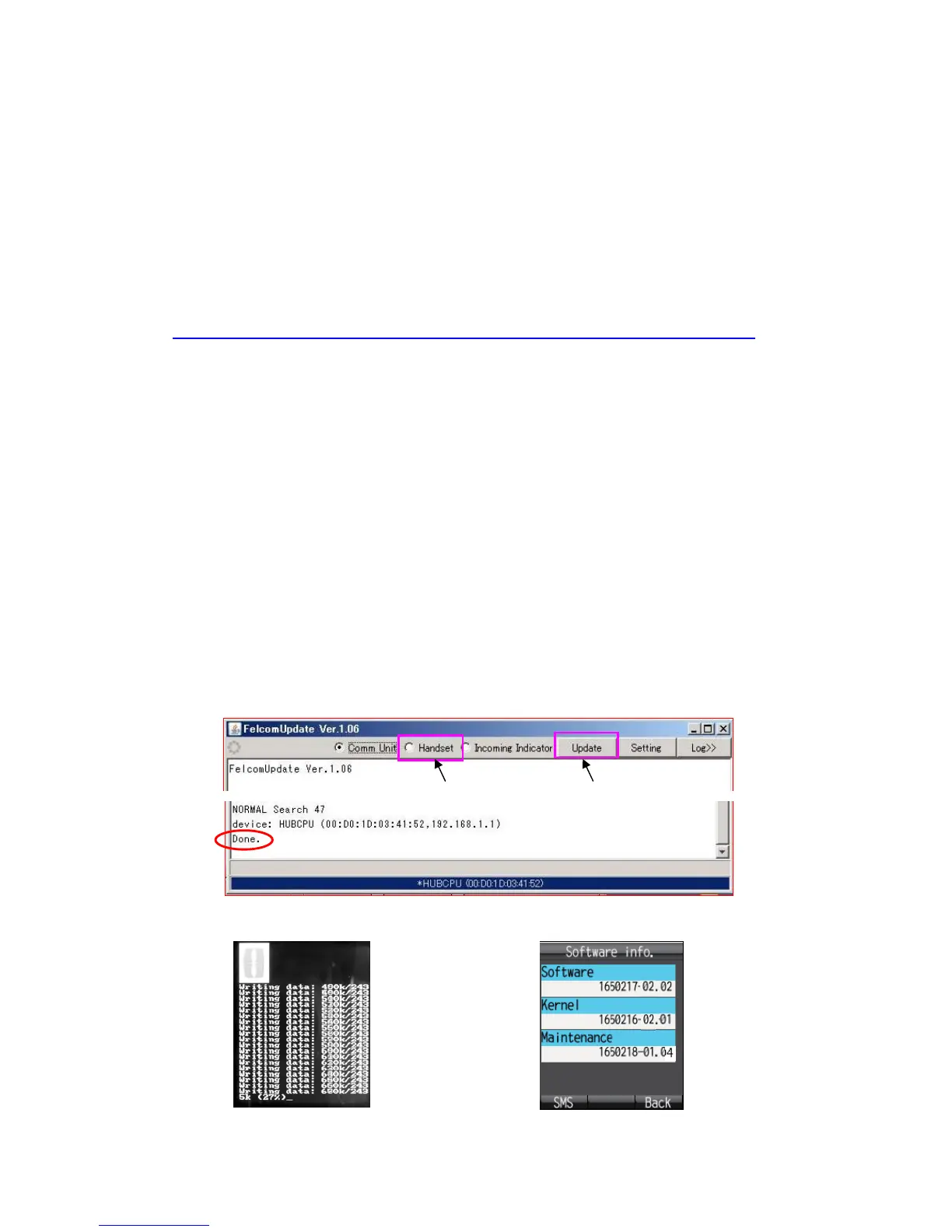..
During update
Software Info.
(After update)
FELCOM 250/500
How to Update Handset Software
The handset is update by following the steps below. All handsets in the system are
updated at a time.
Preparation
1. Install “Java (any version)” onto your PC. The Java software is downloadable
from the following URL.
http://java.com/ja/download/windows_ie.jsp?locale=ja&host=java.com:80&bhcp=1
2. Ensure that “Obtain an IP address automatically” is selected in the Internet
Protocol (TCP/IP) Properties on your PC. (The PC with following TCP/IP
setting also works: 192.168.1.2/255.255.255.0.)
3. Connect your PC to the communication unit via LAN.
Update Procedure
1. Execute “FelcomUpdate.jar” in the FelcomUpdate folder. The software update
wizard is displayed.
2. Select Handset.
3. Click Update. The software is uploaded automatically. The Furuno log appears
on the handset display.
4. Wait until “Done” is displayed on the PC.
5. Read the software version on all handsets in the system: Info > Software.
Fig.1 Software update wizard on PC Screen
Step 2 Step 3
Fig.2 Displays on handset
1/1
