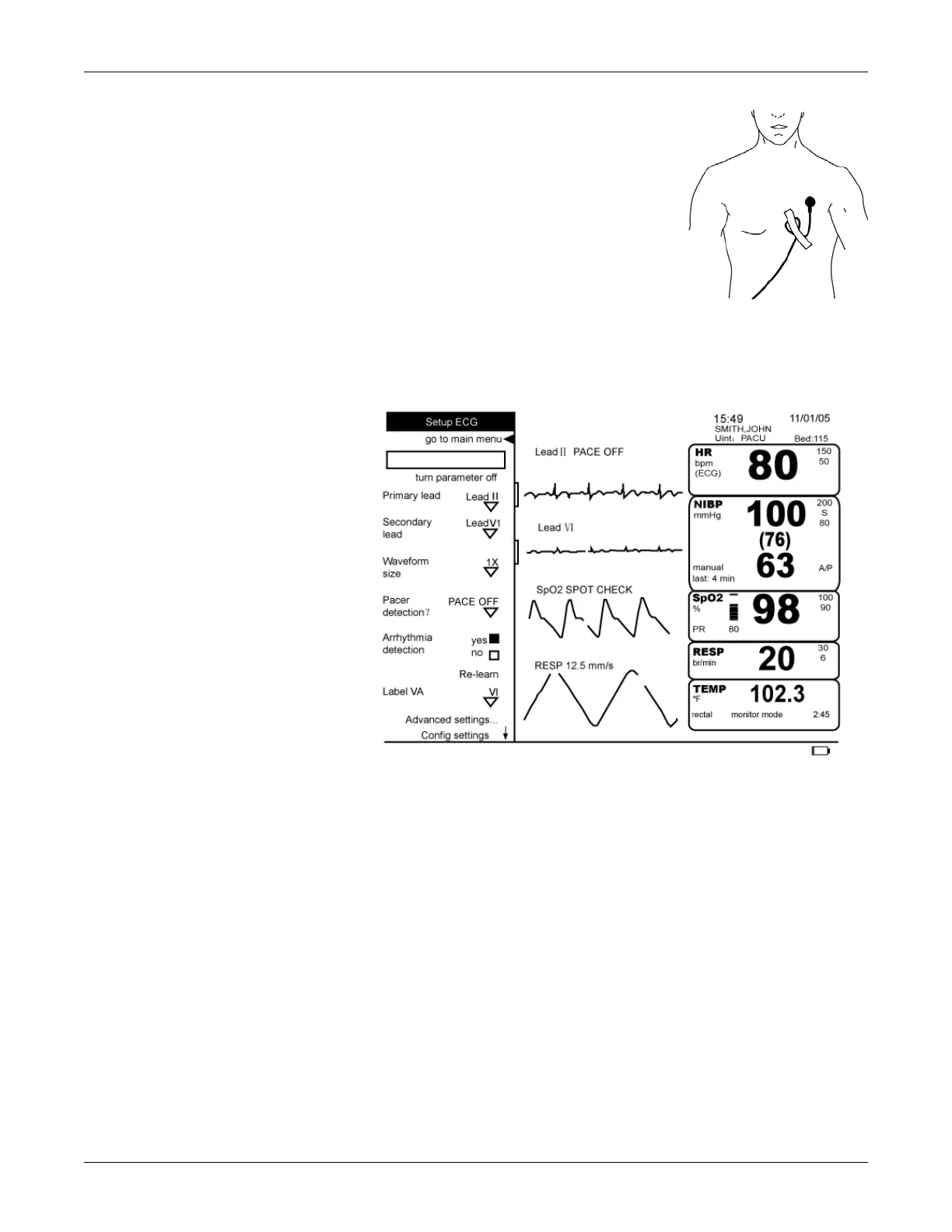2042480-001 C Dash 2500 Patient Monitor 9-9
ECG: ECG Menu
Stress Loop Stabilization
To help minimize ECG artifact, a lead wire pulling at
the electrode, or rotating of the lead wire, stress
loop stabilization is recommended. Loop the lead
wire approximately 2 inches away from the
electrode/lead wire connection, and adhere the
stress loop with tape to the patient.
ECG Menu
turn parameter off
This option lets you suspend all monitoring and alarms for ECG. When you
choose this option, the message offline-ECG appears in the setup parameters
option. To resume monitoring, choose the offline-ECG option from the setup
parameters option.
Lead selection
This option is active in 3-electrode configuration. The ECG parameter calculates
HR/Pulse from the selected lead, analyzes this lead for pacemaker pulses, and
sends this waveform to the auxiliary output for use as the defibrillation-
synchronization lead. You can choose lead I, II, or III as the selected lead. The
ECG waveform derived from this lead is at the top of the screen, and the lead
designation appears above the waveform.
