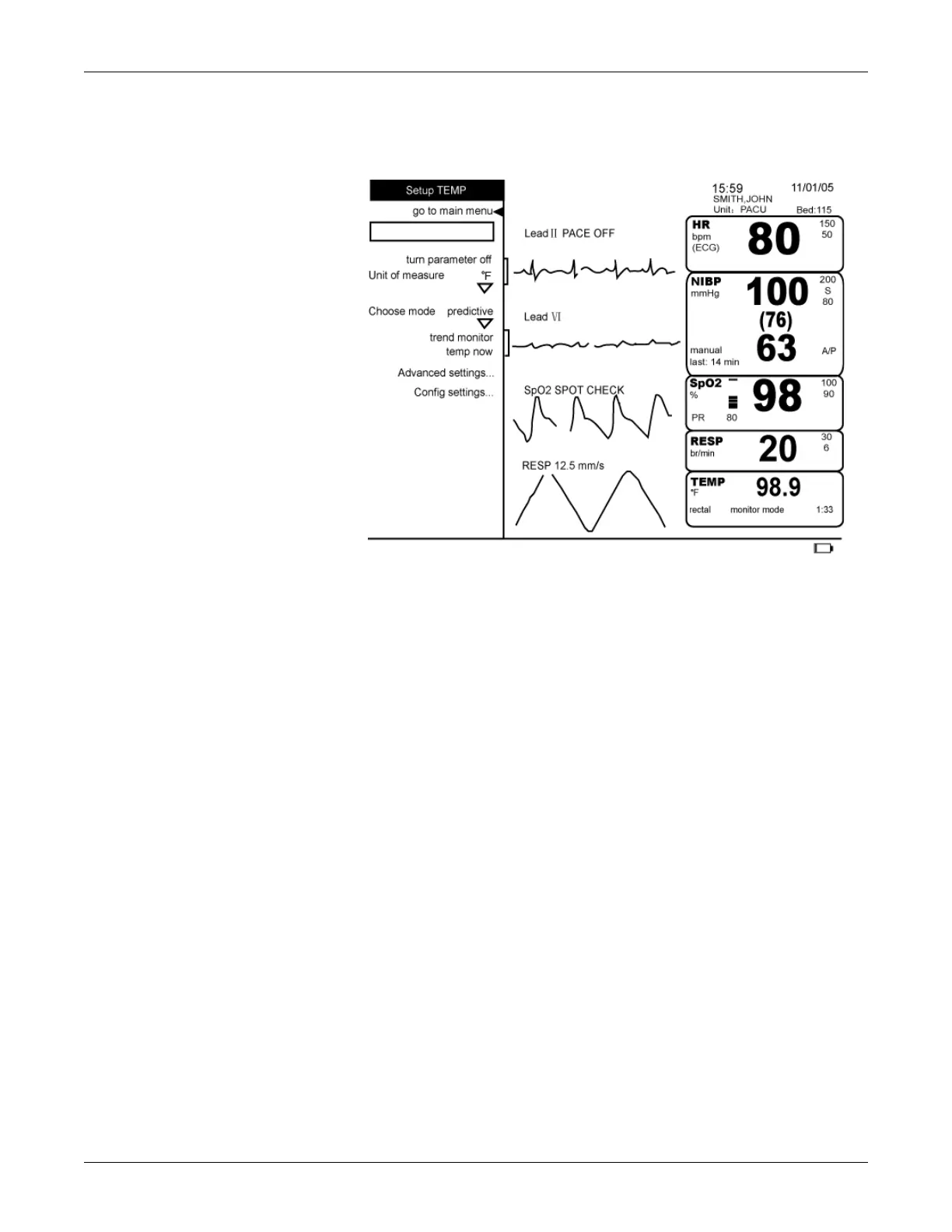14-8 Dash 2500 Patient Monitor 2042480-001 C
Alaris® Turbo Temp®: TEMP Menu
TEMP Menu
turn parameter off
This option lets you suspend all monitoring and alarms for TEMP. When you
select this option, no vital sign area is allocated to TEMP, and the message
offline-TEMP appears in the setup parameters option. To resume monitoring,
either insert temperature probe in patient, or select offline-TEMP from the setup
parameters option.
Unit of measure
You can choose to have temperature displayed in degrees Fahrenheit or
degrees Celsius.
Choose mode
This option lets you choose either predictive or monitor mode. If no
temperature determination is in progress, this choice specifies the type of
determination that will be attempted on the next probe removal. If a predictive
determination is in progress and you choose monitor mode, the mode of
determination in progress switches from predictive to monitor. If a monitor
mode determination is in progress, this option is not available.
