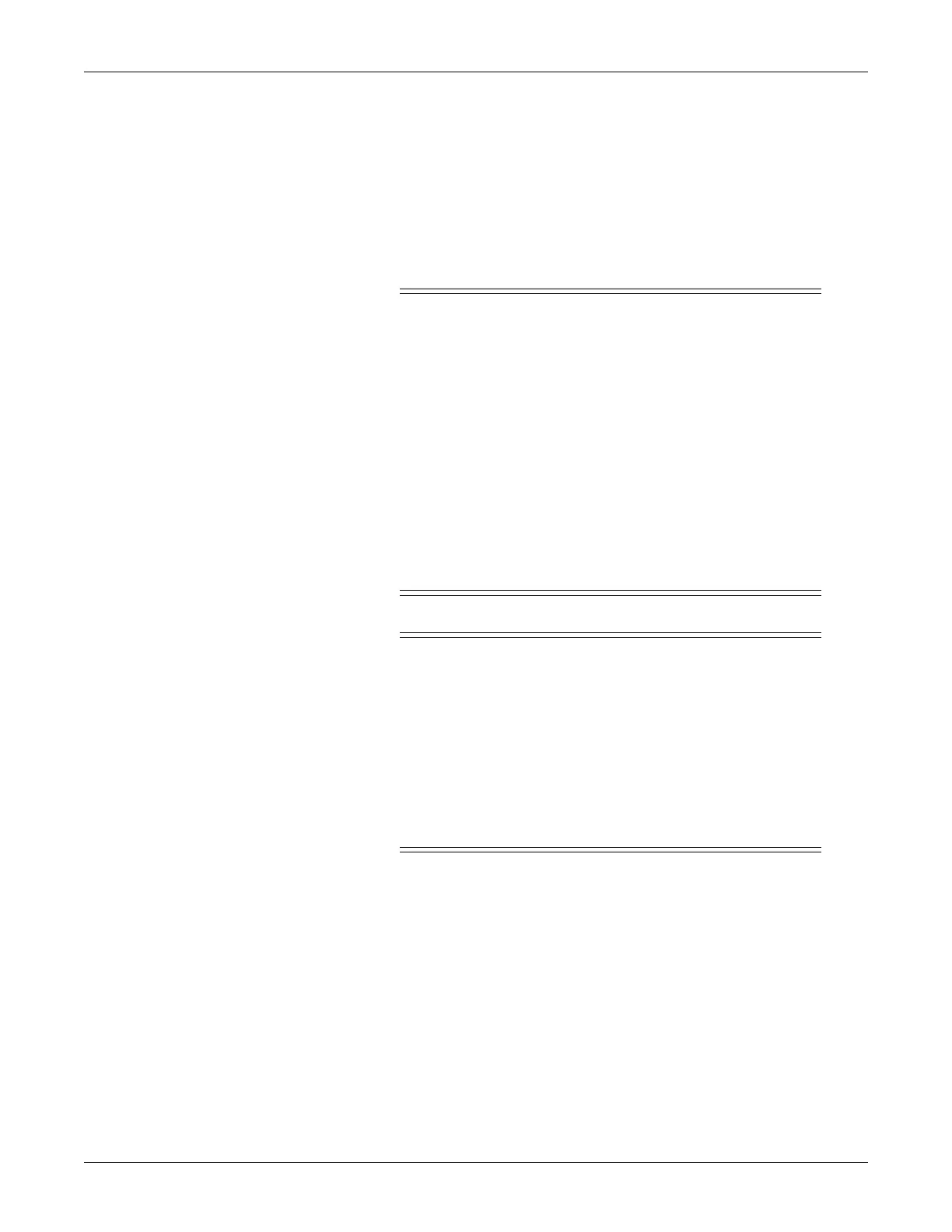2042480-001 C Dash 2500 Patient Monitor 15-3
Battery: Description
Description
The Dash 2500 Patient Monitor uses an internal battery pack. The battery pack is
nickel-metal-hydride (NiMH) that can be charged at any time without fear of
reducing its charge capacity. Battery connectors are keyed to prevent incorrect
installation. In the event the Monitor loses AC power, the unit automatically
switches to battery power.
WARNINGS
Do not disassemble, open, or shred the battery under any
circumstances.
The battery pack can explode, leak or catch on fire if heated or
exposed to fire or high temperatures.
Do not short circuit the battery pack by directly connecting the
metal terminals. Be certain that no metal objects such as coins,
paper clips, etc., touch the terminals.
Charge the battery pack only with Dash 2500 Patient Monitor's
internal charger.
Take out the battery pack if storing for long term;
overdischarge might impair the battery.
CAUTIONS
During normal charging or discharging no gases are produced
by the battery. In the event of a malfunction that causes
overheating or overcharging, individual cells may vent gases to
minimize accumulation.
Do not drop this battery pack or subject it to mechanical shock.
Use only batteries recommended by GE Medical Systems
Information Technologies. Other batteries could result in
monitor shut down.
First Use
To condition a new NiMH battery and optimize its performance, plug in the
Monitor; the internal battery pack then charges automatically.
NOTE: When you are charging the battery for the first time, the charger may
indicate prematurely that charging is complete. This is normal and can
happen with all rechargeable batteries when first charged.
