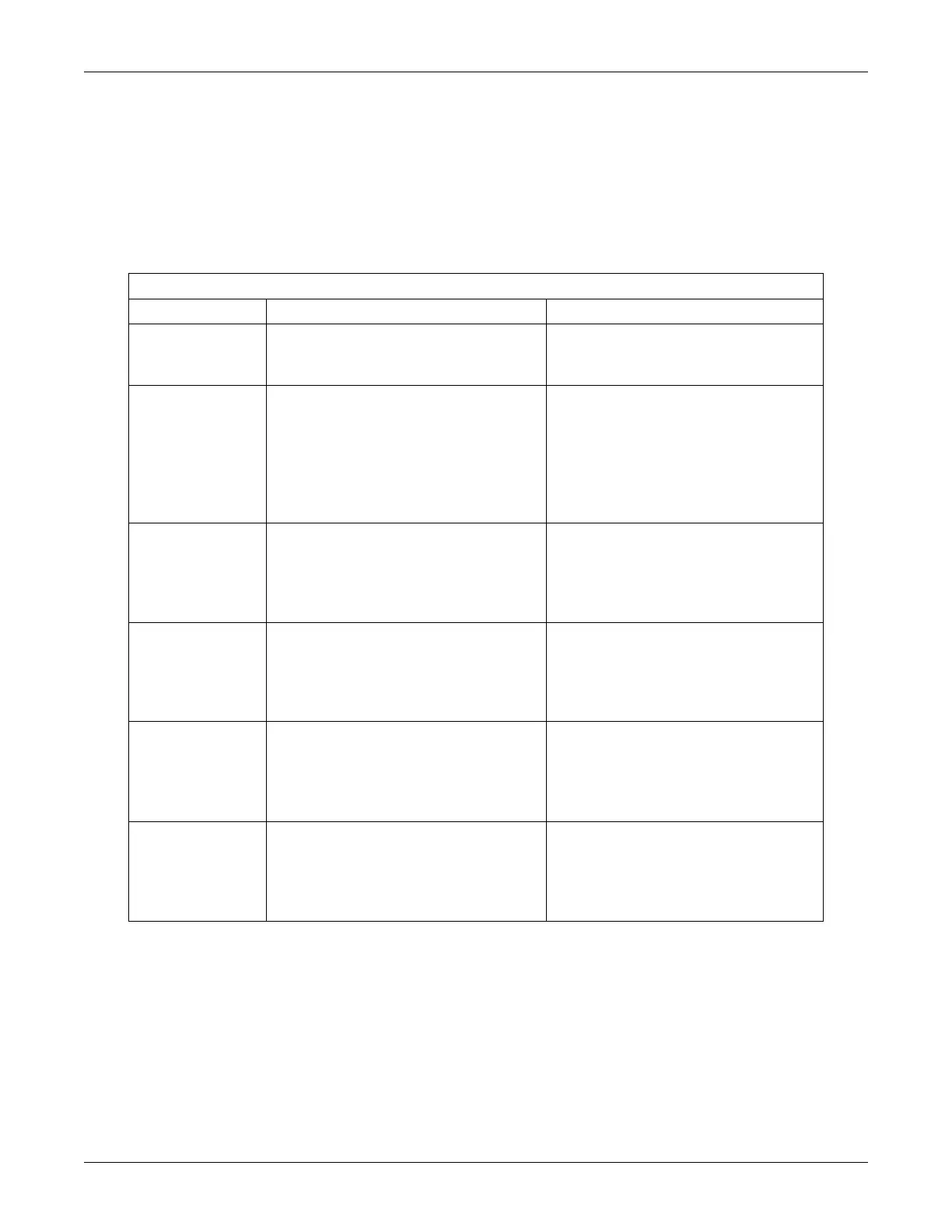2042480-001 C Dash 2500 Patient Monitor 9-19
ECG: Alarms
level changes, or to troubleshoot the cause of artifact, especially the presence of
line interference. If a user is getting an artifact message and the display looks
clean with the Display filter option set at 0.5 to 40 Hz, turning on the diagnostic
mode bandwidth can make visible the artifact present in the waveform.
Alarms
ECG Alarms
Name of Alarm Probable Cause Response
Lead Fail no lead is available from which to derive
HR
message appears in waveform and
alarm message field; HR/Pulse value is
forced to dashes if it’s the only source
ECG Artifact • muscle (motion) artifact
• 60 Hz, high frequency noise
• baseline wander
when first detected, message appears in
waveform area; if condition continues,
HR/Pulse value is forced to dashes if it’s
the only source, and this alarm is re-
issued based upon its priority (if its
priority is set for OFF it is re-issued at
procedural priority)
Replace Electrodes • ECG lead polarization (saturation) from
electrodes being left on patient over
recommended 48 hours
• defibrillation (monitor will recover after
defibrillation)
message appears in waveform area
message appears in alarm message field
VTACH
Lethal
Arrhythmia
Enabled
• ADULT/PEDIATRIC: a number of
ventricular beats are detected
• NEONATE: not available
message appears in waveform area.
heart rate indicator flashes
VFIB/VTACH
Lethal
Arrhythmia
Enabled
an ECG waveform is detected that is
indicating a chaotic ventricular rhythm
message appears in waveform area
message appears in alarm message field
audible alarm sounds
ASYSTOLE
Lethal
Arrhythmia
Enabled
ventricular asystole occurs whenever the
displayed Heart Rate drops to zero.
message appears in waveform area
message appears in alarm message field
audible alarm sounds
