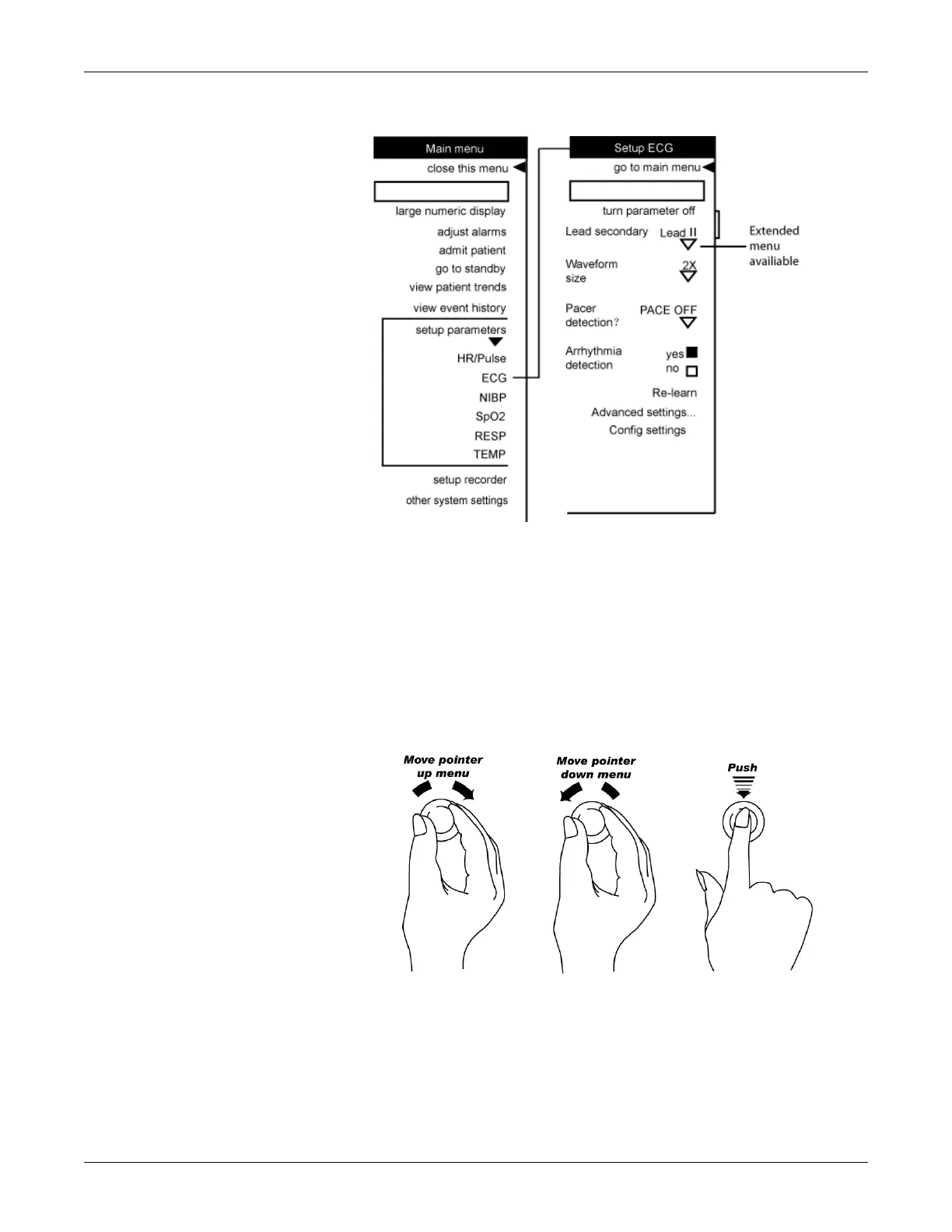3-6 Dash 2500 Patient Monitor 2042480-001 C
Using the Dash 2500 Patient Monitor: Menus
Relationship of Main Menu to Secondary Menus
Accessing and Using Menu Options
The Trim Knob lets you navigate through the menus and choose among the
various options for patient monitoring and data management, as well as turning
the Monitor on. You can also use the Trim Knob as a shortcut for closing menus
by pushing and holding it for 2 seconds, which acts the same as the Main
hardkey. If you choose a menu option that is unavailable, the Monitor sounds a
double-tone indicating its unavailability.
Using the Trim Knob
