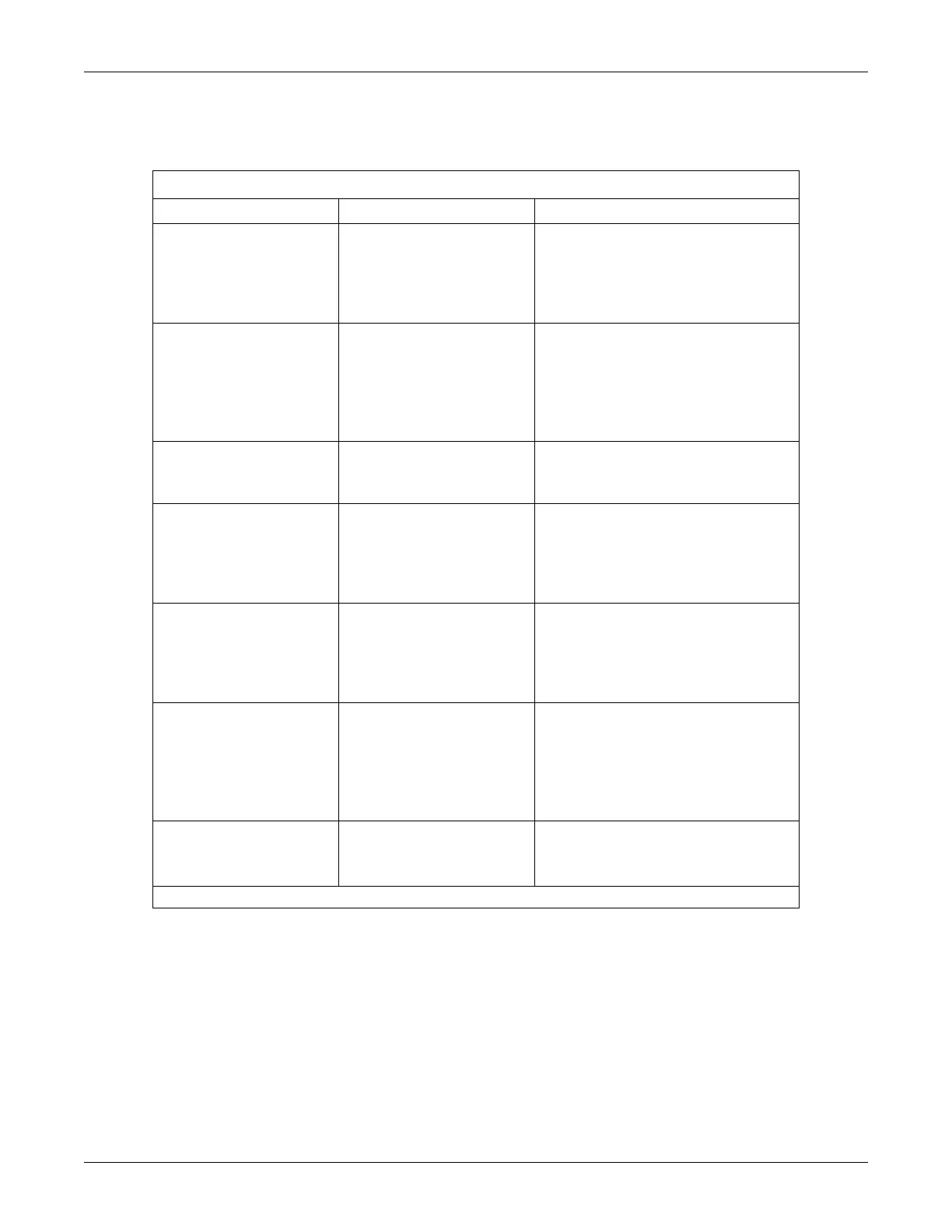13-18 Dash 2500 Patient Monitor 2042480-001 C
MASIMO SET® SpO2: Alarms
Alarms
SpO
2
Alarms
Name of Alarm Cause Response
SpO
2
High
SpO
2
Low
value is greater than “hi”
alarm limit
value is less than “lo” alarm
limit
message appears in alarm message
field; parameter label, violated limit (if
limits set to display), and value in
violation flashes in vital signs field
SpO
2
PR High*
SpO
2
PR Low*
value is greater than “hi”
alarm limit as set in HR/
Pulse
value is less than “lo” alarm
limit as set in HR/Pulse
message appears in alarm message
field; parameter label, PR label, violated
limit, violated PR limit (if limits set to
display), and value in violation flashes
in vital signs field
SpO
2
Sensor Disconnected sensor disconnected from
module
message appears in waveform and
alarm message field; parameter label
flashes in vital signs field
SpO
2
Lost Pulse no or very low SpO
2
signal,
signal was lost
message appears in waveform field,
alarm message field, and in SelectBox
when Enable spot check enable is set
to yes; parameter label flashes in vital
signs field
SpO
2
Sensor Off SpO
2
sensor has been
removed from the patient
message appears in waveform field,
alarm message field, and in SelectBox
when Enable spot check is set to yes;
parameter label flashes in vital signs
field
SpO
2
Signal Quality low perfusion, excessive
patient movement, too
much ambient light or
interference from another
source is degrading the
quality of the signal
message appears in waveform and
alarm message field; parameter label
flashes in vital signs field
SpO
2
Sensor Faulty SpO
2
sensor or cable
possibly defective, cable not
connected properly
message appears in waveform and
alarm message field; parameter label
flashes in vital signs field
* Not active when the View SpO2 PR? option is set to no.
