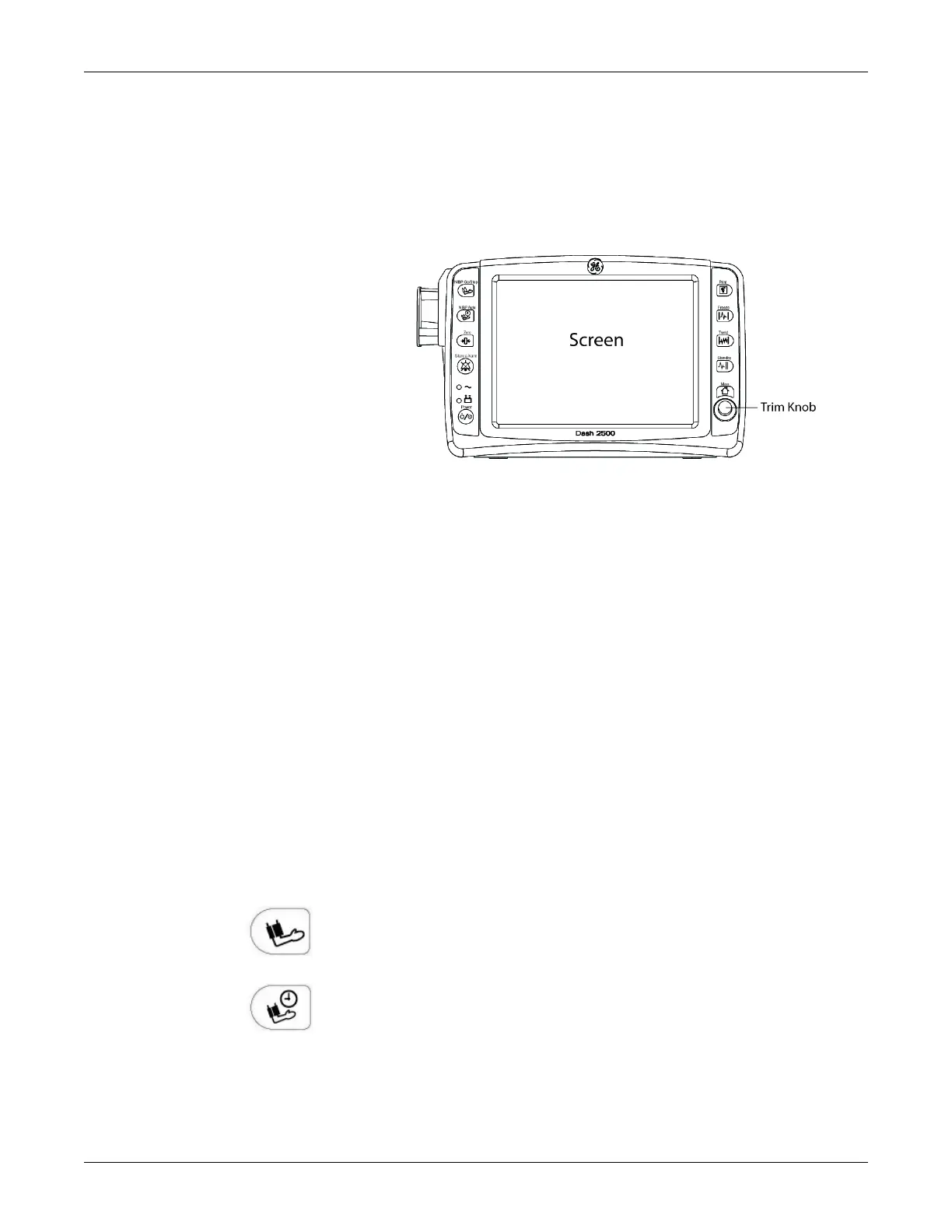2042480-001 C Dash 2500 Patient Monitor 2-5
Product Overview: Display
Display
The color display can show a maximum of five waveforms and multiple
parameter values and menus. You can use the Trim Knob, hardkeys, and
information on the screen to interact with the Dash 2500 Patient Monitor.
Display
Trim Knob
The Trim Knob is a rotary knob with push-button action. Rotating it allows you to
navigate through the menus, while pushing it allows you to choose menu
options. You can also use the Trim Knob as a shortcut for closing menus by
pushing and holding the knob for 2 seconds, which acts the same as the Main
hardkey.
Hardkeys
Each of the push-button hardkeys activates specific functions. Hardkeys that
have double functions are activated by either a quick-push or a push-and-hold.
A quick-push means that the hardkey must be pressed for less than 1 second. A
push-and-hold means that the hardkey must be pressed for more than 1
second. A confirmation tone sounds when the hardkey becomes active.
NIBP Go/Stop - starts and stops any determination of noninvasive blood
pressure.
NIBP Auto - is a dual-function hardkey. Starts auto BP determinations by a
single-press and gives you access to change the NIBP cycle time.Starts stat
determinations pressing and holding the key down (5 minutes of continuous
NIBP cycles).
