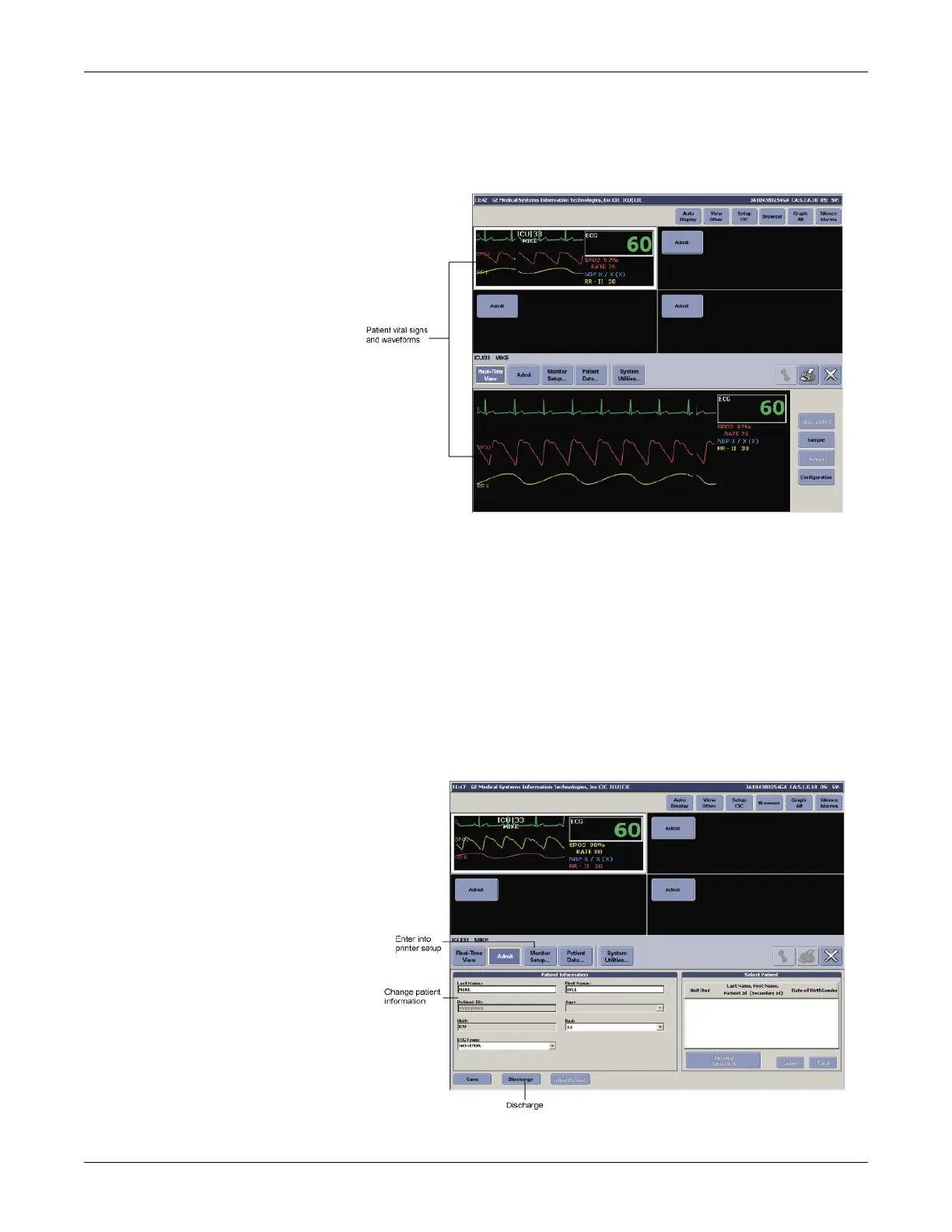A-8 Dash 2500 Patient Monitor 2042480-001 C
Connections: Data Connections
FAQs
How does the patient information from the Dash 2500 screen look on the CIC
screen?
How does the CIC allow me to interact with the Dash 2500?
When viewing the Dash 2500 monitor from the CIC, you can perform the
following operations:
Discharge patient: Select Admit tab, and choose Discharge button
NOTE:CIC can learn new patient automatically. Adimt/discharge patient
will take the network module several minutes to reset, in this period
network function is not available.
Change patient name: Select Admit tab, and fill the patient information then
choose Save button
Set up printer: Select Monitor Setup tab, select Graph Setup tab then
configure settings
