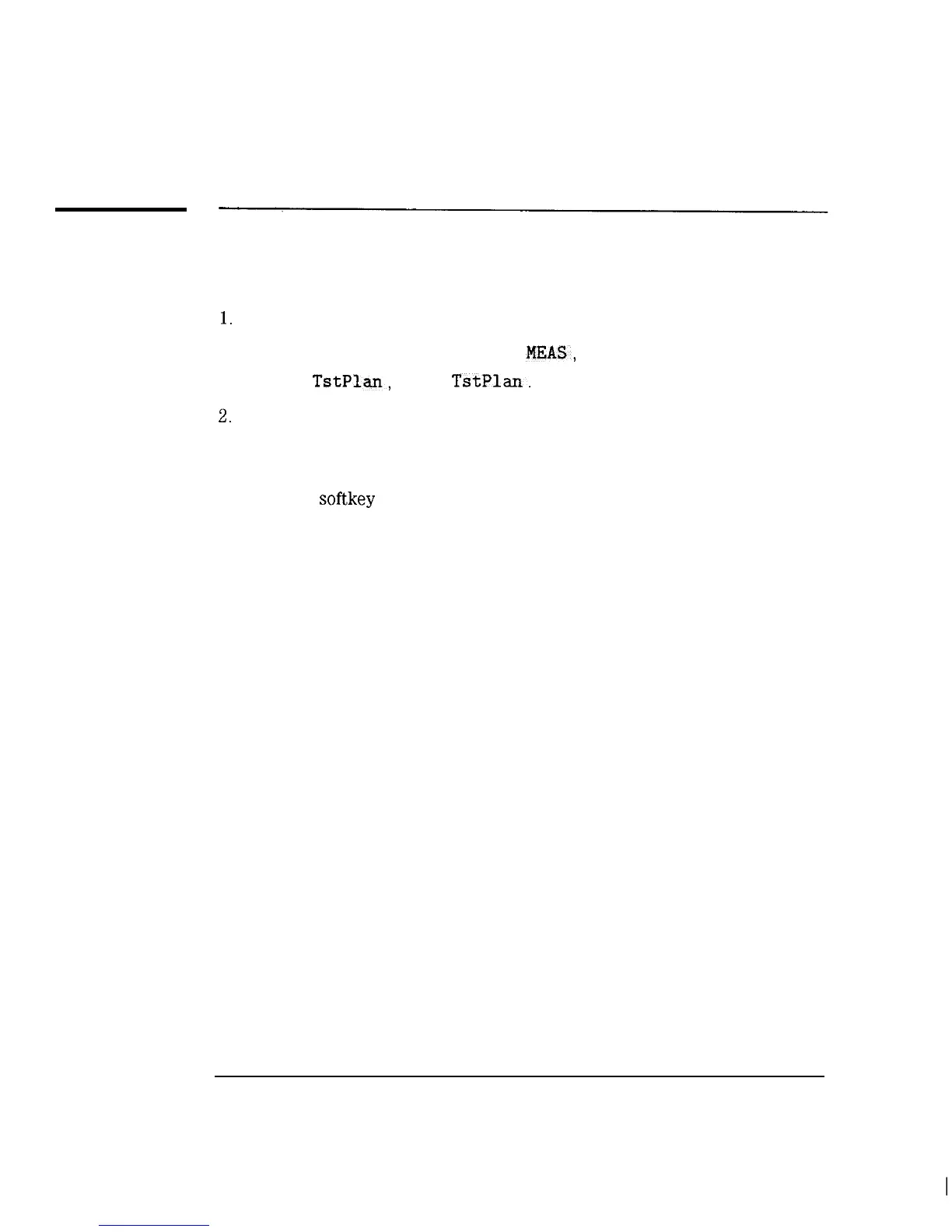I
-
System Measurements
Creating a Test Plan
Step 4. Save the current test plan to a RAM card
(optional)
l.
If SAVE TO MEM CARD is not displayed, press (MODE),
CABLE TV ANALYZER, SYSTEM
MEAS,
More 1 of 2,
Create
TstPlan,
Save
TstPlan.
2.
Press SAVE TO MEM CARD.
3. Because there can be up to Eve different test plans saved in analyzer
memory, you need to select a number under which to save the test plan
Press the softkey with the plan number under which you want the test
plan saved. For example, press PLAN 1 to save the test plan in plan
number 1.
4. Press DONE.
3-30
