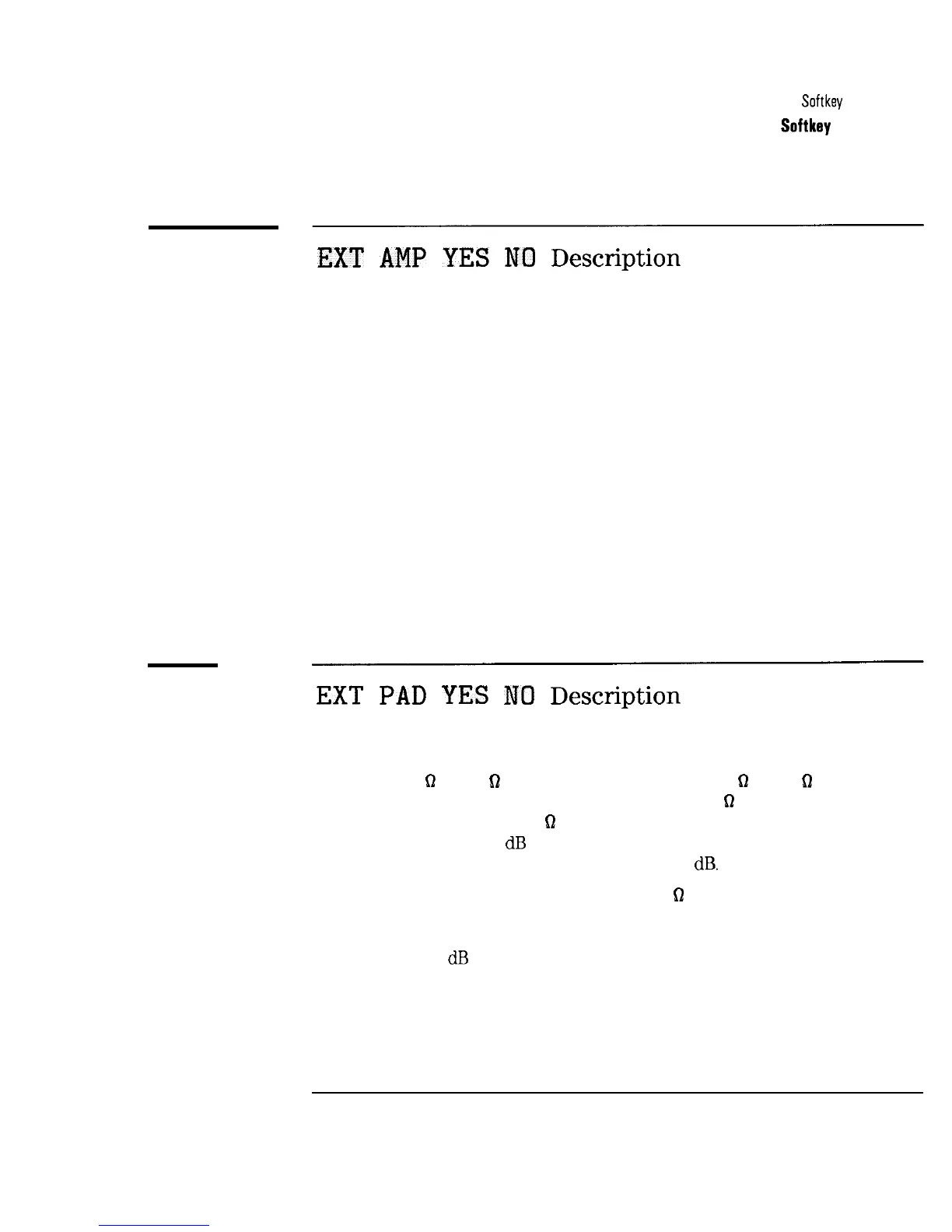I
-
TV Receiver, Setup, and AUX CTRL Menu Maps and Softkey Descriptions
Softkey
Descriptions
EXT
AMP
YES
NO
Description
Allows you to select an external preamplifier for the carrier-to-noise test. The
preamplifier selection is stored in nonvolatile analyzer memory. This means
that the analyzer retains the selection, even when power is turned off, until a
new selection is made.
When EXT AMP YES NO is set to YES, the carrier-to-noise test uses the
values entered using the EXT AMP GAIN EXT AMP NZ FIG for the
calculation.
Press CABLE TV ANALYZER, Setup , Analyzer Input to access
EXT AMP YES NO .
See Also “Step 1. Configure the test system” in Chapter 2.
EXT
PAD
YES
NO
Description
EXT PAD YES NO can be used to compensate for the amplitude loss caused
by using a 50
D
to 75
61
external matching pad. (A 50
Q
to 75
D
external
matching pad is used to match the signal from a 75
61
impedance system to a
spectrum analyzer with a 50
62
impedance input.) The external pad function
compensates for the 5.8
dB
amplitude loss of the external pad by setting the
spectrum analyzer’s reference level offset to 5.8
dB.
If you are using a spectrum analyzer with 50
D
input impedance but are not
using an external matching pad, the cable TV analyzer mode will compensate
for most of the impedance mismatch, but amplitude measurements can
have up to k0.2
dB
error caused by the uncompensated mismatch over the
frequency range.
This function is set to NO when the HP 85721A personality is loaded into
analyzer memory.
7-11
I-
