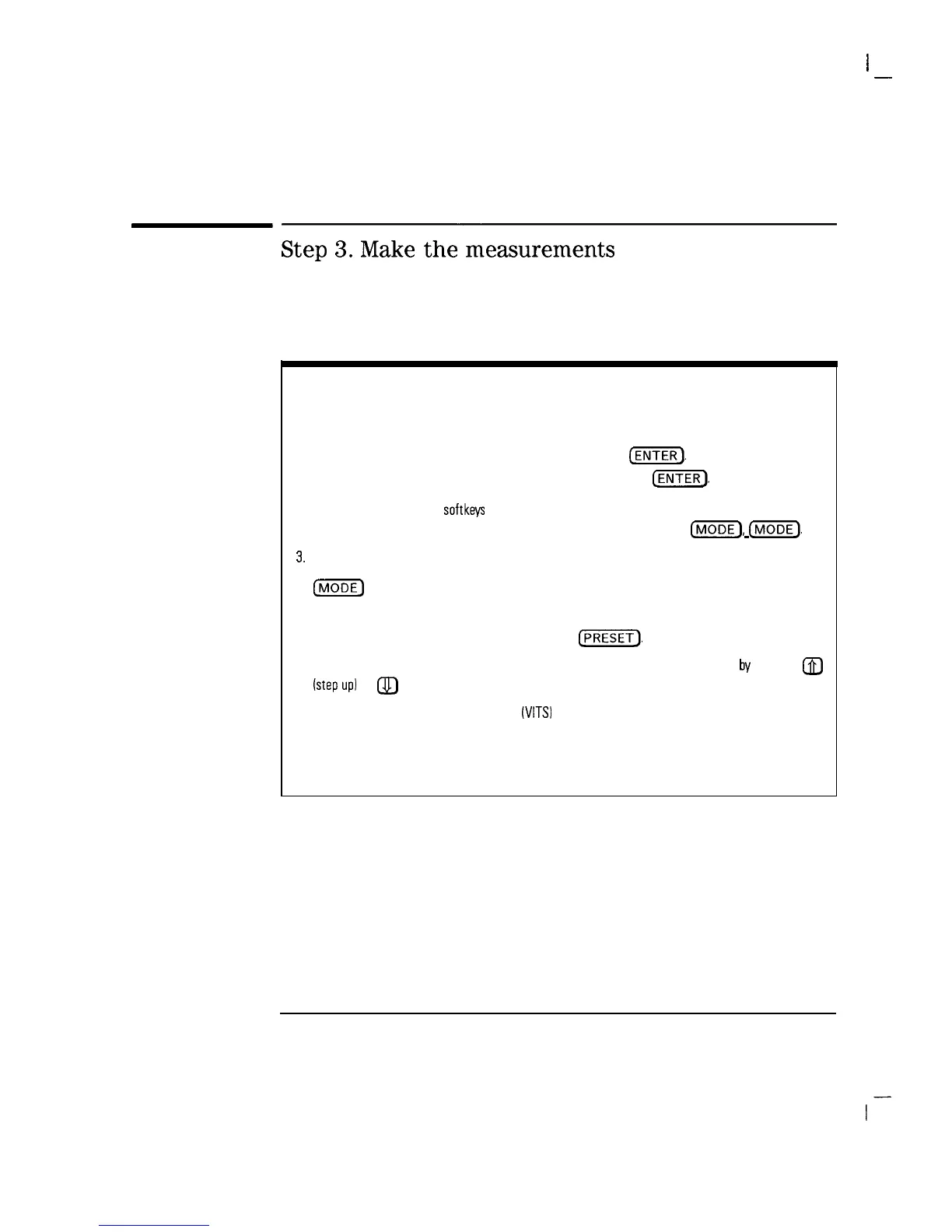I
-
Channel Measurements
Making Channel Measurements
Step
3.
Make
the
measurements
Most measurements update the result at the end of a sweep or at the end of
multiple sweeps. Refer to each measurement type.
Hints
1. If you accidentally use the wrong key sequence, reenter the channel. If
CHANNEL SELECT
is the active function, enter the channel number, then press
@Et!@.
Otherwise, press
CHANNEL SELECT, enter the channel number, then press
(@=ii%).
2. If you leave the cable TV softkeys (to use markers, for example) or exit a test incorrectly you can
return to the last used cable TV menu by pressing the mode key twice:
(MODE),
(MODE).
3. In either of the above cases, or if you are lost in the CABLE TV ANALYZER mode, press
[MODE]
to reenter the CABLE TV ANALYZER mode, then enter a channel number.
4. If you want to set the analyzer to the power-on default conditions after using the cable TV
functions, you can either cycle the power or press
(j-j).
5. After exiting any test, you can step up or down to an adjacent numbered channel by pressing
m
(step
upl
or
@J
(step down).
6. Appropriate vertical interval test signals
(VITY
must be present for meaningful results in
in-channel frequency response, differential gain and phase, and
chromalluma
delay inequality tests.
Advertisement insertion equipment may cause the signals to be deleted during their active time.
Note that if a channel is not selected before executing a test the message
PLEASE SELECT A CHANNEL will be displayed. A channel must be entered
before continuing with the test.
2-11
