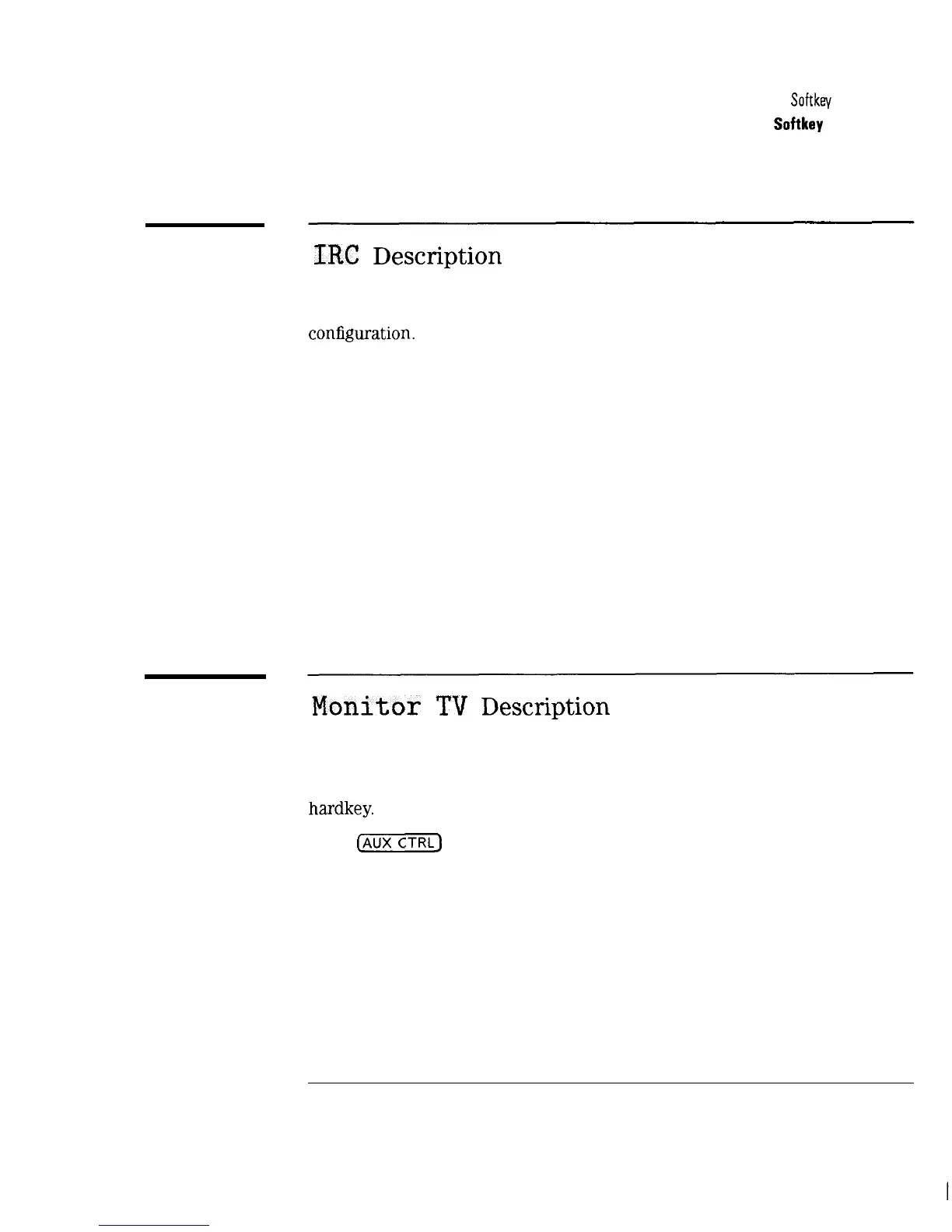I
-
TV Receiver, Setup, and AUX CTRL Menu Maps and
Softkey
Descriptions
Softkey
Descriptions
IRC
Description
Allows you to select the incrementally related carriers (IRC) channel tuning
conEguration.
If you do not select a channel tuning configuration, the default configuration
is the standard (STD) configuration. The choices for the channel tuning
configuration are: standard (STD), off-the-air (AIR), incrementally related
carriers (IRC), harmonically related carriers (HRC), and T format.
The analyzer retains the channel tuning configuration selection, even when
power is turned off, until a new selection is made.
Press CABLE TV ANALYZER , Setup , Channel Tuning to access IRC .
See Also
“Step 1. Configure the test system” in Chapter 2.
Monitor
TV
Description
Allows you to access the TV receiver mode. This feature is the same as the
TV RECEIVER mode of operation except that it is accessed from a front-panel
hardkey.
Press
(AUX]
to access Monitor TV
See Also
“Step 5. Access the TV receiver mode” in Chapter 2.
7-13
