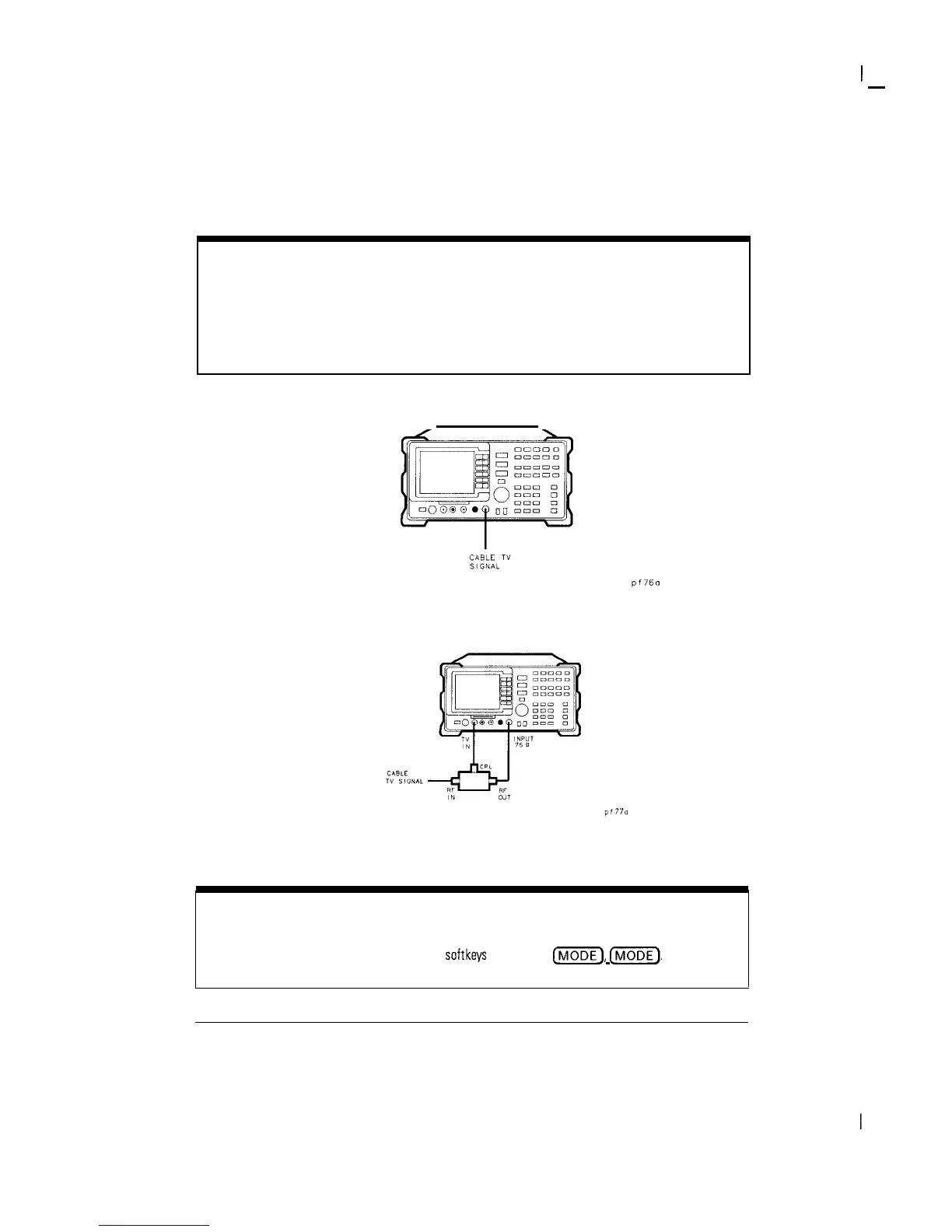I
-
Channel Measurements
Making Channel Measurements
NOTE
The TV IN connector on the HP 8591C analyzer with Option 107 is located on the front panel.
However, on HP 8590 E-Series spectrum analyzers with Option 107, the TV IN connector is located on
the rear panel.
Figure 2-4. Connecting the Cable to the Input Connector
Figure 2-5. Connections for HP 8591C analyzer with
pt77’3
Option
107
Hints
You can return to the channel measurements softkeys by pressing
CMODE),
(MODE_).
2-10
